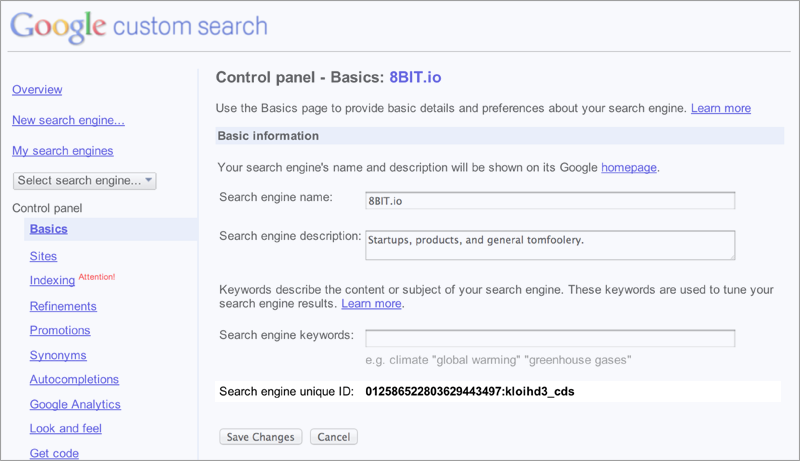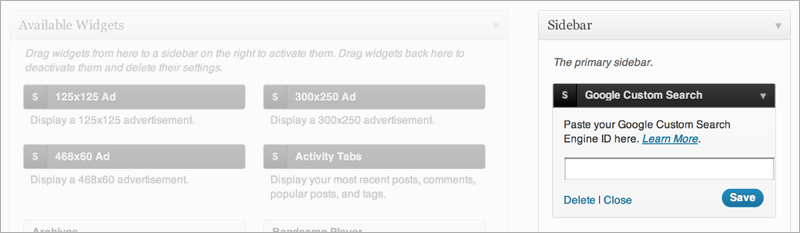Drag and drop the widget into one of the widget areas such as the Header or Sidebar.
Description
This widget helps you configure a search box on your site that is powered by Google instead of WordPress. It requires you to have a Google Custom Search Account (free). If you do not already have one, see the instructions below.
You will want to do this for two reasons. First, it is important that readers can find what they are looking for, and nobody does searching better than Google. Second, by setting up a Google Custom Search account, you are making an explicit request to have Google add every page (and post!) added to it’s search engine database. It’s like setting up a daily schedule for Google to look at your site for new content.
In short, it’s an SEO technique.
Available Settings
The only required setting is your unique Search Engine ID provided by Google.
Does Your Widget Look Different?
Versions of this widget prior to Standard 3.1 required the entire embed code, not just the unique ID. To find the embed code visit the “Get Code” menu item on Google’s site.
Important
In order for this widget to work, it must create and manage it’s own page in the Pages section of your site. This page will be named Search Results and use the permalink search-results.
If you already have a page on your site that uses the permalink search-results, you will be required to rename the permalink or delete the existing page in order for the widget to work.
Setting Up a Custom Search Engine on Google
- Go to Google Custom Search.
- Create a new search engine.
- Copy the Search Engine Unique ID code from the Basics section.