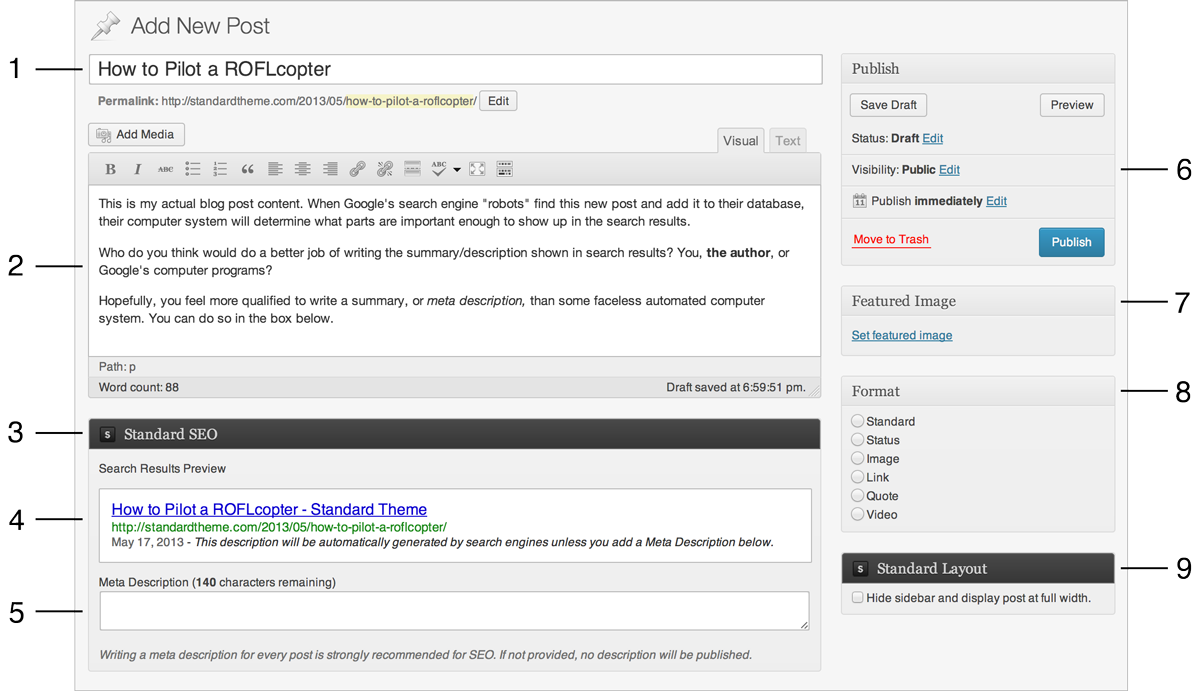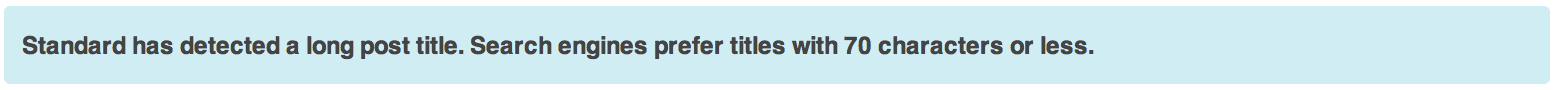General
Standard adds new capability to the WordPress post editor. If sections are missing from your admin panel, click the “screen options” drop-down tab in the top right of the screen.
1 — Post Title
The post title will be displayed on the single post page, except for posts using the image or video post formats. In fact, the functionality of this input area will change based on the selected post format.
If your post exceeds 70 characters you will receive an SEO warning.
EXAMPLE
2 — Post Body
This is the main content of your post. You can add images by clicking the Add Media button. To embed videos, simply put the Vimeo or YouTube URL in the content on it’s own line and Standard will embed and size the video player appropriately.
3 — Standard SEO
A significant number of your site visitors will find you in Google and you play an important role in ensuring that your post’s description catches the eye of potential readers.
4 — Search Results Preview
The Search Results Preview shows you what potential readers will see once your post has been added to Google’s database. Experiencing the search result entry in this manner should help you craft an accurate and alluring post summary.
5 — Meta Description
The Meta Description is a post summary that will be displayed on the Google search results page. If you leave this blank, the search engine will grab a section of your post (which may or may not be enticing) and use it.
6 — Publish
Standard does not change the native publishing features provided by WordPress.
7 — Featured Image
For posts configured to use the Standard post format, this is a 150 px x 150 px image which sits to the left of the post title. For posts configured to use the Image post format, this is a 620 px wide image that spans the entire width of the post area.
8 — Post Formats
Use post formats to stylize certain types of posts. The following post formats are available:
NOTE: To embed a video simply add the YouTube or Vimeo URL to the post body.
9 — Post Layout
If you have a post with content that requires extra width, like a wide image or video, you can choose to hide the sidebar. To accomplish this same effect on a page, use the Full-width page template.