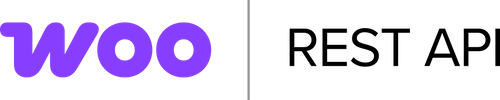Introduction
Introduced in WooCommerce 2.1, the REST API allows store data to be created, read, updated, and deleted using the JSON format.
Requirements
You must be using WooCommerce 2.1 or newer and the REST API must be enabled under WooCommerce > Settings. You must enable pretty permalinks, as default permalinks will not work.
Version
The current API version is v3 which takes a first-order position in endpoints.
Check the API versions present in every version of WooCommerce:
| API Version | WooCommerce |
|---|---|
v1 |
2.1.x, 2.2.x, 2.3.x and 2.4.x |
v2 |
2.2.x, 2.3.x and 2.4.x |
v3 |
2.4.x |
The v1 and v2 will be removed in future versions.
Differences between v1 and v2 versions
- v1 supports XML response format, v2 only supports JSON.
- v1 does not support creating or updating (with the exception of order status) any resources, v2 supports full create/read/update/delete for all endpoints.
- v1 does not include order item meta, v2 includes full order item meta (with an optional
filterparameter to include protected order item meta) - v1 does not include any endpoints for listing a customer's available downloads, v2 includes the
GET /customer/{id}/downloadsendpoint. - v1 includes an endpoint for listing notes for an order, v2 includes full create/read/update/delete endpoints.
- v1 does not include any endpoints for listing product categories, v2 includes two endpoints for product categories (
GET /products/categoriesandGET /products/categories/{id}). - v1 does not include any endpoints for getting valid order statuses, v2 includes an endpoint for listing valid order statuses (
GET /orders/statuses). - v2 supports the core features added in WooCommerce 2.2, primarily order refunds (via the
/orders/refundsendpoint) and Webhooks (via the/webhooks).
Differences between v3 and old versions
- v3 implement full basic authentication (conforms to the Basic auth spec)).
- v3 fixes the OAuth implementation to be compliant with the Oauth 1.0a specs.
- v3 include a new endpoint to get all product orders.
- v3 have new endpoints to allow bulk actions as edition and creation of products, orders, customers and coupons.
- v3 introduce new product attribute endpoints (
GET,POST,PUTandDELETE). - v3 deprecated the product/sku/<id> endpoint (because a SKU can be generated with any character, besides that there is a filter callend
filter[sku]). - v3 include category thumbnails on the requests for
product/categories. - v3 uses our option to auto generate passwords for new customers.
API Docs for each version
Schema
The API is accessible via this endpoint:
https://www.your-store.com/wc-api/v2
You may access the API over either HTTP or HTTPS. HTTPS is recommended where possible, as authentication is simpler. The API index will declare if the site supports SSL or not.
Requests/Responses
The default response format is JSON. Requests with a message-body use plain JSON to set or update resource attributes. Successful requests will return a 200 OK HTTP status.
Some general information about responses:
Dates are returned in RFC3339 format in UTC timezone:
YYYY-MM-DDTHH:MM:SSZResource IDs are returned as integers.
Any decimal monetary amount, such as prices or totals, are returned as strings with two decimal places. The decimal separator (typically either
.or,) is controlled by the site and is included in the API index. This is by design, in order to make localization of API data easier for the client. You may need to account for this in your implemetation if you will be doing calculations with the returned data (e.g. convert string amounts with commas as the decimal place before performing any calculations)Other amounts, such as item counts, are returned as integers.
Blank fields are generally included as
nullinstead of being blank strings or omitted.
Authentication
There are two aways to authenticate with the API, depending on whether the site supports SSL or not. Remember that the Index endpoint will indicate if the site supports SSL or not.
Over HTTPS
You may use HTTP Basic Auth by providing the API Consumer Key as the username and the API Consumer Secret as the password.
HTTP Basic Auth example
curl https://www.example.com/wc-api/v2/orders \
-u consumer_key:consumer_secret
Occasionally some servers may not properly parse the Authorization header (if you see a "Consumer key is missing" error when authenticating over SSL, you have a server issue). In this case, you may provide the consumer key/secret as query string parameters.
Example for servers that not properly parse the Authorization header:
curl https://www.example.com/wc-api/v2/orders?consumer_key=123&consumer_secret=abc
Over HTTP
You must use OAuth 1.0a "one-legged" authentication to ensure API credentials cannot be intercepted. Typically you may use any standard OAuth 1.0a library in your language of choice to handle the authentication, or generate the necessary parameters by following these instructions.
Generating an OAuth signature
1) Set the HTTP method for the request:
GET
2) Set your base request URI -- this is the full request URI without query string parameters -- and URL encode according to RFC 3986:
http://www.example.com/wc-api/v1/orders
when encoded:
http%3A%2F%2Fwww.example.com%2Fwc-api%2Fv1%2Forders
3) Collect and normalize your query string parameters. This includes all oauth_* parameters except for the signature. Parameters should be normalized by URL encoding according to RFC 3986 (rawurlencode in PHP) and percent(%) characters should be double-encoded (e.g. % becomes %25.
4) Sort the parameters in byte-order (uksort( $params, 'strcmp' ) in PHP)
5) Join each parameter with an encoded equals sign (%3D):
oauth_signature_method%3DHMAC-SHA1
6) Join each parameter key/value with an encoded ampersand (%26):
oauth_consumer_key%3Dabc123%26oauth_signature_method%3DHMAC-SHA1
7) Form the string to sign by joining the HTTP method, encoded base request URI, and encoded parameter string with an unencoded ampersand symbol (&):
GET&http%3A%2F%2Fwww.example.com%2Fwc-api%2Fv1%2Forders&oauth_consumer_key%3Dabc123%26oauth_signature_method%3DHMAC-SHA1
8) Generate the signature using the string to key and your consumer secret key
If you are having trouble generating a correct signature, you'll want to review your string to sign for errors with encoding. The authentication source can also be helpful in understanding how to properly generate the signature.
OAuth Tips
- The OAuth parameters may be added as query string parameters or included in the Authorization header.
- Note there is no reliable cross-platform way to get the raw request headers in WordPress, so query string should be more reliable in some cases.
- The required parameters are:
oauth_consumer_key,oauth_timestamp,oauth_nonce,oauth_signature, andoauth_signature_method.oauth_versionis not required and should be omitted. - The OAuth nonce can be any randomly generated 32 character (recommended) string that is unique to the consumer key.
- The OAuth timestamp should be the unix timestamp at the time of the request. The REST API will deny any requests that include a timestamp outside of a 15 minute window to prevent replay attacks.
- You must use the store URL provided by the index when forming the base string used for the signature, as this is what the server will use. (e.g. if the store URL includes a
wwwsub-domain, you should use it for requests) - Note that the request body is not signed as per the OAuth spec.
- If including parameters in your request, it saves a lot of trouble if you can order your items alphabetically.
- Authorization header is supported starting WooCommerce 3.0.
Parameters
All endpoints accept optional parameters which can be passed as an HTTP query string parameter, e.g. GET /orders?status=completed. There are common parameters and endpoint-specific parameters which are documented along with that endpoint.
Filter Parameter
All endpoints accept a filter parameter that scopes individual filters using brackets, like date filtering:
GET /orders?filter[created_at_min]=2013-11-01
Multiple filter parameters can be included and intermixed with other parameters:
GET /orders?status=completed&filter[created_at_min]=2013-11-01&filter[created_at_max]=2013-11-30
Note that the following filters are supported for all endpoints except the reports endpoint, which has it's own set of filters that are documented along with that endpoint.
Available Filters
| Filter | Description |
|---|---|
created_at_min |
given a date, only resources created after the provided date will be returned |
created_at_max |
given a date, only resources created before the provided date will be returned |
updated_at_min |
given a date, only resources updated after the provided date will be returned |
updated_at_max |
given a date, only resources updated before the provided date will be returned |
q |
performs a keyword search and returns resources that match, e.g. GET /products?filter[q]=search-keyword. Note that search terms should be URL-encoded as they will be decoded internally with urldecode |
order |
controls the ordering of the resources returned, accepted values are ASC (default) or DESC |
orderby |
controls the field that is used for ordering the resources returned. Accepts the same arguments as WP_Query. Defaults to date. You can order by meta_value but you must provide orderby_meta_key |
orderby_meta_key |
the meta key to order returned resources by when using orderby=meta_value. For example, you could order products by price using GET /products?filter[orderby]=meta_value_num&filter[orderby_meta_key]=_price |
post_status |
limits resources to only those with the specified post status. Most useful for returning unpublished products, e.g. GET /products?filter[post_status]=draft |
meta |
resource meta is excluded by default, but it can be included by setting meta=true, e.g. GET /orders?filter[meta]=true. Protected meta (meta whose key is prefixed with an underscore) is not included in the response |
pagination |
explained below |
Note that Dates should be provided in RFC3339 format in UTC timezone: YYYY-MM-DDTHH:MM:SSZ. You may omit the time and timezone if desired.
Fields Parameter
You may limit the fields returned in the response using the fields parameter:
GET /orders?fields=id
To include multiple fields, separate them with commas:
GET /orders?fields=id,status
You can specify sub-fields using dot-notation:
GET /orders?fields=id,status,payment_details.method_title
Sub-fields can't be limited for resources that have multiple structs, like an order's line items. For example, this will return just the line items, but each line item will have the full set of information, not just the product ID:
GET /orders?fields=line_items.product_id
Pagination
Requests that return multiple items will be paginated to 10 items by default. This default can be changed by the site administrator by changing the posts_per_page option. Alternatively the items per page can be specifed with the ?filter[limit] parameter:
GET /orders?filter[limit]=15
You can specify further pages with the ?page parameter:
GET /orders?page=2
You may also specify the offset from the first resource using the ?filter[offset] parameter:
GET /orders?filter[offset]=5
Page number is 1-based and ommiting the ?page parameter will return the first page.
The total number of resources and pages are always included in the X-WC-Total and X-WC-TotalPages HTTP headers.
Link Header
Pagination info is included in the Link Header. It's recommended that you follow these values instead of building your own URLs where possible.
Link: <https://www.example.com/wc-api/v1/products?page=2>; rel="next",
<https://www.example.com/wc-api/v1/products?page=3>; rel="last"`
Linebreak included for readability
The possible rel values are:
| Value | Description |
|---|---|
next |
Shows the URL of the immediate next page of results |
last |
Shows the URL of the last page of results |
first |
Shows the URL of the first page of results |
prev |
Shows the URL of the immediate previous page of results |
Errors
Occasionally you might encounter errors when accessing the API. There are four possible types:
- Invalid requests, such as using an unsupported HTTP method will result in
400 Bad Request. - Authentication or permission errors, such as incorrect API keys will result in
401 Unauthorized. - Requests to resources that don't exist or are missing required parameters will result in
404 Not Found. - Requests that cannot be processed due to a server error will result in
500 Internal Server Error.
400 Bad Requestexample:
{
"errors" : [
{
"code" : "woocommerce_api_unsupported_method",
"message" : "Unsupported request method"
}
]
}
401 Unauthorizedexample:
{
"errors" : [
{
"code" : "woocommerce_api_authentication_error",
"message" : "Consumer Key is invalid"
}
]
}
404 Not Foundexample:
{
"errors" : [
{
"code" : "woocommerce_api_invalid_order",
"message" : "Invalid order"
}
]
}
500 Internal Server Errorexample:
{
"errors" : [
{
"code" : "woocommerce_api_invalid_handler",
"message" : "The handler for the route is invalid"
}
]
}
Errors return both an appropriate HTTP status code and response object which contains a code and message attribute. If an endpoint has any custom errors, they are documented with that endpoint.
HTTP Verbs
The API uses the appropriate HTTP verb for each action:
| Verbe | Description |
|---|---|
HEAD |
Can be used for any endpoint to return just the HTTP header information |
GET |
Used for retrieving resources |
PUT |
Used for updating resources |
POST |
Used for creating resources |
DELETE |
Used for deleting resources |
JSONP Support
The API supports JSONP by default. JSONP responses uses the application/javascript content-type. You can specify the callback using the ?_jsonp parameter for GET requests to have the response wrapped in a JSON function:
/wc-api/v2/orders/count?_jsonp=ordersCount
curl https://example.com/wc-api/v2/orders/count?_jsonp=ordersCount \
-u consumer_key:consumer_secret
Response:
\**\ordersCount({"count":8})
If the site administrator has chosen to disable it, you will receive a
400 Bad Requesterror:
{
"errors": [
{
"code": "woocommerce_api_jsonp_disabled",
"message": "JSONP support is disabled on this site"
}
]
}
If your callback contains invalid characters, you will receive a
400 Bad Requesterror:
{
"errors": [
{
"code": "woocommerce_api_jsonp_callback_invalid",
"message": "The JSONP callback function is invalid"
}
]
}
Webhooks
Webhooks are an experimental feature in the v2 REST API. They must be managed using the REST API endpoints as a UI is not yet available. The WC_Webhook class manages all data storage/retrieval from the custom post type, as well as enqueuing a webhook's actions and processing/delivering/logging the webhook. On woocommerce_init, active webhooks are loaded and their associated hooks are added.
Each webhook has:
- status: active (delivers payload), paused (delivery paused by admin), disabled (delivery paused by failure)
- topic: determines which resource events the webhook is triggered for
- delivery URL: URL where the payload is delivered, must be HTTP or HTTPS
- secret: an optional secret key that is used to generate a HMAC-SHA256 hash of the request body so the receiver can verify authenticity of the webhook
- hooks: an array of hook names that are added and bound to the webhook for processing
Topics
The topic is a combination resource (e.g. order) and event (e.g. created) and maps to one or more hook names (e.g. woocommerce_checkout_order_processed). Webhooks can be created using the topic name and the appropriate hooks are automatically added.
Core topics are:
coupon.created, coupon.updated, coupon.deletedcustomer.created, customer.updated, customer.deletedorder.created, order.updated, order.deletedproduct.created, product.updated, product.deleted
Custom topics can also be used which map to a single hook name, so for example you could add a webhook with topic action.woocommerce_add_to_cart that is triggered on that event. Custom topics pass the first hook argument to the payload, so in this example the cart_item_key would be included in the payload.
Delivery/Payload
Delivery is done using wp_remote_post() (HTTP POST) and processed in the background by default using wp-cron. A few custom headers are added to the request to help the receiver process the webhook:
X-WC-Webhook-Topic- e.g.order.updatedX-WC-Webhook-Resource- e.g.orderX-WC-Webhook-Event- e.g.updatedX-WC-Webhook-Signature- a base64 encoded HMAC-SHA256 hash of the payloadX-WC-Webhook-ID- webhook's post IDX-WC-Delivery-ID- delivery log ID (a comment)
The payload is JSON encoded and for API resources (coupons,customers,orders,products), the response is exactly the same as if requested via the REST API.
Logging
Requests/responses are logged as comments on the webhook custom post type. Each delivery log includes:
- Request duration
- Request URL, method, headers, and body
- Response Code, message, headers, and body
Only the 25 most recent delivery logs are kept in order to reduce comment table bloat.
After 5 consecutive failed deliveries (as defined by a non HTTP 2xx response code), the webhook is disabled and must be edited via the REST API to re-enable.
Delivery logs can be fetched through the REST API endpoint or in code using WC_Webhook::get_delivery_logs()
Endpoints
See the webhook resource section.
Troubleshooting
- Nginx - Older configurations of Nginx can cause issues with the API, see this issue for details
Official Libraries
// Install:
// npm install --save woocommerce-api
// Setup:
var WooCommerceAPI = require('woocommerce-api');
var WooCommerce = new WooCommerceAPI({
url: 'http://example.com', // Your store URL
consumerKey: 'consumer_key', // Your consumer key
consumerSecret: 'consumer_secret', // Your consumer secret
version: 'v2' // WooCommerce API version
});
# Install:
# pip install woocommerce
# Setup:
from woocommerce import API
wcapi = API(
url="http://example.com",
consumer_key="consumer_key",
consumer_secret="consumer_secret",
version="v2"
)
<?php
// Install:
// composer require "woothemes/woocommerce-api:2.*"
// Setup:
include_once('vendor/autoload.php');
$woocommerce = new WC_API_Client(
'http://example.com/',
'consumer_key',
'consumer_secret'
);
?>
# Install:
# gem install woocommerce_api
# Setup:
require "woocommerce_api"
woocommerce = WooCommerce::API.new(
"http://example.com",
"consumer_key",
"consumer_secret",
{
version: "v2"
}
)
Tools
- CocoaRestClient - A free, easy to use Mac OS X GUI client for interacting with the API, most useful when your test store has SSL enabled.
- Paw HTTP Client - Another excellent HTTP client for Mac OS X.
- RESTClient, a debugger for RESTful web services - Free Firefox add-on.
- Advanced REST client - Free Google Chrome extension.
Index
The API index provides information about the endpoints available for the site, as well as store-specific information. No authentication is required to access the API index, however if the REST API is disabled, you will receive a 404 Not Found error.
404 Not Found response:
{
"errors" : [
{
"code" : "woocommerce_api_disabled",
"message" : "The WooCommerce API is disabled on this site"
}
]
}
Index Properties
| Attribute | Type | Description |
|---|---|---|
name |
string | The name of the site - get_option( 'blogname' ) |
description |
string | The site's description - get_option( 'blogdescription' ) |
URL |
string | The site's URL - get_option( 'siteurl' ) |
wc_version |
string | The active WooCommerce version |
routes |
array | A list of available endpoints for the site keyed by relative URL. Each endpoint specifies the HTTP methods supported as well as the canonical URL |
meta |
array | A list of WooCommerce settings used in the API. See Meta Properties |
Meta Properties
| Attribute | Type | Description |
|---|---|---|
currency |
string | Currency ISO Code, e.g. GBP |
currency_format |
string | Currency symbol, HTML encoded, e.g. £ |
currency_position |
string | Currency position, available the following options: right, left, right_space and left_space |
decimal_separator |
string | Decimal separator, e.g , |
dimension_unit |
string | The unit set for product dimensions. Valid units are cm, m, cm, mm, in, and yd |
generate_password |
boolean | Shows if the API is able to auto generate passwords for new customers |
links |
array | API help links list |
permalinks_enabled |
boolean | Whether pretty permalinks are enabled on the site, if this is false, the API will not function correctly |
price_num_decimals |
integer | Number of decimals |
ssl_enabled |
boolean | True if SSL is enabled for the site, false otherwise |
tax_included |
boolean | True if prices include tax, false otherwise |
thousand_separator |
string | Thousands separator, e.g . |
timezone |
string | The site's timezone |
weight_unit |
string | The unit set for product weights. Valid units are kg, g, lbs, oz |
View Index List
Retrieve a set of store information.
HTTP Request
/wc-api/v2
curl https://example.com/wc-api/v2 \
-u consumer_key:consumer_secret
WooCommerce.get('', function(err, data, res) {
console.log(res);
});
print(wcapi.get("").json())
<?php print_r($woocommerce->index->get()); ?>
woocommerce.get("").parsed_response
JSON response example:
{
"store": {
"URL": "http://example.com",
"description": "",
"meta": {
"currency": "USD",
"currency_format": "$",
"currency_position": "left_space",
"decimal_separator": ",",
"dimension_unit": "in",
"generate_password": false,
"links": {
"help": "http://woocommerce.github.io/woocommerce-rest-api-docs/"
},
"permalinks_enabled": true,
"price_num_decimals": 2,
"ssl_enabled": true,
"tax_included": false,
"thousand_separator": ".",
"timezone": "America/Sao_Paulo",
"weight_unit": "lbs"
},
"name": "WooCommerce Dev",
"routes": {
"/": {
"meta": {
"self": "http://example.com/wc-api/v2/"
},
"supports": [
"HEAD",
"GET"
]
},
"/coupons": {
"accepts_data": true,
"meta": {
"self": "http://example.com/wc-api/v2/coupons"
},
"supports": [
"HEAD",
"GET",
"POST"
]
},
"/coupons/<id>": {
"accepts_data": true,
"supports": [
"HEAD",
"GET",
"POST",
"PUT",
"PATCH",
"DELETE"
]
},
"/coupons/bulk": {
"accepts_data": true,
"meta": {
"self": "http://example.com/wc-api/v2/coupons/bulk"
},
"supports": [
"POST",
"PUT",
"PATCH"
]
},
"/coupons/code/<code>": {
"supports": [
"HEAD",
"GET"
]
},
"/coupons/count": {
"meta": {
"self": "http://example.com/wc-api/v2/coupons/count"
},
"supports": [
"HEAD",
"GET"
]
},
"/customers": {
"accepts_data": true,
"meta": {
"self": "http://example.com/wc-api/v2/customers"
},
"supports": [
"HEAD",
"GET",
"POST"
]
},
"/customers/<id>": {
"accepts_data": true,
"supports": [
"HEAD",
"GET",
"POST",
"PUT",
"PATCH",
"DELETE"
]
},
"/customers/<id>/downloads": {
"supports": [
"HEAD",
"GET"
]
},
"/customers/<id>/orders": {
"supports": [
"HEAD",
"GET"
]
},
"/customers/bulk": {
"accepts_data": true,
"meta": {
"self": "http://example.com/wc-api/v2/customers/bulk"
},
"supports": [
"POST",
"PUT",
"PATCH"
]
},
"/customers/count": {
"meta": {
"self": "http://example.com/wc-api/v2/customers/count"
},
"supports": [
"HEAD",
"GET"
]
},
"/customers/email/<email>": {
"supports": [
"HEAD",
"GET"
]
},
"/orders": {
"accepts_data": true,
"meta": {
"self": "http://example.com/wc-api/v2/orders"
},
"supports": [
"HEAD",
"GET",
"POST"
]
},
"/orders/<id>": {
"accepts_data": true,
"supports": [
"HEAD",
"GET",
"POST",
"PUT",
"PATCH",
"DELETE"
]
},
"/orders/<order_id>/notes": {
"accepts_data": true,
"supports": [
"HEAD",
"GET",
"POST"
]
},
"/orders/<order_id>/notes/<id>": {
"accepts_data": true,
"supports": [
"HEAD",
"GET",
"POST",
"PUT",
"PATCH",
"DELETE"
]
},
"/orders/<order_id>/refunds": {
"accepts_data": true,
"supports": [
"HEAD",
"GET",
"POST"
]
},
"/orders/<order_id>/refunds/<id>": {
"accepts_data": true,
"supports": [
"HEAD",
"GET",
"POST",
"PUT",
"PATCH",
"DELETE"
]
},
"/orders/bulk": {
"accepts_data": true,
"meta": {
"self": "http://example.com/wc-api/v2/orders/bulk"
},
"supports": [
"POST",
"PUT",
"PATCH"
]
},
"/orders/count": {
"meta": {
"self": "http://example.com/wc-api/v2/orders/count"
},
"supports": [
"HEAD",
"GET"
]
},
"/orders/statuses": {
"meta": {
"self": "http://example.com/wc-api/v2/orders/statuses"
},
"supports": [
"HEAD",
"GET"
]
},
"/products": {
"accepts_data": true,
"meta": {
"self": "http://example.com/wc-api/v2/products"
},
"supports": [
"HEAD",
"GET",
"POST"
]
},
"/products/<id>": {
"accepts_data": true,
"supports": [
"HEAD",
"GET",
"POST",
"PUT",
"PATCH",
"DELETE"
]
},
"/products/<id>/orders": {
"supports": [
"HEAD",
"GET"
]
},
"/products/<id>/reviews": {
"supports": [
"HEAD",
"GET"
]
},
"/products/attributes": {
"accepts_data": true,
"meta": {
"self": "http://example.com/wc-api/v2/products/attributes"
},
"supports": [
"HEAD",
"GET",
"POST"
]
},
"/products/attributes/<id>": {
"accepts_data": true,
"supports": [
"HEAD",
"GET",
"POST",
"PUT",
"PATCH",
"DELETE"
]
},
"/products/bulk": {
"accepts_data": true,
"meta": {
"self": "http://example.com/wc-api/v2/products/bulk"
},
"supports": [
"POST",
"PUT",
"PATCH"
]
},
"/products/categories": {
"meta": {
"self": "http://example.com/wc-api/v2/products/categories"
},
"supports": [
"HEAD",
"GET"
]
},
"/products/categories/<id>": {
"supports": [
"HEAD",
"GET"
]
},
"/products/count": {
"meta": {
"self": "http://example.com/wc-api/v2/products/count"
},
"supports": [
"HEAD",
"GET"
]
},
"/products/sku/<sku>": {
"supports": [
"HEAD",
"GET"
]
},
"/reports": {
"meta": {
"self": "http://example.com/wc-api/v2/reports"
},
"supports": [
"HEAD",
"GET"
]
},
"/reports/sales": {
"meta": {
"self": "http://example.com/wc-api/v2/reports/sales"
},
"supports": [
"HEAD",
"GET"
]
},
"/reports/sales/top_sellers": {
"meta": {
"self": "http://example.com/wc-api/v2/reports/sales/top_sellers"
},
"supports": [
"HEAD",
"GET"
]
},
"/webhooks": {
"accepts_data": true,
"meta": {
"self": "http://example.com/wc-api/v2/webhooks"
},
"supports": [
"HEAD",
"GET",
"POST"
]
},
"/webhooks/<id>": {
"accepts_data": true,
"supports": [
"HEAD",
"GET",
"POST",
"PUT",
"PATCH",
"DELETE"
]
},
"/webhooks/<webhook_id>/deliveries": {
"supports": [
"HEAD",
"GET"
]
},
"/webhooks/<webhook_id>/deliveries/<id>": {
"supports": [
"HEAD",
"GET"
]
},
"/webhooks/count": {
"meta": {
"self": "http://example.com/wc-api/v2/webhooks/count"
},
"supports": [
"HEAD",
"GET"
]
}
},
"wc_version": "2.3.13"
}
}
Coupons
This section lists all API that can be used to create, edit or otherwise manipulate coupons.
Coupon Properties
| Attribute | Type | Description |
|---|---|---|
id |
integer | Coupon ID (post ID) read-only |
code |
string | Coupon code, always lowercase mandatory |
type |
string | Coupon type, valid core types are: fixed_cart, percent, fixed_product and percent_product. Default is fixed_cart |
created_at |
string | UTC DateTime when the coupon was created read-only |
updated_at |
string | UTC DateTime when the coupon was last updated read-only |
amount |
string | The amount of discount |
individual_use |
boolean | Whether coupon can only be used individually |
product_ids |
array | Array of product ID's the coupon can be used on |
exclude_product_ids |
array | Array of product ID's the coupon cannot be used on |
usage_limit |
integer | How many times the coupon can be used |
usage_limit_per_user |
integer | How many times the coupon can be user per customer |
limit_usage_to_x_items |
integer | Max number of items in the cart the coupon can be applied to |
usage_count |
integer | Number of times the coupon has been used already read-only |
expiry_date |
string | UTC DateTime`when the coupon expires |
enable_free_shipping |
boolean | Is the coupon for free shipping |
product_category_ids |
array | Array of category ID's the coupon applies to |
exclude_product_category_ids |
array | Array of category ID's the coupon does not apply to |
exclude_sale_items |
boolean | Exclude sale items from the coupon |
minimum_amount |
string | Minimum order amount that needs to be in the cart before coupon applies |
maximum_amount |
string | Maximum order amount allowed when using the coupon |
customer_emails |
array | Array of email addresses that can use this coupon |
description |
string | Coupon description |
Create A Coupon
This API helps you to create a new coupon.
HTTP Request
/wc-api/v2/coupons
curl -X POST https://example.com/wc-api/v2/coupons \
-u consumer_key:consumer_secret \
-H "Content-Type: application/json" \
-d '{
"coupon": {
"code": "new-coupon",
"type": "percent",
"amount": "10",
"individual_use": true,
"product_ids": [],
"exclude_product_ids": [],
"usage_limit": "",
"usage_limit_per_user": "",
"limit_usage_to_x_items": "",
"expiry_date": "",
"enable_free_shipping": false,
"product_category_ids": [],
"exclude_product_category_ids": [],
"exclude_sale_items": true,
"minimum_amount": "100.00",
"maximum_amount": "0.00",
"customer_emails": [],
"description": ""
}
}'
var data = {
coupon: {
code: 'new-coupon',
type: 'percent',
amount: '10',
individual_use: true,
product_ids: [],
exclude_product_ids: [],
usage_limit: '',
usage_limit_per_user: '',
limit_usage_to_x_items: '',
expiry_date: '',
enable_free_shipping: false,
product_category_ids: [],
exclude_product_category_ids: [],
exclude_sale_items: true,
minimum_amount: '100.00',
maximum_amount: '0.00',
customer_emails: [],
description: ''
}
};
WooCommerce.post('coupons', data, function(err, data, res) {
console.log(res);
});
data = {
"coupon": {
"code": "new-coupon",
"type": "percent",
"amount": "10",
"individual_use": True,
"product_ids": [],
"exclude_product_ids": [],
"usage_limit": "",
"usage_limit_per_user": "",
"limit_usage_to_x_items": "",
"expiry_date": "",
"enable_free_shipping": False,
"product_category_ids": [],
"exclude_product_category_ids": [],
"exclude_sale_items": True,
"minimum_amount": "100.00",
"maximum_amount": "0.00",
"customer_emails": [],
"description": ""
}
}
print(wcapi.post("coupons", data).json())
<?php
$data = array(
'coupon' => array(
'code' => 'new-coupon',
'type' => 'percent',
'amount' => '10',
'individual_use' => true,
'product_ids' => array(),
'exclude_product_ids' => array(),
'usage_limit' => '',
'usage_limit_per_user' => '',
'limit_usage_to_x_items' => '',
'expiry_date' => '',
'enable_free_shipping' => false,
'product_category_ids' => array(),
'exclude_product_category_ids' => array(),
'exclude_sale_items' => true,
'minimum_amount' => '100.00',
'maximum_amount' => '0.00',
'customer_emails' => array(),
'description' => ''
)
);
print_r($woocommerce->coupons->create($data));
?>
data = {
coupon: {
code: "new-coupon",
type: "percent",
amount: "10",
individual_use: true,
product_ids: [],
exclude_product_ids: [],
usage_limit: "",
usage_limit_per_user: "",
limit_usage_to_x_items: "",
expiry_date: "",
enable_free_shipping: false,
product_category_ids: [],
exclude_product_category_ids: [],
exclude_sale_items: true,
minimum_amount: "100.00",
maximum_amount: "0.00",
customer_emails: [],
description: ""
}
}
woocommerce.post("coupons", data).parsed_response
JSON response example:
{
"coupon": {
"id": 529,
"code": "new-coupon",
"type": "percent",
"created_at": "2015-01-20T19:05:27Z",
"updated_at": "2015-01-20T19:05:27Z",
"amount": "10.00",
"individual_use": true,
"product_ids": [],
"exclude_product_ids": [],
"usage_limit": null,
"usage_limit_per_user": null,
"limit_usage_to_x_items": 0,
"usage_count": 0,
"expiry_date": null,
"enable_free_shipping": false,
"product_category_ids": [],
"exclude_product_category_ids": [],
"exclude_sale_items": true,
"minimum_amount": "100.00",
"maximum_amount": "0.00",
"customer_emails": [],
"description": ""
}
}
View A Coupon
This API lets you retrieve and view a specific coupon by ID or code.
HTTP Request
/wc-api/v2/coupons/<id>
/wc-api/v2/coupons/code/<code>
curl https://example.com/wc-api/v2/coupons/529 \
-u consumer_key:consumer_secret
WooCommerce.get('coupons/529', function(err, data, res) {
console.log(res);
});
print(wcapi.get("coupons/529").json())
<?php print_r($woocommerce->coupons->get(529)); ?>
woocommerce.get("coupons/529").parsed_response
JSON response example:
{
"coupon": {
"id": 529,
"code": "new-coupon",
"type": "percent",
"created_at": "2015-01-20T19:05:27Z",
"updated_at": "2015-01-20T19:05:27Z",
"amount": "10.00",
"individual_use": true,
"product_ids": [],
"exclude_product_ids": [],
"usage_limit": null,
"usage_limit_per_user": null,
"limit_usage_to_x_items": 0,
"usage_count": 0,
"expiry_date": null,
"enable_free_shipping": false,
"product_category_ids": [],
"exclude_product_category_ids": [],
"exclude_sale_items": true,
"minimum_amount": "100.00",
"maximum_amount": "0.00",
"customer_emails": [],
"description": ""
}
}
View List Of Coupons
This API helps you to view all the coupons.
HTTP Request
/wc-api/v2/coupons
curl https://example.com/wc-api/v2/coupons \
-u consumer_key:consumer_secret
WooCommerce.get('coupons', function(err, data, res) {
console.log(res);
});
print(wcapi.get("coupons").json())
<?php print_r($woocommerce->coupons->get()); ?>
woocommerce.get("coupons").parsed_response
JSON response example:
{
"coupons": [
{
"id": 529,
"code": "new-coupon",
"type": "percent",
"created_at": "2015-01-20T19:05:27Z",
"updated_at": "2015-01-20T19:05:27Z",
"amount": "10.00",
"individual_use": true,
"product_ids": [],
"exclude_product_ids": [],
"usage_limit": null,
"usage_limit_per_user": null,
"limit_usage_to_x_items": 0,
"usage_count": 0,
"expiry_date": null,
"enable_free_shipping": false,
"product_category_ids": [],
"exclude_product_category_ids": [],
"exclude_sale_items": true,
"minimum_amount": "100.00",
"maximum_amount": "0.00",
"customer_emails": [],
"description": ""
},
{
"id": 527,
"code": "free-shipping",
"type": "fixed_cart",
"created_at": "2015-01-20T18:35:59Z",
"updated_at": "2015-01-20T18:35:59Z",
"amount": "0.00",
"individual_use": true,
"product_ids": [],
"exclude_product_ids": [],
"usage_limit": null,
"usage_limit_per_user": null,
"limit_usage_to_x_items": 0,
"usage_count": 0,
"expiry_date": null,
"enable_free_shipping": true,
"product_category_ids": [],
"exclude_product_category_ids": [],
"exclude_sale_items": true,
"minimum_amount": "50.00",
"maximum_amount": "0.00",
"customer_emails": [],
"description": ""
},
{
"id": 526,
"code": "christmas-promo",
"type": "percent",
"created_at": "2015-01-20T18:10:58Z",
"updated_at": "2015-01-20T18:10:58Z",
"amount": "10.00",
"individual_use": true,
"product_ids": [],
"exclude_product_ids": [],
"usage_limit": null,
"usage_limit_per_user": 1,
"limit_usage_to_x_items": 0,
"usage_count": 0,
"expiry_date": "2014-12-25T00:00:00Z",
"enable_free_shipping": false,
"product_category_ids": [],
"exclude_product_category_ids": [],
"exclude_sale_items": true,
"minimum_amount": "200.00",
"maximum_amount": "0.00",
"customer_emails": [],
"description": "Discount for Christmas for orders over $ 200"
}
]
}
Update A Coupon
This API lets you make changes to a coupon.
HTTP Request
/wc-api/v2/coupons/<id>
curl -X PUT https://example.com/wc-api/v2/coupons/529 \
-u consumer_key:consumer_secret \
-H "Content-Type: application/json" \
-d '{
"coupon": {
"amount": "5"
}
}'
var data = {
coupon: {
amount: '5'
}
};
WooCommerce.put('coupons/529', data, function(err, data, res) {
console.log(res);
});
data = {
"coupon": {
"amount": "5"
}
}
print(wcapi.put("coupons/529", data).json())
<?php
$data = array(
'coupon' => array(
'amount' => '5'
)
);
print_r($woocommerce->coupons->update(529, $data));
?>
data {
coupon: {
amount: "5"
}
}
woocommerce.put("coupons/529", data).parsed_response
JSON response example:
{
"coupon": {
"id": 529,
"code": "new-coupon",
"type": "percent",
"created_at": "2015-01-20T19:05:27Z",
"updated_at": "2015-01-20T19:10:33Z",
"amount": "5.00",
"individual_use": true,
"product_ids": [],
"exclude_product_ids": [],
"usage_limit": null,
"usage_limit_per_user": null,
"limit_usage_to_x_items": 0,
"usage_count": 0,
"expiry_date": null,
"enable_free_shipping": false,
"product_category_ids": [],
"exclude_product_category_ids": [],
"exclude_sale_items": true,
"minimum_amount": "100.00",
"maximum_amount": "0.00",
"customer_emails": [],
"description": ""
}
}
Delete A Coupon
This API helps you delete a coupon.
HTTP Request
/wc-api/v2/coupons/<id>
curl -X DELETE https://example.com/wc-api/v2/coupons/529/?force=true \
-u consumer_key:consumer_secret
WooCommerce.delete('coupons/529/?force=true', function(err, data, res) {
console.log(res);
});
print(wcapi.delete("coupons/529", params={"force": True}).json())
<?php print_r($woocommerce->coupons->delete(529, true)); ?>
woocommerce.delete("coupons/529, force: true).parsed_response
JSON response example:
{
"message": "Permanently deleted coupon"
}
Parameters
| Parameter | Type | Description |
|---|---|---|
force |
string | Use true whether to permanently delete the coupon, defaults to false. Note that permanently deleting the coupon will return HTTP 200 rather than HTTP 202. |
View Coupons Count
This API lets you retrieve a count of all coupons.
HTTP Request
/wc-api/v2/coupons/count
curl https://example.com/wc-api/v2/coupons/count \
-u consumer_key:consumer_secret
WooCommerce.get('coupons/count', function(err, data, res) {
console.log(res);
});
print(wcapi.get("coupons/count").json())
<?php print_r($woocommerce->coupons->get_count()); ?>
woocommerce.get("coupons/count").parsed_response
JSON response example:
{
"count": 3
}
Customers
This section lists all API that can be used to create, edit or otherwise manipulate customers.
Customers Properties
| Attribute | Type | Description |
|---|---|---|
id |
integer | Customer ID (user ID) read-only |
created_at |
string | UTC DateTime when the customer was created read-only |
email |
string | Customer email address mandatory |
first_name |
string | Customer first name |
last_name |
string | Customer last name |
username |
string | Customer username, can be generated automatically from the customer's email addrees if the option woocommerce_registration_generate_username is equal to yes cannot be changed |
password |
string | Customer password, can be generated automatically with wp_generate_password() if the "Automatically generate customer password" option is enabled, check the index meta for generate_password write-only |
last_order_id |
integer | Last order ID read-only |
last_order_date |
string | UTC DateTime of the customer last order read-only |
orders_count |
integer | Quantity of orders that the customer have read-only |
total_spent |
integer | Total amount spent read-only |
avatar_url |
string | Gravatar URL |
billing_address |
array | List of Billing Address fields. See Billing Address Properties |
shipping_address |
array | List of Shipping Address fields. See Shipping Address Properties |
Billing Address Properties
| Attribute | Type | Description |
|---|---|---|
first_name |
string | First name |
last_name |
string | Last name |
company |
string | Company name |
address_1 |
string | Address line 1 |
address_2 |
string | Address line 2 |
city |
string | City name |
state |
string | ISO code or name of the state, province or district |
postcode |
string | Postal code |
country |
string | ISO code of the country |
email |
string | Email address |
phone |
string | Phone |
Shipping Address Properties
| Attribute | Type | Description |
|---|---|---|
first_name |
string | First name |
last_name |
string | Last name |
company |
string | Company name |
address_1 |
string | Address line 1 |
address_2 |
string | Address line 2 |
city |
string | City name |
state |
string | ISO code or name of the state, province or district |
postcode |
string | Postal code |
country |
string | ISO code of the country |
Create A Customer
This API helps you to create a new customer.
HTTP Request
/wc-api/v2/customers
curl -X POST https://example.com/wc-api/v2/customers \
-u consumer_key:consumer_secret \
-H "Content-Type: application/json" \
-d '{
"customer": {
"email": "john.doe@example.com",
"first_name": "John",
"last_name": "Doe",
"username": "john.doe",
"billing_address": {
"first_name": "John",
"last_name": "Doe",
"company": "",
"address_1": "969 Market",
"address_2": "",
"city": "San Francisco",
"state": "CA",
"postcode": "94103",
"country": "US",
"email": "john.doe@example.com",
"phone": "(555) 555-5555"
},
"shipping_address": {
"first_name": "John",
"last_name": "Doe",
"company": "",
"address_1": "969 Market",
"address_2": "",
"city": "San Francisco",
"state": "CA",
"postcode": "94103",
"country": "US"
}
}
}'
var data = {
customer: {
email: 'john.doe@example.com',
first_name: 'John',
last_name: 'Doe',
username: 'john.doe',
billing_address: {
first_name: 'John',
last_name: 'Doe',
company: '',
address_1: '969 Market',
address_2: '',
city: 'San Francisco',
state: 'CA',
postcode: '94103',
country: 'US',
email: 'john.doe@example.com',
phone: '(555) 555-5555'
},
shipping_address: {
first_name: 'John',
last_name: 'Doe',
company: '',
address_1: '969 Market',
address_2: '',
city: 'San Francisco',
state: 'CA',
postcode: '94103',
country: 'US'
}
}
};
WooCommerce.post('customers', data, function(err, data, res) {
console.log(res);
});
data = {
"customer": {
"email": "john.doe@example.com",
"first_name": "John",
"last_name": "Doe",
"username": "john.doe",
"billing_address": {
"first_name": "John",
"last_name": "Doe",
"company": "",
"address_1": "969 Market",
"address_2": "",
"city": "San Francisco",
"state": "CA",
"postcode": "94103",
"country": "US",
"email": "john.doe@example.com",
"phone": "(555) 555-5555"
},
"shipping_address": {
"first_name": "John",
"last_name": "Doe",
"company": "",
"address_1": "969 Market",
"address_2": "",
"city": "San Francisco",
"state": "CA",
"postcode": "94103",
"country": "US"
}
}
}
print(wcapi.post("customers", data).json())
<?php
$data = array(
'customer' => array(
'email' => 'john.doe@example.com',
'first_name' => 'John',
'last_name' => 'Doe',
'username' => 'john.doe',
'billing_address' => array(
'first_name' => 'John',
'last_name' => 'Doe',
'company' => '',
'address_1' => '969 Market',
'address_2' => '',
'city' => 'San Francisco',
'state' => 'CA',
'postcode' => '94103',
'country' => 'US',
'email' => 'john.doe@example.com',
'phone' => '(555) 555-5555'
),
'shipping_address' => array(
'first_name' => 'John',
'last_name' => 'Doe',
'company' => '',
'address_1' => '969 Market',
'address_2' => '',
'city' => 'San Francisco',
'state' => 'CA',
'postcode' => '94103',
'country' => 'US'
)
)
);
print_r($woocommerce->customers->create($data));
?>
data = {
customer: {
email: "john.doe@example.com",
first_name: "John",
last_name: "Doe",
username: "john.doe",
billing_address: {
first_name: "John",
last_name: "Doe",
company: "",
address_1: "969 Market",
address_2: "",
city: "San Francisco",
state: "CA",
postcode: "94103",
country: "US",
email: "john.doe@example.com",
phone: "(555) 555-5555"
},
shipping_address: {
first_name: "John",
last_name: "Doe",
company: "",
address_1: "969 Market",
address_2: "",
city: "San Francisco",
state: "CA",
postcode: "94103",
country: "US"
}
}
}
woocommerce.post("customers", data).parsed_response
JSON response example:
{
"customer": {
"id": 2,
"created_at": "2015-01-05T18:34:19Z",
"email": "john.doe@example.com",
"first_name": "John",
"last_name": "Doe",
"username": "john.doe",
"last_order_id": null,
"last_order_date": null,
"orders_count": 0,
"total_spent": "0.00",
"avatar_url": "https://secure.gravatar.com/avatar/ad516503a11cd5ca435acc9bb6523536?s=96",
"billing_address": {
"first_name": "John",
"last_name": "Doe",
"company": "",
"address_1": "969 Market",
"address_2": "",
"city": "San Francisco",
"state": "CA",
"postcode": "94103",
"country": "US",
"email": "john.doe@example.com",
"phone": "(555) 555-5555"
},
"shipping_address": {
"first_name": "John",
"last_name": "Doe",
"company": "",
"address_1": "969 Market",
"address_2": "",
"city": "San Francisco",
"state": "CA",
"postcode": "94103",
"country": "US"
}
}
}
View A Customer
This API lets you retrieve and view a specific customer by ID or email.
HTTP Request
/wc-api/v2/customers/<id>
/wc-api/v2/customers/email/<email>
curl https://example.com/wc-api/v2/customers/2 \
-u consumer_key:consumer_secret
WooCommerce.get('customers/2', function(err, data, res) {
console.log(res);
});
print(wcapi.get("customers/2").json())
<?php print_r($woocommerce->customers->get(2)); ?>
woocommerce.get("customers/2").parsed_response
JSON response example:
{
"customer": {
"id": 2,
"created_at": "2015-01-05T18:34:19Z",
"email": "john.doe@example.com",
"first_name": "John",
"last_name": "Doe",
"username": "john.doe",
"last_order_id": null,
"last_order_date": null,
"orders_count": 0,
"total_spent": "0.00",
"avatar_url": "https://secure.gravatar.com/avatar/ad516503a11cd5ca435acc9bb6523536?s=96",
"billing_address": {
"first_name": "John",
"last_name": "Doe",
"company": "",
"address_1": "969 Market",
"address_2": "",
"city": "San Francisco",
"state": "CA",
"postcode": "94103",
"country": "US",
"email": "john.doe@example.com",
"phone": "(555) 555-5555"
},
"shipping_address": {
"first_name": "John",
"last_name": "Doe",
"company": "",
"address_1": "969 Market",
"address_2": "",
"city": "San Francisco",
"state": "CA",
"postcode": "94103",
"country": "US"
}
}
}
View List Of Customers
This API helps you to view all the customers.
HTTP Request
/wc-api/v2/customers
curl https://example.com/wc-api/v2/customers \
-u consumer_key:consumer_secret
WooCommerce.get('customers', function(err, data, res) {
console.log(res);
});
print(wcapi.get("customers").json())
<?php print_r($woocommerce->customers->get()); ?>
woocommerce.get("customers").parsed_response
JSON response example:
{
"customers": [
{
"id": 2,
"created_at": "2015-01-05T18:34:19Z",
"email": "john.doe@example.com",
"first_name": "John",
"last_name": "Doe",
"username": "john.doe",
"last_order_id": 123,
"last_order_date": "2015-01-14T16:47:30Z",
"orders_count": 10,
"total_spent": "1034.58",
"avatar_url": "https://secure.gravatar.com/avatar/ad516503a11cd5ca435acc9bb6523536?s=96",
"billing_address": {
"first_name": "John",
"last_name": "Doe",
"company": "",
"address_1": "969 Market",
"address_2": "",
"city": "San Francisco",
"state": "CA",
"postcode": "94103",
"country": "US",
"email": "john.doe@example.com",
"phone": "(555) 555-5555"
},
"shipping_address": {
"first_name": "John",
"last_name": "Doe",
"company": "",
"address_1": "969 Market",
"address_2": "",
"city": "San Francisco",
"state": "CA",
"postcode": "94103",
"country": "US"
}
},
{
"id": 3,
"created_at": "2015-01-10T14:25:39Z",
"email": "joao.silva@example.com",
"first_name": "João",
"last_name": "Silva",
"username": "joao.silva",
"last_order_id": 120,
"last_order_date": "2015-01-10T14:26:30Z",
"orders_count": 1,
"total_spent": "429.00",
"avatar_url": "https://secure.gravatar.com/avatar/ad516503a11cd5ca435acc9bb6523536?s=96",
"billing_address": {
"first_name": "João",
"last_name": "Silva",
"company": "",
"address_1": "Av. Brasil, 432",
"address_2": "",
"city": "Rio de Janeiro",
"state": "RJ",
"postcode": "12345-000",
"country": "BR",
"email": "joao.silva@example.com",
"phone": "(55) 5555-5555"
},
"shipping_address": {
"first_name": "João",
"last_name": "Silva",
"company": "",
"address_1": "Av. Brasil, 432",
"address_2": "",
"city": "Rio de Janeiro",
"state": "RJ",
"postcode": "12345-000",
"country": "BR"
}
}
]
}
Available Filters
| Filter | Type | Description |
|---|---|---|
role |
string | Customers by status. eg: customer or subscriber |
Update A Customer
This API lets you make changes to a customer.
HTTP Request
/wc-api/v2/customers/<id>
curl -X PUT https://example.com/wc-api/v2/customers/2 \
-u consumer_key:consumer_secret \
-H "Content-Type: application/json" \
-d '{
"customer": {
"first_name": "James",
"billing_address": {
"first_name": "James"
},
"shipping_address": {
"first_name": "James"
}
}
}'
var data = {
customer: {
first_name: 'James',
billing_address: {
first_name: 'James'
},
shipping_address: {
first_name: 'James'
}
}
};
WooCommerce.put('customers/2', data, function(err, data, res) {
console.log(res);
});
data = {
"customer": {
"first_name": "James",
"billing_address": {
"first_name": "James"
},
"shipping_address": {
"first_name": "James"
}
}
}
print(wcapi.put("customers/2", data).json())
<?php
$data = array(
'customer' => array(
'first_name' => 'James',
'billing_address' => array(
'first_name' => 'James'
),
'shipping_address' => array(
'first_name' => 'James'
)
)
);
print_r($woocommerce->customers->update(2, $data));
?>
data = {
customer: {
first_name: "James",
billing_address: {
first_name: "James"
},
shipping_address: {
first_name: "James"
}
}
}
woocommerce.put("customers/2", data).parsed_response
JSON response example:
{
"customer": {
"id": 2,
"created_at": "2015-01-05T18:34:19Z",
"email": "john.doe@example.com",
"first_name": "James",
"last_name": "Doe",
"username": "john.doe",
"last_order_id": null,
"last_order_date": null,
"orders_count": 0,
"total_spent": "0.00",
"avatar_url": "https://secure.gravatar.com/avatar/ad516503a11cd5ca435acc9bb6523536?s=96",
"billing_address": {
"first_name": "John",
"last_name": "Doe",
"company": "",
"address_1": "969 Market",
"address_2": "",
"city": "San Francisco",
"state": "CA",
"postcode": "94103",
"country": "US",
"email": "john.doe@example.com",
"phone": "(555) 555-5555"
},
"shipping_address": {
"first_name": "John",
"last_name": "Doe",
"company": "",
"address_1": "969 Market",
"address_2": "",
"city": "San Francisco",
"state": "CA",
"postcode": "94103",
"country": "US"
}
}
}
Delete A Customer
This API helps you delete a customer.
HTTP Request
/wc-api/v2/customers/<id>
curl -X DELETE https://example.com/wc-api/v2/customers/2 \
-u consumer_key:consumer_secret
WooCommerce.delete('customers/2', function(err, data, res) {
console.log(res);
});
print(wcapi.delete("customers/2").json())
<?php print_r($woocommerce->customers->delete(2)); ?>
woocommerce.delete("customers/2").parsed_response
JSON response example:
{
"message": "Permanently deleted customer"
}
View Customer Orders
This API lets you retrieve the customers orders.
HTTP Request
/wc-api/v2/customers/<id>/orders
curl https://example.com/wc-api/v2/customers/2/orders \
-u consumer_key:consumer_secret
WooCommerce.get('customers/2/orders', function(err, data, res) {
console.log(res);
});
print(wcapi.get("customers/2/orders").json())
<?php print_r($woocommerce->customers->get_orders(2)); ?>
woocommerce.get("customers/2/orders").parsed_response
JSON response example:
{
"orders": [
{
"id": 531,
"order_number": 531,
"created_at": "2015-01-21T12:02:13Z",
"updated_at": "2015-01-21T12:02:13Z",
"completed_at": "2015-01-21T12:02:13Z",
"status": "on-hold",
"currency": "USD",
"total": "30.00",
"subtotal": "20.00",
"total_line_items_quantity": 1,
"total_tax": "0.00",
"total_shipping": "10.00",
"cart_tax": "0.00",
"shipping_tax": "0.00",
"total_discount": "0.00",
"shipping_methods": "Flat Rate",
"payment_details": {
"method_id": "bacs",
"method_title": "Direct Bank Transfer",
"paid": false
},
"billing_address": {
"first_name": "John",
"last_name": "Doe",
"company": "",
"address_1": "969 Market",
"address_2": "",
"city": "San Francisco",
"state": "CA",
"postcode": "94103",
"country": "US",
"email": "john.doe@example.com",
"phone": "(555) 555-5555"
},
"shipping_address": {
"first_name": "John",
"last_name": "Doe",
"company": "",
"address_1": "969 Market",
"address_2": "",
"city": "San Francisco",
"state": "CA",
"postcode": "94103",
"country": "US"
},
"note": "",
"customer_ip": "127.0.0.1",
"customer_user_agent": "Mozilla/5.0 (X11; Ubuntu; Linux x86_64; rv:35.0) Gecko/20100101 Firefox/35.0",
"customer_id": 2,
"view_order_url": "https://example.com/my-account/view-order/531",
"line_items": [
{
"id": 417,
"subtotal": "20.00",
"subtotal_tax": "0.00",
"total": "20.00",
"total_tax": "0.00",
"price": "20.00",
"quantity": 1,
"tax_class": null,
"name": "Premium Quality",
"product_id": 19,
"sku": "",
"meta": []
}
],
"shipping_lines": [
{
"id": 418,
"method_id": "flat_rate",
"method_title": "Flat Rate",
"total": "10.00"
}
],
"tax_lines": [],
"fee_lines": [],
"coupon_lines": [],
"customer": {
"id": 2,
"created_at": "2014-11-19T18:34:19Z",
"email": "john.doe@example.com",
"first_name": "",
"last_name": "",
"username": "john.doe",
"last_order_id": "531",
"last_order_date": "2015-01-21T12:02:13Z",
"orders_count": 1,
"total_spent": "0.00",
"avatar_url": "https://secure.gravatar.com/avatar/ad516503a11cd5ca435acc9bb6523536?s=96",
"billing_address": {
"first_name": "John",
"last_name": "Doe",
"company": "",
"address_1": "969 Market",
"address_2": "",
"city": "San Francisco",
"state": "CA",
"postcode": "94103",
"country": "US",
"email": "john.doe@example.com",
"phone": "(555) 555-5555"
},
"shipping_address": {
"first_name": "John",
"last_name": "Doe",
"company": "",
"address_1": "969 Market",
"address_2": "",
"city": "San Francisco",
"state": "CA",
"postcode": "94103",
"country": "US"
}
}
}
]
}
View Customer Downloads
This API lets you retrieve the customers downloads.
HTTP Request
/wc-api/v2/customers/<id>/downloads
curl https://example.com/wc-api/v2/customers/2/downloads \
-u consumer_key:consumer_secret
WooCommerce.get('customers/2/downloads', function(err, data, res) {
console.log(res);
});
print(wcapi.get("customers/2/downloads").json())
<?php print_r($woocommerce->customers->get_downloads(2)); ?>
woocommerce.get("customers/2/downloads").parsed_response
JSON response example:
{
"downloads": [
{
"download_url": "https://example.com/?download_file=96&order=wc_order_9999999999999&email=john.doe@example.com&key=99999999999999999999999999999999",
"download_id": "99999999999999999999999999999999",
"product_id": 96,
"download_name": "Woo Album #4 – Woo Album",
"order_id": 532,
"order_key": "wc_order_9999999999999",
"downloads_remaining": "5",
"access_expires": null,
"file": {
"name": "Woo Album",
"file": "http://example.com/wp-content/uploads/woocommerce_uploads/2015/01/album.zip"
}
}
]
}
Customer Downloads Properties
| Attribute | Type | Description |
|---|---|---|
download_url |
string | Download file URL |
download_id |
string | Download ID |
product_id |
integer | Downloadable product ID |
download_name |
string | Downloadable file name |
order_id |
integer | Order ID |
order_key |
string | Order Key |
downloads_remaining |
string | Amount of downloads remaining. An empty string means that is "Unlimited" |
access_expires |
string | UTC DateTime when the download access expires. null means "Never" |
file |
array | List for downloadable files, each one have a name (file name) and file (file URL) attribute |
View Customers Count
This API lets you retrieve a count of all customers.
HTTP Request
/wc-api/v2/customers/count
curl https://example.com/wc-api/v2/customers/count \
-u consumer_key:consumer_secret
WooCommerce.get('customers/count', function(err, data, res) {
console.log(res);
});
print(wcapi.get("customers/count").json())
<?php print_r($woocommerce->customers->get_count()); ?>
woocommerce.get("customers/count").parsed_response
JSON response example:
{
"count": 10
}
Available Filters
| Filter | Type | Description |
|---|---|---|
role |
string | Customers by status. eg: customer or subscriber |
Orders
This section lists all API that can be used to create, edit or otherwise manipulate orders.
Orders Properties
| Attribute | Type | Description |
|---|---|---|
id |
integer | Order ID (post ID) read-only |
order_number |
integer | Order number read-only |
created_at |
string | UTC DateTime when the order was created read-only |
updated_at |
string | UTC DateTime when the order was last updated read-only |
completed_at |
string | UTC DateTime when the order was last completed read-only |
status |
string | Order status. By default are available the status: pending, processing, on-hold, completed, cancelled, refunded and failed. See View List of Order Statuses |
currency |
string | Currency in ISO format, e.g USD |
total |
string | Order total read-only |
subtotal |
string | Order subtotal read-only |
total_line_items_quantity |
integer | Total of order items read-only |
total_tax |
string | Order tax total read-only |
total_shipping |
string | Order shipping total read-only |
cart_tax |
string | Order cart tax read-only |
shipping_tax |
string | Order shipping tax read-only |
total_discount |
string | Order total discount read-only |
shipping_methods |
string | Text list of the shipping methods used in the order read-only |
payment_details |
array | List of payment details. See Payment Details Properties |
billing_address |
array | List of customer billing address. See Customer Billing Address Properties |
shipping_address |
array | List of customer shipping address. See Customer Shipping Address Properties |
note |
string | Customer order notes |
customer_ip |
string | Customer IP address read-only |
customer_user_agent |
string | Customer User-Agent read-only |
customer_id |
integer | Customer ID (user ID) required |
view_order_url |
string | URL to view the order in frontend read-only |
line_items |
array | List of order line items. See Line Items Properties |
shipping_lines |
array | List of shipping line items. See Shipping Lines Properties |
tax_lines |
array | List of tax line items. See Tax Lines Properties read-only |
fee_lines |
array | List of fee line items. See Fee Lines Properites |
coupon_lines |
array | List of cupon line items. See Coupon Lines Properties |
customer |
array | Customer data. See Customer Properties |
Payment Details Properties
| Attribute | Type | Description |
|---|---|---|
method_id |
string | Payment method ID required |
method_title |
string | Payment method title required |
paid |
boolean | Shows/define if the order is paid using this payment method. Use true to complate the payment. |
transaction_id |
string | Transaction ID, an optional field to set the transacion ID when complate one payment (to set this you need set the paid as true too) |
Line Items Properties
| Attribute | Type | Description |
|---|---|---|
id |
integer | Line item ID read-only |
subtotal |
string | Line item subtotal |
subtotal_tax |
string | Line item tax subtotal |
total |
string | Line item total |
total_tax |
string | Line item tax total |
price |
string | Product price read-only |
quantity |
integer | Quantity |
tax_class |
string | Product tax class read-only |
name |
string | Product name read-only |
product_id |
integer | Product ID required |
sku |
string | Product SKU read-only |
meta |
array | List of product meta items. See Products Meta Items Properties |
variations |
array | List of product variation attributes. e.g: "variation": {"pa_color": "Black", "pa_size": "XGG"} (Use pa_ prefix when is a product attribute) write-only |
Products Meta Items Properties
| Attribute | Type | Description |
|---|---|---|
key |
string | Meta item key |
label |
string | Meta item label |
value |
string | Meta item value |
Shipping Lines Properties
| Attribute | Type | Description |
|---|---|---|
id |
integer | Shipping line ID read-only |
method_id |
string | Shipping method ID required |
method_title |
string | Shipping method title required |
total |
string | Total amount |
Tax Lines Properties
| Attribute | Type | Description |
|---|---|---|
id |
integer | Tax rate line ID read-only |
rate_id |
integer | Tax rate ID read-only |
code |
string | Tax rate code read-only |
title |
string | Tax rate title/name read-only |
total |
string | Tax rate total read-only |
compound |
boolean | Shows if is or not a compound rate. Compound tax rates are applied on top of other tax rates. read-only |
Fee Lines Properites
| Attribute | Type | Description |
|---|---|---|
id |
integer | Fee line ID read-only |
title |
string | Shipping method title required |
taxable |
boolean | Shows/define if the fee is taxable write-only |
tax_class |
string | Tax class, requered in write-mode if the fee is taxable |
total |
string | Total amount |
total_tax |
string | Tax total |
Coupon Lines Properties
| Attribute | Type | Description |
|---|---|---|
id |
integer | Coupon line ID read-only |
code |
string | Coupon code required |
amount |
string | Total amount required |
Create An Order
This API helps you to create a new order.
HTTP Request
/wc-api/v2/orders
Example of create a paid order:
curl -X POST https://example.com/wc-api/v2/orders \
-u consumer_key:consumer_secret \
-H "Content-Type: application/json" \
-d '{
"order": {
"payment_details": {
"method_id": "bacs",
"method_title": "Direct Bank Transfer",
"paid": true
},
"billing_address": {
"first_name": "John",
"last_name": "Doe",
"address_1": "969 Market",
"address_2": "",
"city": "San Francisco",
"state": "CA",
"postcode": "94103",
"country": "US",
"email": "john.doe@example.com",
"phone": "(555) 555-5555"
},
"shipping_address": {
"first_name": "John",
"last_name": "Doe",
"address_1": "969 Market",
"address_2": "",
"city": "San Francisco",
"state": "CA",
"postcode": "94103",
"country": "US"
},
"customer_id": 2,
"line_items": [
{
"product_id": 546,
"quantity": 2
},
{
"product_id": 613,
"quantity": 1,
"variations": {
"pa_color": "Black"
}
}
],
"shipping_lines": [
{
"method_id": "flat_rate",
"method_title": "Flat Rate",
"total": "10.00"
}
]
}
}'
var data = {
order: {
payment_details: {
method_id: 'bacs',
method_title: 'Direct Bank Transfer',
paid: true
},
billing_address: {
first_name: 'John',
last_name: 'Doe',
address_1: '969 Market',
address_2: '',
city: 'San Francisco',
state: 'CA',
postcode: '94103',
country: 'US',
email: 'john.doe@example.com',
phone: '(555) 555-5555'
},
shipping_address: {
first_name: 'John',
last_name: 'Doe',
address_1: '969 Market',
address_2: '',
city: 'San Francisco',
state: 'CA',
postcode: '94103',
country: 'US'
},
customer_id: 2,
line_items: [
{
product_id: 546,
quantity: 2
},
{
product_id: 613,
quantity: 1,
variations: {
pa_color: 'Black'
}
}
],
shipping_lines: [
{
method_id: 'flat_rate',
method_title: 'Flat Rate',
total: '10.00'
}
]
}
};
WooCommerce.post('orders', data, function(err, data, res) {
console.log(res);
});
data = {
"order": {
"payment_details": {
"method_id": "bacs",
"method_title": "Direct Bank Transfer",
"paid": True
},
"billing_address": {
"first_name": "John",
"last_name": "Doe",
"address_1": "969 Market",
"address_2": "",
"city": "San Francisco",
"state": "CA",
"postcode": "94103",
"country": "US",
"email": "john.doe@example.com",
"phone": "(555) 555-5555"
},
"shipping_address": {
"first_name": "John",
"last_name": "Doe",
"address_1": "969 Market",
"address_2": "",
"city": "San Francisco",
"state": "CA",
"postcode": "94103",
"country": "US"
},
"customer_id": 2,
"line_items": [
{
"product_id": 546,
"quantity": 2
},
{
"product_id": 613,
"quantity": 1,
"variations": {
"pa_color": "Black"
}
}
],
"shipping_lines": [
{
"method_id": "flat_rate",
"method_title": "Flat Rate",
"total": "10.00"
}
]
}
}
print(wcapi.post("orders", data).json())
<?php
$data = array(
'order' => array(
'payment_details' => array(
'method_id' => 'bacs',
'method_title' => 'Direct Bank Transfer',
'paid' => true
),
'billing_address' => array(
'first_name' => 'John',
'last_name' => 'Doe',
'address_1' => '969 Market',
'address_2' => '',
'city' => 'San Francisco',
'state' => 'CA',
'postcode' => '94103',
'country' => 'US',
'email' => 'john.doe@example.com',
'phone' => '(555) 555-5555'
),
'shipping_address' => array(
'first_name' => 'John',
'last_name' => 'Doe',
'address_1' => '969 Market',
'address_2' => '',
'city' => 'San Francisco',
'state' => 'CA',
'postcode' => '94103',
'country' => 'US'
),
'customer_id' => 2,
'line_items' => array(
array(
'product_id' => 546,
'quantity' => 2
),
array(
'product_id' => 613,
'quantity' => 1,
'variations' => array(
'pa_color' => 'Black'
)
)
),
'shipping_lines' => array(
array(
'method_id' => 'flat_rate',
'method_title' => 'Flat Rate',
'total' => '10.00'
)
)
)
);
print_r($woocommerce->orders->create($data));
?>
data = {
order: {
payment_details: {
method_id: "bacs",
method_title: "Direct Bank Transfer",
paid: true
},
billing_address: {
first_name: "John",
last_name: "Doe",
address_1: "969 Market",
address_2: "",
city: "San Francisco",
state: "CA",
postcode: "94103",
country: "US",
email: "john.doe@example.com",
phone: "(555) 555-5555"
},
shipping_address: {
first_name: "John",
last_name: "Doe",
address_1: "969 Market",
address_2: "",
city: "San Francisco",
state: "CA",
postcode: "94103",
country: "US"
},
customer_id: 2,
line_items: [
{
product_id: 546,
quantity: 2
},
{
product_id: 613,
quantity: 1,
variations: {
pa_color: "Black"
}
}
],
shipping_lines: [
{
method_id: "flat_rate",
method_title: "Flat Rate",
total: "10.00"
}
]
}
}
woocommerce.post("orders", data).parsed_response
JSON response example:
{
"order": {
"id": 645,
"order_number": 645,
"created_at": "2015-01-26T20:00:21Z",
"updated_at": "2015-01-26T20:00:21Z",
"completed_at": "2015-01-26T20:00:21Z",
"status": "processing",
"currency": "USD",
"total": "79.87",
"subtotal": "63.97",
"total_line_items_quantity": 3,
"total_tax": "5.90",
"total_shipping": "10.00",
"cart_tax": "5.40",
"shipping_tax": "0.50",
"total_discount": "0.00",
"shipping_methods": "Flat Rate",
"payment_details": {
"method_id": "bacs",
"method_title": "Direct Bank Transfer",
"paid": true
},
"billing_address": {
"first_name": "John",
"last_name": "Doe",
"company": "",
"address_1": "969 Market",
"address_2": "",
"city": "San Francisco",
"state": "CA",
"postcode": "94103",
"country": "US",
"email": "john.doe@example.com",
"phone": "(555) 555-5555"
},
"shipping_address": {
"first_name": "John",
"last_name": "Doe",
"company": "",
"address_1": "969 Market",
"address_2": "",
"city": "San Francisco",
"state": "CA",
"postcode": "94103",
"country": "US"
},
"note": "",
"customer_ip": "127.0.0.1",
"customer_user_agent": "WordPress/4.1; http://example.com",
"customer_id": 2,
"view_order_url": "https://example.com/my-account/view-order/645",
"line_items": [
{
"id": 504,
"subtotal": "43.98",
"subtotal_tax": "4.40",
"total": "43.98",
"total_tax": "4.40",
"price": "21.99",
"quantity": 2,
"tax_class": "reduced-rate",
"name": "Premium Quality",
"product_id": 546,
"sku": "",
"meta": []
},
{
"id": 505,
"subtotal": "19.99",
"subtotal_tax": "1.00",
"total": "19.99",
"total_tax": "1.00",
"price": "19.99",
"quantity": 1,
"tax_class": null,
"name": "Ship Your Idea",
"product_id": 613,
"sku": "",
"meta": [
{
"key": "pa_color",
"label": "Color",
"value": "Black"
}
]
}
],
"shipping_lines": [
{
"id": 506,
"method_id": "flat_rate",
"method_title": "Flat Rate",
"total": "10.00"
}
],
"tax_lines": [
{
"id": 507,
"rate_id": "5",
"code": "US-CA-TAX-1",
"title": "Tax",
"total": "4.40",
"compound": false
},
{
"id": 508,
"rate_id": "4",
"code": "US-STANDARD-1",
"title": "Standard",
"total": "1.50",
"compound": false
}
],
"fee_lines": [],
"coupon_lines": [],
"customer": {
"id": 2,
"created_at": "2014-11-19T18:34:19Z",
"email": "john.doe@example.com",
"first_name": "",
"last_name": "",
"username": "john.doe",
"last_order_id": "645",
"last_order_date": "2015-01-26T20:00:21Z",
"orders_count": 2,
"total_spent": "19.00",
"avatar_url": "https://secure.gravatar.com/avatar/ad516503a11cd5ca435acc9bb6523536?s=96",
"billing_address": {
"first_name": "John",
"last_name": "Doe",
"company": "",
"address_1": "969 Market",
"address_2": "",
"city": "San Francisco",
"state": "CA",
"postcode": "94103",
"country": "US",
"email": "john.doe@example.com",
"phone": "(555) 555-5555"
},
"shipping_address": {
"first_name": "John",
"last_name": "Doe",
"company": "",
"address_1": "969 Market",
"address_2": "",
"city": "San Francisco",
"state": "CA",
"postcode": "94103",
"country": "US"
}
}
}
}
View An Order
This API lets you retrieve and view a specific order.
HTTP Request
/wc-api/v2/orders/<id>
curl https://example.com/wc-api/v2/orders/645 \
-u consumer_key:consumer_secret
WooCommerce.get('orders/645', function(err, data, res) {
console.log(res);
});
print(wcapi.get("orders/645").json())
<?php print_r($woocommerce->orders->get(645)); ?>
woocommerce.get("orders/645").parsed_response
JSON response example:
{
"order": {
"id": 645,
"order_number": 645,
"created_at": "2015-01-26T20:00:21Z",
"updated_at": "2015-01-26T20:00:21Z",
"completed_at": "2015-01-26T20:00:21Z",
"status": "processing",
"currency": "USD",
"total": "79.87",
"subtotal": "63.97",
"total_line_items_quantity": 3,
"total_tax": "5.90",
"total_shipping": "10.00",
"cart_tax": "5.40",
"shipping_tax": "0.50",
"total_discount": "0.00",
"shipping_methods": "Flat Rate",
"payment_details": {
"method_id": "bacs",
"method_title": "Direct Bank Transfer",
"paid": true
},
"billing_address": {
"first_name": "John",
"last_name": "Doe",
"company": "",
"address_1": "969 Market",
"address_2": "",
"city": "San Francisco",
"state": "CA",
"postcode": "94103",
"country": "US",
"email": "john.doe@example.com",
"phone": "(555) 555-5555"
},
"shipping_address": {
"first_name": "John",
"last_name": "Doe",
"company": "",
"address_1": "969 Market",
"address_2": "",
"city": "San Francisco",
"state": "CA",
"postcode": "94103",
"country": "US"
},
"note": "",
"customer_ip": "127.0.0.1",
"customer_user_agent": "WordPress/4.1; http://example.com",
"customer_id": 2,
"view_order_url": "https://example.com/my-account/view-order/645",
"line_items": [
{
"id": 504,
"subtotal": "43.98",
"subtotal_tax": "4.40",
"total": "43.98",
"total_tax": "4.40",
"price": "21.99",
"quantity": 2,
"tax_class": "reduced-rate",
"name": "Premium Quality",
"product_id": 546,
"sku": "",
"meta": []
},
{
"id": 505,
"subtotal": "19.99",
"subtotal_tax": "1.00",
"total": "19.99",
"total_tax": "1.00",
"price": "19.99",
"quantity": 1,
"tax_class": null,
"name": "Ship Your Idea",
"product_id": 613,
"sku": "",
"meta": [
{
"key": "pa_color",
"label": "Color",
"value": "Black"
}
]
}
],
"shipping_lines": [
{
"id": 506,
"method_id": "flat_rate",
"method_title": "Flat Rate",
"total": "10.00"
}
],
"tax_lines": [
{
"id": 507,
"rate_id": "5",
"code": "US-CA-TAX-1",
"title": "Tax",
"total": "4.40",
"compound": false
},
{
"id": 508,
"rate_id": "4",
"code": "US-STANDARD-1",
"title": "Standard",
"total": "1.50",
"compound": false
}
],
"fee_lines": [],
"coupon_lines": [],
"customer": {
"id": 2,
"created_at": "2014-11-19T18:34:19Z",
"email": "john.doe@example.com",
"first_name": "",
"last_name": "",
"username": "john.doe",
"last_order_id": "645",
"last_order_date": "2015-01-26T20:00:21Z",
"orders_count": 2,
"total_spent": "19.00",
"avatar_url": "https://secure.gravatar.com/avatar/ad516503a11cd5ca435acc9bb6523536?s=96",
"billing_address": {
"first_name": "John",
"last_name": "Doe",
"company": "",
"address_1": "969 Market",
"address_2": "",
"city": "San Francisco",
"state": "CA",
"postcode": "94103",
"country": "US",
"email": "john.doe@example.com",
"phone": "(555) 555-5555"
},
"shipping_address": {
"first_name": "John",
"last_name": "Doe",
"company": "",
"address_1": "969 Market",
"address_2": "",
"city": "San Francisco",
"state": "CA",
"postcode": "94103",
"country": "US"
}
}
}
}
View List Of Orders
This API helps you to view all the orders.
HTTP Request
/wc-api/v2/orders
curl https://example.com/wc-api/v2/orders \
-u consumer_key:consumer_secret
WooCommerce.get('orders', function(err, data, res) {
console.log(res);
});
print(wcapi.get("orders").json())
<?php print_r($woocommerce->orders->get()); ?>
woocommerce.get("orders").parsed_response
JSON response example:
{
"orders": [
{
"id": 645,
"order_number": 645,
"created_at": "2015-01-26T20:00:21Z",
"updated_at": "2015-01-26T20:00:21Z",
"completed_at": "2015-01-26T20:00:21Z",
"status": "processing",
"currency": "USD",
"total": "79.87",
"subtotal": "63.97",
"total_line_items_quantity": 3,
"total_tax": "5.90",
"total_shipping": "10.00",
"cart_tax": "5.40",
"shipping_tax": "0.50",
"total_discount": "0.00",
"shipping_methods": "Flat Rate",
"payment_details": {
"method_id": "bacs",
"method_title": "Direct Bank Transfer",
"paid": true
},
"billing_address": {
"first_name": "John",
"last_name": "Doe",
"company": "",
"address_1": "969 Market",
"address_2": "",
"city": "San Francisco",
"state": "CA",
"postcode": "94103",
"country": "US",
"email": "john.doe@example.com",
"phone": "(555) 555-5555"
},
"shipping_address": {
"first_name": "John",
"last_name": "Doe",
"company": "",
"address_1": "969 Market",
"address_2": "",
"city": "San Francisco",
"state": "CA",
"postcode": "94103",
"country": "US"
},
"note": "",
"customer_ip": "127.0.0.1",
"customer_user_agent": "WordPress/4.1; http://example.com",
"customer_id": 2,
"view_order_url": "https://example.com/my-account/view-order/645",
"line_items": [
{
"id": 504,
"subtotal": "43.98",
"subtotal_tax": "4.40",
"total": "43.98",
"total_tax": "4.40",
"price": "21.99",
"quantity": 2,
"tax_class": "reduced-rate",
"name": "Premium Quality",
"product_id": 546,
"sku": "",
"meta": []
},
{
"id": 505,
"subtotal": "19.99",
"subtotal_tax": "1.00",
"total": "19.99",
"total_tax": "1.00",
"price": "19.99",
"quantity": 1,
"tax_class": null,
"name": "Ship Your Idea",
"product_id": 613,
"sku": "",
"meta": [
{
"key": "pa_color",
"label": "Color",
"value": "Black"
}
]
}
],
"shipping_lines": [
{
"id": 506,
"method_id": "flat_rate",
"method_title": "Flat Rate",
"total": "10.00"
}
],
"tax_lines": [
{
"id": 507,
"rate_id": "5",
"code": "US-CA-TAX-1",
"title": "Tax",
"total": "4.40",
"compound": false
},
{
"id": 508,
"rate_id": "4",
"code": "US-STANDARD-1",
"title": "Standard",
"total": "1.50",
"compound": false
}
],
"fee_lines": [],
"coupon_lines": [],
"customer": {
"id": 2,
"created_at": "2014-11-19T18:34:19Z",
"email": "john.doe@example.com",
"first_name": "",
"last_name": "",
"username": "john.doe",
"last_order_id": "645",
"last_order_date": "2015-01-26T20:00:21Z",
"orders_count": 2,
"total_spent": "19.00",
"avatar_url": "https://secure.gravatar.com/avatar/ad516503a11cd5ca435acc9bb6523536?s=96",
"billing_address": {
"first_name": "John",
"last_name": "Doe",
"company": "",
"address_1": "969 Market",
"address_2": "",
"city": "San Francisco",
"state": "CA",
"postcode": "94103",
"country": "US",
"email": "john.doe@example.com",
"phone": "(555) 555-5555"
},
"shipping_address": {
"first_name": "John",
"last_name": "Doe",
"company": "",
"address_1": "969 Market",
"address_2": "",
"city": "San Francisco",
"state": "CA",
"postcode": "94103",
"country": "US"
}
}
},
{
"id": 644,
"order_number": 644,
"created_at": "2015-01-26T19:33:42Z",
"updated_at": "2015-01-26T19:33:42Z",
"completed_at": "2015-01-26T19:33:42Z",
"status": "on-hold",
"currency": "USD",
"total": "44.14",
"subtotal": "30.99",
"total_line_items_quantity": 2,
"total_tax": "3.15",
"total_shipping": "10.00",
"cart_tax": "2.65",
"shipping_tax": "0.50",
"total_discount": "0.00",
"shipping_methods": "Flat Rate",
"payment_details": {
"method_id": "bacs",
"method_title": "Direct Bank Transfer",
"paid": false
},
"billing_address": {
"first_name": "John",
"last_name": "Doe",
"company": "",
"address_1": "969 Market",
"address_2": "",
"city": "San Francisco",
"state": "CA",
"postcode": "94103",
"country": "US",
"email": "john.doe@example.com",
"phone": "(555) 555-5555"
},
"shipping_address": {
"first_name": "John",
"last_name": "Doe",
"company": "",
"address_1": "969 Market",
"address_2": "",
"city": "San Francisco",
"state": "CA",
"postcode": "94103",
"country": "US"
},
"note": "",
"customer_ip": "127.0.0.1",
"customer_user_agent": "Mozilla/5.0 (X11; Linux x86_64) AppleWebKit/537.36 (KHTML, like Gecko) Chrome/40.0.2214.91 Safari/537.36",
"customer_id": 2,
"view_order_url": "https://example.com/my-account/view-order/644",
"line_items": [
{
"id": 499,
"subtotal": "21.99",
"subtotal_tax": "2.20",
"total": "21.99",
"total_tax": "2.20",
"price": "21.99",
"quantity": 1,
"tax_class": "reduced-rate",
"name": "Premium Quality",
"product_id": 546,
"sku": "",
"meta": []
},
{
"id": 500,
"subtotal": "9.00",
"subtotal_tax": "0.45",
"total": "9.00",
"total_tax": "0.45",
"price": "9.00",
"quantity": 1,
"tax_class": null,
"name": "Woo Album #4",
"product_id": 96,
"sku": "",
"meta": []
}
],
"shipping_lines": [
{
"id": 501,
"method_id": "flat_rate",
"method_title": "Flat Rate",
"total": "10.00"
}
],
"tax_lines": [
{
"id": 502,
"rate_id": "5",
"code": "US-CA-TAX-1",
"title": "Tax",
"total": "4.40",
"compound": false
},
{
"id": 503,
"rate_id": "4",
"code": "US-STANDARD-1",
"title": "Standard",
"total": "1.50",
"compound": false
}
],
"fee_lines": [],
"coupon_lines": [],
"customer": {
"id": 2,
"created_at": "2014-11-19T18:34:19Z",
"email": "john.doe@example.com",
"first_name": "",
"last_name": "",
"username": "john.doe",
"last_order_id": "645",
"last_order_date": "2015-01-26T20:00:21Z",
"orders_count": 2,
"total_spent": "19.00",
"avatar_url": "https://secure.gravatar.com/avatar/ad516503a11cd5ca435acc9bb6523536?s=96",
"billing_address": {
"first_name": "John",
"last_name": "Doe",
"company": "",
"address_1": "969 Market",
"address_2": "",
"city": "San Francisco",
"state": "CA",
"postcode": "94103",
"country": "US",
"email": "john.doe@example.com",
"phone": "(555) 555-5555"
},
"shipping_address": {
"first_name": "John",
"last_name": "Doe",
"company": "",
"address_1": "969 Market",
"address_2": "",
"city": "San Francisco",
"state": "CA",
"postcode": "94103",
"country": "US"
}
}
}
]
}
Available Filters
| Filter | Type | Description |
|---|---|---|
status |
string | Orders by status. eg: processing or cancelled |
Update An Order
This API lets you make changes to an order.
HTTP Request
/wc-api/v2/orders/<id>
curl -X PUT https://example.com/wc-api/v2/orders/645 \
-u consumer_key:consumer_secret \
-H "Content-Type: application/json" \
-d '{
"order": {
"status": "completed"
}
}'
var data = {
order: {
status: 'completed'
}
};
WooCommerce.put('orders/645', data, function(err, data, res) {
console.log(res);
});
data = {
"order": {
"status": "completed"
}
}
print(wcapi.put("orders/645", data).json())
<?php
$data = array(
'order' => array(
'status' => 'completed'
)
);
print_r($woocommerce->orders->update(645, $data));
?>
data = {
order: {
status: "completed"
}
}
woocommerce.put("orders/645", data).parsed_response
JSON response example:
{
"order": {
"id": 645,
"order_number": 645,
"created_at": "2015-01-26T20:00:21Z",
"updated_at": "2015-01-26T20:00:21Z",
"completed_at": "2015-01-26T20:00:21Z",
"status": "completed",
"currency": "USD",
"total": "79.87",
"subtotal": "63.97",
"total_line_items_quantity": 3,
"total_tax": "5.90",
"total_shipping": "10.00",
"cart_tax": "5.40",
"shipping_tax": "0.50",
"total_discount": "0.00",
"shipping_methods": "Flat Rate",
"payment_details": {
"method_id": "bacs",
"method_title": "Direct Bank Transfer",
"paid": true
},
"billing_address": {
"first_name": "John",
"last_name": "Doe",
"company": "",
"address_1": "969 Market",
"address_2": "",
"city": "San Francisco",
"state": "CA",
"postcode": "94103",
"country": "US",
"email": "john.doe@example.com",
"phone": "(555) 555-5555"
},
"shipping_address": {
"first_name": "John",
"last_name": "Doe",
"company": "",
"address_1": "969 Market",
"address_2": "",
"city": "San Francisco",
"state": "CA",
"postcode": "94103",
"country": "US"
},
"note": "",
"customer_ip": "127.0.0.1",
"customer_user_agent": "WordPress/4.1; http://example.com",
"customer_id": 2,
"view_order_url": "https://example.com/my-account/view-order/645",
"line_items": [
{
"id": 504,
"subtotal": "43.98",
"subtotal_tax": "4.40",
"total": "43.98",
"total_tax": "4.40",
"price": "21.99",
"quantity": 2,
"tax_class": "reduced-rate",
"name": "Premium Quality",
"product_id": 546,
"sku": "",
"meta": []
},
{
"id": 505,
"subtotal": "19.99",
"subtotal_tax": "1.00",
"total": "19.99",
"total_tax": "1.00",
"price": "19.99",
"quantity": 1,
"tax_class": null,
"name": "Ship Your Idea",
"product_id": 613,
"sku": "",
"meta": [
{
"key": "pa_color",
"label": "Color",
"value": "Black"
}
]
}
],
"shipping_lines": [
{
"id": 506,
"method_id": "flat_rate",
"method_title": "Flat Rate",
"total": "10.00"
}
],
"tax_lines": [
{
"id": 507,
"rate_id": "5",
"code": "US-CA-TAX-1",
"title": "Tax",
"total": "4.40",
"compound": false
},
{
"id": 508,
"rate_id": "4",
"code": "US-STANDARD-1",
"title": "Standard",
"total": "1.50",
"compound": false
}
],
"fee_lines": [],
"coupon_lines": [],
"customer": {
"id": 2,
"created_at": "2014-11-19T18:34:19Z",
"email": "john.doe@example.com",
"first_name": "",
"last_name": "",
"username": "john.doe",
"last_order_id": "645",
"last_order_date": "2015-01-26T20:00:21Z",
"orders_count": 2,
"total_spent": "19.00",
"avatar_url": "https://secure.gravatar.com/avatar/ad516503a11cd5ca435acc9bb6523536?s=96",
"billing_address": {
"first_name": "John",
"last_name": "Doe",
"company": "",
"address_1": "969 Market",
"address_2": "",
"city": "San Francisco",
"state": "CA",
"postcode": "94103",
"country": "US",
"email": "john.doe@example.com",
"phone": "(555) 555-5555"
},
"shipping_address": {
"first_name": "John",
"last_name": "Doe",
"company": "",
"address_1": "969 Market",
"address_2": "",
"city": "San Francisco",
"state": "CA",
"postcode": "94103",
"country": "US"
}
}
}
}
Delete An Order
This API helps you delete an order.
HTTP Request
/wc-api/v2/orders/<id>
curl -X DELETE https://example.com/wc-api/v2/orders/645/?force=true \
-u consumer_key:consumer_secret
WooCommerce.delete('orders/645/?force=true', function(err, data, res) {
console.log(res);
});
print(wcapi.delete("orders/645/", params={"force": True}).json())
<?php print_r($woocommerce->orders->delete(645, true)); ?>
woocommerce.delete("orders/645/, force: true).parsed_response
JSON response example:
{
"message": "Permanently deleted order"
}
Parameters
| Parameter | Type | Description |
|---|---|---|
force |
string | Use true whether to permanently delete the order, defaults to false. Note that permanently deleting the order will return HTTP 200 rather than HTTP 202. |
View Orders Count
This API lets you retrieve a count of all orders.
HTTP Request
/wc-api/v2/orders/count
curl https://example.com/wc-api/v2/orders/count \
-u consumer_key:consumer_secret
WooCommerce.get('orders/count', function(err, data, res) {
console.log(res);
});
print(wcapi.get("orders/count").json())
<?php print_r($woocommerce->orders->get_count()); ?>
woocommerce.get("orders/count").parsed_response
JSON response example:
{
"count": 2
}
Available Filters
| Filter | Type | Description |
|---|---|---|
status |
string | Orders by status. eg: processing or cancelled |
View List Of Order Statuses
This API lets you retrieve a list of orders statuses available.
HTTP Request
/wc-api/v2/orders/statuses
curl https://example.com/wc-api/v2/orders/statuses \
-u consumer_key:consumer_secret
WooCommerce.get('orders/statuses', function(err, data, res) {
console.log(res);
});
print(wcapi.get("orders/statuses").json())
<?php print_r($woocommerce->orders->get_statuses()); ?>
woocommerce.get("orders/statuses").parsed_response
JSON response example:
{
"order_statuses": {
"pending": "Pending Payment",
"processing": "Processing",
"on-hold": "On Hold",
"completed": "Completed",
"cancelled": "Cancelled",
"refunded": "Refunded",
"failed": "Failed"
}
}
Create A Note For An Order
This API helps you to create a new note for an order.
HTTP Request
/wc-api/v2/orders/<id>/notes
curl -X POST https://example.com/wc-api/v2/orders/645/notes \
-u consumer_key:consumer_secret \
-H "Content-Type: application/json" \
-d '{
"order_note": {
"note": "Order ok!!!"
}
}'
var data = {
order_note: {
note: 'Order ok!!!'
}
};
WooCommerce.post('orders/645/notes', data, function(err, data, res) {
console.log(res);
});
data = {
"order_note": {
"note": "Order ok!!!"
}
}
print(wcapi.post("orders/645/notes", data).json())
<?php
$data = array(
'order_note' => array(
'note' => 'Order ok!!!'
)
);
print_r($woocommerce->order_notes->create(645, $data));
?>
data = {
order_note: {
note: "Order ok!!!"
}
}
woocommerce.post("orders/645/notes", data).parsed_response
JSON response example:
{
"order_note": {
"id": "416",
"created_at": "2015-01-26T20:56:44Z",
"note": "Order ok!!!",
"customer_note": false
}
}
Order Notes Properties
| Attribute | Type | Description |
|---|---|---|
id |
integer | Order note ID read-only |
created_at |
string | UTC DateTime when the order note was created read-only |
note |
string | Order note required |
customer_note |
boolean | Shows/define if the note is only for reference or for the customer (the user will be notified). Default is false |
View An Order Note
This API lets you retrieve and view a specific note from an order.
HTTP Request
/wc-api/v2/orders/<id>/notes/<note_id>
curl https://example.com/wc-api/v2/orders/645/notes/416 \
-u consumer_key:consumer_secret
WooCommerce.get('orders/645/notes/416', function(err, data, res) {
console.log(res);
});
print(wcapi.get("orders/645/notes/416").json())
<?php print_r($woocommerce->order_notes->get(645, 416)); ?>
woocommerce.get("orders/645/notes/416").parsed_response
JSON response example:
{
"order_note": {
"id": "416",
"created_at": "2015-01-26T20:56:44Z",
"note": "Order ok!!!",
"customer_note": false
}
}
View List Of Notes From An Order
This API helps you to view all the notes from an order.
HTTP Request
/wc-api/v2/orders/<id>/notes
curl https://example.com/wc-api/v2/orders/645/notes \
-u consumer_key:consumer_secret
WooCommerce.get('orders/645/notes', function(err, data, res) {
console.log(res);
});
print(wcapi.get("orders/645/notes").json())
<?php print_r($woocommerce->order_notes->get(645)); ?>
woocommerce.get("orders/645/notes").parsed_response
JSON response example:
{
"order_notes": [
{
"id": "416",
"created_at": "2015-01-26T20:56:44Z",
"note": "Order ok!!!",
"customer_note": false
},
{
"id": "415",
"created_at": "2015-01-26T20:16:14Z",
"note": "Order status changed from Processing to Completed.",
"customer_note": false
},
{
"id": "412",
"created_at": "2015-01-26T20:00:21Z",
"note": "Order item stock reduced successfully.",
"customer_note": false
},
{
"id": "411",
"created_at": "2015-01-26T20:00:09Z",
"note": "Order status changed from Pending Payment to Processing.",
"customer_note": false
}
]
}
Update An Order Note
This API lets you make changes to an order note.
HTTP Request
/wc-api/v2/orders/<id>/notes/<note_id>
curl -X PUT https://example.com/wc-api/v2/orders/645/notes/416 \
-u consumer_key:consumer_secret \
-H "Content-Type: application/json" \
-d '{
"order_note": {
"note": "Ok!"
}
}'
var data = {
order_note: {
note: 'Ok!'
}
};
WooCommerce.put('orders/645/notes/416', data, function(err, data, res) {
console.log(res);
});
data = {
"order_note": {
"note": "Ok!"
}
}
print(wcapi.put("orders/645/notes/416", data).json())
<?php
$data = array(
'order_note' => array(
'note' => 'Ok!'
)
);
print_r($woocommerce->order_notes->update(645, 416, $data));
?>
data = {
order_note: {
note: "Ok!"
}
}
woocommerce.put("orders/645/notes/416", data).parsed_response
JSON response example:
{
"order_note": {
"id": "416",
"created_at": "2015-01-26T20:56:44Z",
"note": "Ok!",
"customer_note": false
}
}
Delete An Order Note
This API helps you delete an order note.
HTTP Request
/wc-api/v2/orders/<id>/notes/<note_id>
curl -X DELETE https://example.com/wc-api/v2/orders/645/notes/416 \
-u consumer_key:consumer_secret
WooCommerce.delete('orders/645/notes/416', function(err, data, res) {
console.log(res);
});
print(wcapi.delete("orders/645/notes/416").json())
<?php print_r($woocommerce->order_notes->delete(645, 416)); ?>
woocommerce.delete("orders/645/notes/416").parsed_response
JSON response example:
{
"message": "Permanently deleted order note"
}
Create A Refund For An Order
This API helps you to create a new refund for an order.
HTTP Request
/wc-api/v2/orders/<id>/refunds
curl -X POST https://example.com/wc-api/v2/orders/645/refunds \
-u consumer_key:consumer_secret \
-H "Content-Type: application/json" \
-d '{
"order_refund": {
"amount": 10
}
}'
var data = {
order_refund: {
amount: 10
}
};
WooCommerce.post('orders/645/refunds', data, function(err, data, res) {
console.log(res);
});
data = {
"order_refund": {
"amount": 10
}
}
print(wcapi.post("orders/645/refunds", data).json())
<?php
$data = array(
'order_refund' => array(
'amount' => 10
)
);
print_r($woocommerce->order_refunds->create(645, $data));
?>
data = {
order_refund: {
amount: 10
}
}
woocommerce.post("orders/645/refunds", data).parsed_response
JSON response example:
{
"order_refund": {
"id": 649,
"created_at": "2015-01-26T19:29:32Z",
"amount": "10.00",
"reason": "",
"line_items": []
}
}
Order Refunds Properties
| Attribute | Type | Description |
|---|---|---|
id |
integer | Order note ID read-only |
created_at |
string | UTC DateTime when the order refund was created read-only |
amount |
string | Refund amount required |
reason |
string | Reason for refund |
line_items |
array | List of order items to refund. See Line Items Properties |
View An Order Refund
This API lets you retrieve and view a specific refund from an order.
HTTP Request
/wc-api/v2/orders/<id>/refunds/<refund_id>
curl https://example.com/wc-api/v2/orders/645/refunds/649 \
-u consumer_key:consumer_secret
WooCommerce.get('orders/645/refunds/649', function(err, data, res) {
console.log(res);
});
print(wcapi.get("orders/645/refunds/649").json())
<?php print_r($woocommerce->order_refunds->get(645, 649)); ?>
woocommerce.get("orders/645/refunds/649").parsed_response
JSON response example:
{
"order_refund": {
"id": 649,
"created_at": "2015-01-26T19:29:32Z",
"amount": "10.00",
"reason": "",
"line_items": []
}
}
View List Of Refunds From An Order
This API helps you to view all the refunds from an order.
HTTP Request
/wc-api/v2/orders/<id>/refunds
curl https://example.com/wc-api/v2/orders/645/refunds \
-u consumer_key:consumer_secret
WooCommerce.get('orders/645/refunds', function(err, data, res) {
console.log(res);
});
print(wcapi.get("orders/645/refunds").json())
<?php print_r($woocommerce->order_refunds->get(645)); ?>
woocommerce.get("orders/645/refunds").parsed_response
JSON response example:
{
"order_refunds": [
{
"id": 649,
"created_at": "2015-01-26T19:29:32Z",
"amount": "10.00",
"reason": "",
"line_items": []
},
{
"id": 647,
"created_at": "2015-01-26T19:19:06Z",
"amount": "21.99",
"reason": "",
"line_items": [
{
"id": 514,
"subtotal": "-21.99",
"subtotal_tax": "0.00",
"total": "-21.99",
"total_tax": "0.00",
"price": "-21.99",
"quantity": 1,
"tax_class": "reduced-rate",
"name": "Premium Quality",
"product_id": 546,
"sku": "",
"meta": []
},
{
"id": 515,
"subtotal": "0.00",
"subtotal_tax": "0.00",
"total": "0.00",
"total_tax": "0.00",
"price": "0.00",
"quantity": 0,
"tax_class": null,
"name": "Ship Your Idea",
"product_id": 613,
"sku": "",
"meta": []
}
]
}
]
}
Update An Order Refund
This API lets you make changes to an order refund.
HTTP Request
/wc-api/v2/orders/<id>/refunds/<refund_id>
curl -X PUT https://example.com/wc-api/v2/orders/645/refunds/649 \
-u consumer_key:consumer_secret \
-H "Content-Type: application/json" \
-d '{
"order_refund": {
"reason": "Because was it necessary!"
}
}'
var data = {
order_refund: {
reason: 'Because was it necessary!'
}
};
WooCommerce.put('orders/645/refunds/649', data, function(err, data, res) {
console.log(res);
});
data = {
"order_refund": {
"reason": "Because was it necessary!"
}
}
print(wcapi.put("orders/645/refunds/649", data).json())
<?php
$data = array(
'order_refund' => array(
'reason' => 'Because was it necessary!'
)
);
print_r($woocommerce->order_refunds->update(645, 649, $data));
?>
data = {
order_refund: {
reason: "Because was it necessary!"
}
}
woocommerce.put("orders/645/refunds/649", data).parsed_response
JSON response example:
{
"order_refund": {
"id": 649,
"created_at": "2015-01-26T19:29:32Z",
"amount": "10.00",
"reason": "Because was it necessary!",
"line_items": []
}
}
Delete An Order Refund
This API helps you delete an order refund.
HTTP Request
/wc-api/v2/orders/<id>/refunds/<refund_id>
curl -X DELETE https://example.com/wc-api/v2/orders/645/refunds/649 \
-u consumer_key:consumer_secret
WooCommerce.delete('orders/645/refunds/649', function(err, data, res) {
console.log(res);
});
print(wcapi.delete("orders/645/refunds/649").json())
<?php print_r($woocommerce->order_refunds->delete(645, 649)); ?>
woocommerce.delete("orders/645/refunds/649").parsed_response
JSON response example:
{
"message": "Permanently deleted refund"
}
Products
This section lists all API that can be used to create, edit or otherwise manipulate products.
Products Properties
| Attribute | Type | Description |
|---|---|---|
title |
string | Product name |
id |
integer | Product ID (post ID) read-only |
created_at |
string | UTC DateTime when the product was created read-only |
updated_at |
string | UTC DateTime when the product was last updated read-only |
type |
string | Product type. By default in WooCommerce the following types are available: simple, grouped, external, variable. Default is simple |
status |
string | Product status (post status). Default is publish |
downloadable |
boolean | If the product is downloadable or not. Downloadable products give access to a file upon purchase |
virtual |
boolean | If the product is virtual or not. Virtual products are intangible and aren't shipped |
permalink |
string | Product URL (post permalink) read-only |
sku |
string | SKU refers to a Stock-keeping unit, a unique identifier for each distinct product and service that can be purchased |
price |
string | Current product price. This is setted from regular_price and sale_price read-only |
regular_price |
string | Product regular price |
sale_price |
string | Product sale price |
sale_price_dates_from |
string | Sets the sale start date. Date in the YYYY-MM-DD format write-only |
sale_price_dates_to |
string | Sets the sale end date. Date in the YYYY-MM-DD format write-only |
price_html |
string | Price formatted in HTML, e.g. <del><span class=\"amount\">$ 3.00</span></del> <ins><span class=\"amount\">$ 2.00</span></ins> read-only |
taxable |
boolean | Show if the product is taxable or not read-only |
tax_status |
string | Tax status. The options are: taxable, shipping (Shipping only) and none |
tax_class |
string | Tax class |
managing_stock |
boolean | Enable stock management at product level |
stock_quantity |
integer | Stock quantity. If is a variable product this value will be used to control stock for all variations, unless you define stock at variation level. |
in_stock |
boolean | Controls whether or not the product is listed as "in stock" or "out of stock" on the frontend. |
backorders_allowed |
boolean | Shows if backorders are allowed read-only |
backordered |
boolean | Shows if a product is on backorder (if the product have the stock_quantity negative) read-only |
backorders |
mixed | If managing stock, this controls whether or not backorders are allowed. If enabled, stock quantity can go below 0. The options are: false (Do not allow), notify (Allow, but notify customer), and true (Allow) write-only |
sold_individually |
boolean | When true this only allow one item to be bought in a single order |
purchaseable |
boolean | Shows if the product can be bought read-only |
featured |
boolean | Featured Product |
visible |
boolean | Shows whether or not the product is visible in the catalog read-only |
catalog_visibility |
string | Catalog visibility. The following options are available: visible (Catalog and search), catalog (Only in catalog), search (Only in search) and hidden (Hidden from all). Default is visible |
on_sale |
boolean | Shows if the product is on sale or not read-only |
weight |
string | Product weight in decimal format |
dimensions |
array | List of the product dimensions. See Dimensions Properties |
shipping_required |
boolean | Shows if the product need to be shipped or not read-only |
shipping_taxable |
boolean | Shows whether or not the product shipping is taxable read-only |
shipping_class |
string | Shipping class slug. Shipping classes are used by certain shipping methods to group similar products |
shipping_class_id |
integer | Shipping class ID read-only |
description |
string | Product description |
enable_html_description |
bool | Enable HTML for product description write-only |
short_description |
string | Product short description |
enable_html_short_description |
string | Enable HTML for product short description write-only |
reviews_allowed |
boolean | Shows/define if reviews are allowed |
average_rating |
string | Reviews average rating read-only |
rating_count |
integer | Amount of reviews that the product have read-only |
related_ids |
array | List of related products IDs (integer) read-only |
upsell_ids |
array | List of up-sell products IDs (integer). Up-sells are products which you recommend instead of the currently viewed product, for example, products that are more profitable or better quality or more expensive |
cross_sell_ids |
array | List of cross-sell products IDs. Cross-sells are products which you promote in the cart, based on the current product |
parent_id |
integer | Product parent ID (post_parent) |
categories |
array | List of product categories names (string). In write-mode need to pass a array of categories IDs (integer) (uses wp_set_object_terms()) |
tags |
array | List of product tags names (string). In write-mode need to pass a array of tags IDs (integer) (uses wp_set_object_terms()) |
images |
array | List of products images. See Images Properties |
featured_src |
string | Featured image URL read-only |
attributes |
array | List of product attributes. See Attributes Properties. Note: the attribute must be registered in WooCommerce before. |
default_attributes |
array | Defaults variation attributes. These are the attributes that will be pre-selected on the frontend. See Default Attributes Properties write-only |
downloads |
array | List of downloadable files. See Downloads Properties |
download_limit |
integer | Amount of times the product can be downloaded. In write-mode you can sent a blank string for unlimited re-downloads. e.g '' |
download_expiry |
integer | Number of days that the customer has up to be able to download the product. In write-mode you can sent a blank string for never expiry. e.g '' |
download_type |
string | Download type, this controls the schema. The available options are: '' (Standard Product), application (Application/Software) and music (Music) |
purchase_note |
string | Optional note to send the customer after purchase. |
total_sales |
integer | Amount of sales read-only |
variations |
array | List of products variations. See Variations Properties |
parent |
array | List the product parent data when query for a variation read-only |
product_url |
string | Product external URL. Only for external products write-only |
button_text |
string | Product external button text. Only for external products write-only |
Dimensions Properties
| Attribute | Type | Description |
|---|---|---|
length |
string | Product length in decimal format |
width |
string | Product width in decimal format |
height |
string | Product height in decimal format |
unit |
string | Product name read-only |
Images Properties
| Attribute | Type | Description |
|---|---|---|
id |
integer | Image ID (attachment ID) |
created_at |
string | UTC DateTime when the image was created read-only |
updated_at |
string | UTC DateTime when the image was last updated read-only |
src |
string | Image URL. In write-mode you can use to send new images |
title |
string | Image title (attachment title) read-only |
alt |
string | Image alt text (attachment image alt text) read-only |
position |
integer | Image position. 0 means that the image is featured |
Attributes Properties
| Attribute | Type | Description |
|---|---|---|
name |
string | Attribute name required |
slug |
string | Attribute slug |
position |
integer | Attribute position |
visible |
boolean | Shows/define if the attribute is visible on the "Additional Information" tab in the product's page |
variation |
boolean | Shows/define if the attribute can be used as variation |
options |
array | List of available term names of the attribute |
Default Attributes Properties
| Attribute | Type | Description |
|---|---|---|
name |
string | Attribute name |
slug |
string | Attribute slug |
option |
string | Selected term name of the attribute |
Downloads Properties
| Attribute | Type | Description |
|---|---|---|
id |
string | File ID (File ID) read-only |
name |
string | File name |
file |
string | File URL. In write-mode you can use this property to send new files |
Variations Properties
| Attribute | Type | Description |
|---|---|---|
id |
integer | Variation ID (post ID) read-only |
created_at |
string | UTC DateTime when the variation was created read-only |
updated_at |
string | UTC DateTime when the variation was last updated read-only |
downloadable |
boolean | If the variation is downloadable or not. Downloadable variations give access to a file upon purchase |
virtual |
boolean | If the variation is virtual or not. Virtual variations are intangible and aren't shipped |
permalink |
string | Variation URL (post permalink) read-only |
sku |
string | SKU refers to a Stock-keeping unit, a unique identifier for each distinct product and service that can be purchased |
price |
string | Current variation price. This is setted from regular_price and sale_price read-only |
regular_price |
string | Variation regular price |
sale_price |
string | Variation sale price |
sale_price_dates_from |
string | Sets the sale start date. Date in the YYYY-MM-DD format write-only |
sale_price_dates_to |
string | Sets the sale end date. Date in the YYYY-MM-DD format write-only |
taxable |
boolean | Show if the variation is taxable or not read-only |
tax_status |
string | Tax status. The options are: taxable, shipping (Shipping only) and none |
tax_class |
string | Tax class |
managing_stock |
boolean | Enable stock management at variation level |
stock_quantity |
integer | Stock quantity. If is a variable variation this value will be used to control stock for all variations, unless you define stock at variation level. |
in_stock |
boolean | Controls whether or not the variation is listed as "in stock" or "out of stock" on the frontend. |
backordered |
boolean | Shows if a variation is on backorder (if the variation have the stock_quantity negative) read-only |
purchaseable |
boolean | Shows if the variation can be bought read-only |
visible |
boolean | Shows whether or not the product parent is visible in the catalog read-only |
on_sale |
boolean | Shows if the variation is on sale or not read-only |
weight |
string | Variation weight in decimal format |
dimensions |
array | List of the variation dimensions. See Dimensions Properties |
shipping_class |
string | Shipping class slug. Shipping classes are used by certain shipping methods to group similar products |
shipping_class_id |
integer | Shipping class ID read-only |
image |
array | Variation featured image. See Images Properties |
attributes |
array | List of variation attributes. Similar to a simple or variable product, but for variation indicate the attributes used to form the variation. See Attributes Properties |
downloads |
array | List of downloadable files. See Downloads Properties |
download_limit |
integer | Amount of times the variation can be downloaded. In write-mode you can sent a blank string for unlimited re-downloads. e.g '' |
download_expiry |
integer | Number of days that the customer has up to be able to download the varition. In write-mode you can sent a blank string for never expiry. e.g '' |
Create A Product
This API helps you to create a new product.
HTTP Request
/wc-api/v2/products
Example of how to create a
simpleproduct:
curl -X POST https://example.com/wc-api/v2/products \
-u consumer_key:consumer_secret \
-H "Content-Type: application/json" \
-d '{
"product": {
"title": "Premium Quality",
"type": "simple",
"regular_price": "21.99",
"description": "Pellentesque habitant morbi tristique senectus et netus et malesuada fames ac turpis egestas. Vestibulum tortor quam, feugiat vitae, ultricies eget, tempor sit amet, ante. Donec eu libero sit amet quam egestas semper. Aenean ultricies mi vitae est. Mauris placerat eleifend leo.",
"short_description": "Pellentesque habitant morbi tristique senectus et netus et malesuada fames ac turpis egestas.",
"categories": [
9,
14
],
"images": [
{
"src": "http://example.com/wp-content/uploads/2015/01/premium-quality-front.jpg",
"position": 0
},
{
"src": "http://example.com/wp-content/uploads/2015/01/premium-quality-back.jpg",
"position": 1
}
]
}
}'
var data = {
product: {
title: 'Premium Quality',
type: 'simple',
regular_price: '21.99',
description: 'Pellentesque habitant morbi tristique senectus et netus et malesuada fames ac turpis egestas. Vestibulum tortor quam, feugiat vitae, ultricies eget, tempor sit amet, ante. Donec eu libero sit amet quam egestas semper. Aenean ultricies mi vitae est. Mauris placerat eleifend leo.',
short_description: 'Pellentesque habitant morbi tristique senectus et netus et malesuada fames ac turpis egestas.',
categories: [
9,
14
],
images: [
{
src: 'http://example.com/wp-content/uploads/2015/01/premium-quality-front.jpg',
position: 0
},
{
src: 'http://example.com/wp-content/uploads/2015/01/premium-quality-back.jpg',
position: 1
}
]
}
};
WooCommerce.post('products', data, function(err, data, res) {
console.log(res);
});
data = {
"product": {
"title": "Premium Quality",
"type": "simple",
"regular_price": "21.99",
"description": "Pellentesque habitant morbi tristique senectus et netus et malesuada fames ac turpis egestas. Vestibulum tortor quam, feugiat vitae, ultricies eget, tempor sit amet, ante. Donec eu libero sit amet quam egestas semper. Aenean ultricies mi vitae est. Mauris placerat eleifend leo.",
"short_description": "Pellentesque habitant morbi tristique senectus et netus et malesuada fames ac turpis egestas.",
"categories": [
9,
14
],
"images": [
{
"src": "http://example.com/wp-content/uploads/2015/01/premium-quality-front.jpg",
"position": 0
},
{
"src": "http://example.com/wp-content/uploads/2015/01/premium-quality-back.jpg",
"position": 1
}
]
}
}
print(wcapi.post("products", data).json())
<?php
$data = array(
'product' => array(
'title' => 'Premium Quality',
'type' => 'simple',
'regular_price' => '21.99',
'description' => 'Pellentesque habitant morbi tristique senectus et netus et malesuada fames ac turpis egestas. Vestibulum tortor quam, feugiat vitae, ultricies eget, tempor sit amet, ante. Donec eu libero sit amet quam egestas semper. Aenean ultricies mi vitae est. Mauris placerat eleifend leo.',
'short_description' => 'Pellentesque habitant morbi tristique senectus et netus et malesuada fames ac turpis egestas.',
'categories' => array(
9,
14
),
'images' => array(
array(
'src' => 'http =>//example.com/wp-content/uploads/2015/01/premium-quality-front.jpg',
'position' => 0
),
array(
'src' => 'http =>//example.com/wp-content/uploads/2015/01/premium-quality-back.jpg',
'position' => 1
)
)
)
);
print_r($woocommerce->products->create($data));
?>
data = {
product: {
title: "Premium Quality",
type: "simple",
regular_price: "21.99",
description: "Pellentesque habitant morbi tristique senectus et netus et malesuada fames ac turpis egestas. Vestibulum tortor quam, feugiat vitae, ultricies eget, tempor sit amet, ante. Donec eu libero sit amet quam egestas semper. Aenean ultricies mi vitae est. Mauris placerat eleifend leo.",
short_description: "Pellentesque habitant morbi tristique senectus et netus et malesuada fames ac turpis egestas.",
categories: [
9,
14
],
images: [
{
src: "http://example.com/wp-content/uploads/2015/01/premium-quality-front.jpg",
position: 0
},
{
src: "http://example.com/wp-content/uploads/2015/01/premium-quality-back.jpg",
position: 1
}
]
}
}
woocommerce.post("products", data).parsed_response
JSON response example:
{
"product": {
"title": "Premium Quality",
"id": 546,
"created_at": "2015-01-22T19:46:16Z",
"updated_at": "2015-01-22T19:46:16Z",
"type": "simple",
"status": "publish",
"downloadable": false,
"virtual": false,
"permalink": "https://example.com/product/premium-quality/",
"sku": "",
"price": "21.99",
"regular_price": "21.99",
"sale_price": null,
"price_html": "<span class=\"amount\">$ 21.99</span>",
"taxable": true,
"tax_status": "taxable",
"tax_class": "",
"managing_stock": false,
"stock_quantity": 0,
"in_stock": true,
"backorders_allowed": false,
"backordered": false,
"sold_individually": false,
"purchaseable": true,
"featured": false,
"visible": true,
"catalog_visibility": "visible",
"on_sale": false,
"weight": null,
"dimensions": {
"length": "",
"width": "",
"height": "",
"unit": "cm"
},
"shipping_required": true,
"shipping_taxable": true,
"shipping_class": "",
"shipping_class_id": null,
"description": "<p>Pellentesque habitant morbi tristique senectus et netus et malesuada fames ac turpis egestas. Vestibulum tortor quam, feugiat vitae, ultricies eget, tempor sit amet, ante. Donec eu libero sit amet quam egestas semper. Aenean ultricies mi vitae est. Mauris placerat eleifend leo.</p>\n",
"short_description": "<p>Pellentesque habitant morbi tristique senectus et netus et malesuada fames ac turpis egestas.</p>\n",
"reviews_allowed": true,
"average_rating": "0.00",
"rating_count": 0,
"related_ids": [
37,
47,
31,
19,
22
],
"upsell_ids": [],
"cross_sell_ids": [],
"parent_id": 0,
"categories": [
"Clothing",
"T-shirts"
],
"tags": [],
"images": [
{
"id": 547,
"created_at": "2015-01-22T19:46:16Z",
"updated_at": "2015-01-22T19:46:16Z",
"src": "http://example.com/wp-content/uploads/2015/01/premium-quality-front.jpg",
"title": "",
"alt": "",
"position": 0
},
{
"id": 548,
"created_at": "2015-01-22T19:46:17Z",
"updated_at": "2015-01-22T19:46:17Z",
"src": "http://example.com/wp-content/uploads/2015/01/premium-quality-back.jpg",
"title": "",
"alt": "",
"position": 1
}
],
"featured_src": "http://example.com/wp-content/uploads/2015/01/premium-quality-front.jpg",
"attributes": [],
"downloads": [],
"download_limit": 0,
"download_expiry": 0,
"download_type": "",
"purchase_note": "",
"total_sales": 0,
"variations": [],
"parent": []
}
}
Example of how to create a
variableproduct:
curl -X POST https://example.com/wc-api/v2/products \
-u consumer_key:consumer_secret \
-H "Content-Type: application/json" \
-d '{
"product": {
"title": "Ship Your Idea",
"type": "variable",
"description": "Pellentesque habitant morbi tristique senectus et netus et malesuada fames ac turpis egestas. Vestibulum tortor quam, feugiat vitae, ultricies eget, tempor sit amet, ante. Donec eu libero sit amet quam egestas semper. Aenean ultricies mi vitae est. Mauris placerat eleifend leo.",
"short_description": "Pellentesque habitant morbi tristique senectus et netus et malesuada fames ac turpis egestas.",
"categories": [
9,
14
],
"images": [
{
"src": "http://example.com/wp-content/uploads/2015/01/ship-your-idea-black-front.jpg",
"position": 0
},
{
"src": "http://example.com/wp-content/uploads/2015/01/ship-your-idea-black-back.jpg",
"position": 1
},
{
"src": "http://example.com/wp-content/uploads/2015/01/ship-your-idea-green-front.jpg",
"position": 2
},
{
"src": "http://example.com/wp-content/uploads/2015/01/ship-your-idea-green-back.jpg",
"position": 3
}
],
"attributes": [
{
"name": "Color",
"slug": "color",
"position": "0",
"visible": false,
"variation": true,
"options": [
"Black",
"Green"
]
}
],
"default_attributes": [
{
"name": "Color",
"slug": "color",
"option": "Black"
}
],
"variations": [
{
"regular_price": "19.99",
"image": [
{
"src": "http://example.com/wp-content/uploads/2015/01/ship-your-idea-black-front.jpg",
"position": 0
}
],
"attributes": [
{
"name": "Color",
"slug": "color",
"option": "black"
}
]
},
{
"regular_price": "19.99",
"image": [
{
"src": "http://example.com/wp-content/uploads/2015/01/ship-your-idea-green-front.jpg",
"position": 0
}
],
"attributes": [
{
"name": "Color",
"slug": "color",
"option": "green"
}
]
}
]
}
}'
var data = {
product: {
title: 'Ship Your Idea',
type: 'variable',
description: 'Pellentesque habitant morbi tristique senectus et netus et malesuada fames ac turpis egestas. Vestibulum tortor quam, feugiat vitae, ultricies eget, tempor sit amet, ante. Donec eu libero sit amet quam egestas semper. Aenean ultricies mi vitae est. Mauris placerat eleifend leo.',
short_description: 'Pellentesque habitant morbi tristique senectus et netus et malesuada fames ac turpis egestas.',
categories: [
9,
14
],
images: [
{
src: 'http://example.com/wp-content/uploads/2015/01/ship-your-idea-black-front.jpg',
position: 0
},
{
src: 'http://example.com/wp-content/uploads/2015/01/ship-your-idea-black-back.jpg',
position: 1
},
{
src: 'http://example.com/wp-content/uploads/2015/01/ship-your-idea-green-front.jpg',
position: 2
},
{
src: 'http://example.com/wp-content/uploads/2015/01/ship-your-idea-green-back.jpg',
position: 3
}
],
attributes: [
{
name: 'Color',
slug: 'color',
position: '0',
visible: false,
variation: true,
options: [
'Black',
'Green'
]
}
],
default_attributes: [
{
name: 'Color',
slug: 'color',
option: 'Black'
}
],
variations: [
{
regular_price: '19.99',
image: [
{
src: 'http://example.com/wp-content/uploads/2015/01/ship-your-idea-black-front.jpg',
position: 0
}
],
attributes: [
{
name: 'Color',
slug: 'color',
option: 'black'
}
]
},
{
regular_price: '19.99',
image: [
{
src: 'http://example.com/wp-content/uploads/2015/01/ship-your-idea-green-front.jpg',
position: 0
}
],
attributes: [
{
name: 'Color',
slug: 'color',
option: 'green'
}
]
}
]
}
};
WooCommerce.post('products', data, function(err, data, res) {
console.log(res);
});
data = {
"product": {
"title": "Ship Your Idea",
"type": "variable",
"description": "Pellentesque habitant morbi tristique senectus et netus et malesuada fames ac turpis egestas. Vestibulum tortor quam, feugiat vitae, ultricies eget, tempor sit amet, ante. Donec eu libero sit amet quam egestas semper. Aenean ultricies mi vitae est. Mauris placerat eleifend leo.",
"short_description": "Pellentesque habitant morbi tristique senectus et netus et malesuada fames ac turpis egestas.",
"categories": [
9,
14
],
"images": [
{
"src": "http://example.com/wp-content/uploads/2015/01/ship-your-idea-black-front.jpg",
"position": 0
},
{
"src": "http://example.com/wp-content/uploads/2015/01/ship-your-idea-black-back.jpg",
"position": 1
},
{
"src": "http://example.com/wp-content/uploads/2015/01/ship-your-idea-green-front.jpg",
"position": 2
},
{
"src": "http://example.com/wp-content/uploads/2015/01/ship-your-idea-green-back.jpg",
"position": 3
}
],
"attributes": [
{
"name": "Color",
"slug": "color",
"position": "0",
"visible": False,
"variation": True,
"options": [
"Black",
"Green"
]
}
],
"default_attributes": [
{
"name": "Color",
"slug": "color",
"option": "Black"
}
],
"variations": [
{
"regular_price": "19.99",
"image": [
{
"src": "http://example.com/wp-content/uploads/2015/01/ship-your-idea-black-front.jpg",
"position": 0
}
],
"attributes": [
{
"name": "Color",
"slug": "color",
"option": "black"
}
]
},
{
"regular_price": "19.99",
"image": [
{
"src": "http://example.com/wp-content/uploads/2015/01/ship-your-idea-green-front.jpg",
"position": 0
}
],
"attributes": [
{
"name": "Color",
"slug": "color",
"option": "green"
}
]
}
]
}
}
print(wcapi.post("products", data).json())
<?php
$data = array(
'product' => array(
'title' => 'Ship Your Idea',
'type' => 'variable',
'description' => 'Pellentesque habitant morbi tristique senectus et netus et malesuada fames ac turpis egestas. Vestibulum tortor quam, feugiat vitae, ultricies eget, tempor sit amet, ante. Donec eu libero sit amet quam egestas semper. Aenean ultricies mi vitae est. Mauris placerat eleifend leo.',
'short_description' => 'Pellentesque habitant morbi tristique senectus et netus et malesuada fames ac turpis egestas.',
'categories' => array(
9,
14
),
'images' => array(
array(
'src' => 'http://example.com/wp-content/uploads/2015/01/ship-your-idea-black-front.jpg',
'position' => 0
),
array(
'src' => 'http://example.com/wp-content/uploads/2015/01/ship-your-idea-black-back.jpg',
'position' => 1
),
array(
'src' => 'http://example.com/wp-content/uploads/2015/01/ship-your-idea-green-front.jpg',
'position' => 2
),
array(
'src' => 'http://example.com/wp-content/uploads/2015/01/ship-your-idea-green-back.jpg',
'position' => 3
)
),
'attributes' => array(
array(
'name' => 'Color',
'slug' => 'color',
'position' => '0',
'visible' => False,
'variation' => True,
'options' => array(
'Black',
'Green'
)
)
),
'default_attributes' => array(
array(
'name' => 'Color',
'slug' => 'color',
'option' => 'Black'
)
),
'variations' => array(
array(
'regular_price' => '19.99',
'image' => array(
array(
'src' => 'http://example.com/wp-content/uploads/2015/01/ship-your-idea-black-front.jpg',
'position' => 0
)
),
'attributes' => array(
array(
'name' => 'Color',
'slug' => 'color',
'option' => 'black'
)
)
),
array(
'regular_price' => '19.99',
'image' => array(
array(
'src' => 'http://example.com/wp-content/uploads/2015/01/ship-your-idea-green-front.jpg',
'position' => 0
)
),
'attributes' => array(
array(
'name' => 'Color',
'slug' => 'color',
'option' => 'green'
)
)
)
)
)
);
print_r($woocommerce->products->create($data));
?>
data = {
product: {
title: "Ship Your Idea",
type: "variable",
description: "Pellentesque habitant morbi tristique senectus et netus et malesuada fames ac turpis egestas. Vestibulum tortor quam, feugiat vitae, ultricies eget, tempor sit amet, ante. Donec eu libero sit amet quam egestas semper. Aenean ultricies mi vitae est. Mauris placerat eleifend leo.",
short_description: "Pellentesque habitant morbi tristique senectus et netus et malesuada fames ac turpis egestas.",
categories: [
9,
14
],
images: [
{
src: "http://example.com/wp-content/uploads/2015/01/ship-your-idea-black-front.jpg",
position: 0
},
{
src: "http://example.com/wp-content/uploads/2015/01/ship-your-idea-black-back.jpg",
position: 1
},
{
src: "http://example.com/wp-content/uploads/2015/01/ship-your-idea-green-front.jpg",
position: 2
},
{
src: "http://example.com/wp-content/uploads/2015/01/ship-your-idea-green-back.jpg",
position: 3
}
],
attributes: [
{
name: "Color",
slug: "color",
position: "0",
visible: false,
variation: true,
options: [
"Black",
"Green"
]
}
],
default_attributes: [
{
name: "Color",
slug: "color",
option: "Black"
}
],
variations: [
{
regular_price: "19.99",
image: [
{
src: "http://example.com/wp-content/uploads/2015/01/ship-your-idea-black-front.jpg",
position: 0
}
],
attributes: [
{
name: "Color",
slug: "color",
option: "black"
}
]
},
{
regular_price: "19.99",
image: [
{
src: "http://example.com/wp-content/uploads/2015/01/ship-your-idea-green-front.jpg",
position: 0
}
],
attributes: [
{
name: "Color",
slug: "color",
option: "green"
}
]
}
]
}
}
woocommerce.post("products", data).parsed_response
JSON response example:
{
"product": {
"title": "Ship Your Idea",
"id": 604,
"created_at": "2015-01-22T20:37:14Z",
"updated_at": "2015-01-22T20:37:14Z",
"type": "variable",
"status": "publish",
"downloadable": false,
"virtual": false,
"permalink": "https://example/product/ship-your-idea/",
"sku": "",
"price": "19.99",
"regular_price": "0.00",
"sale_price": null,
"price_html": "<span class=\"amount\">$ 19.99</span>",
"taxable": true,
"tax_status": "taxable",
"tax_class": "",
"managing_stock": false,
"stock_quantity": 0,
"in_stock": true,
"backorders_allowed": false,
"backordered": false,
"sold_individually": false,
"purchaseable": true,
"featured": false,
"visible": true,
"catalog_visibility": "visible",
"on_sale": false,
"weight": null,
"dimensions": {
"length": "",
"width": "",
"height": "",
"unit": "cm"
},
"shipping_required": true,
"shipping_taxable": true,
"shipping_class": "",
"shipping_class_id": null,
"description": "<p>Pellentesque habitant morbi tristique senectus et netus et malesuada fames ac turpis egestas. Vestibulum tortor quam, feugiat vitae, ultricies eget, tempor sit amet, ante. Donec eu libero sit amet quam egestas semper. Aenean ultricies mi vitae est. Mauris placerat eleifend leo.</p>\n",
"short_description": "<p>Pellentesque habitant morbi tristique senectus et netus et malesuada fames ac turpis egestas.</p>\n",
"reviews_allowed": true,
"average_rating": "0.00",
"rating_count": 0,
"related_ids": [
40,
37,
47,
577,
34
],
"upsell_ids": [],
"cross_sell_ids": [],
"parent_id": 0,
"categories": [
"Clothing",
"T-shirts"
],
"tags": [],
"images": [
{
"id": 605,
"created_at": "2015-01-22T20:37:14Z",
"updated_at": "2015-01-22T20:37:14Z",
"src": "http://example/wp-content/uploads/2015/01/ship-your-idea-black-front.jpg",
"title": "",
"alt": "",
"position": 0
},
{
"id": 606,
"created_at": "2015-01-22T20:37:15Z",
"updated_at": "2015-01-22T20:37:15Z",
"src": "http://example/wp-content/uploads/2015/01/ship-your-idea-black-back.jpg",
"title": "",
"alt": "",
"position": 1
},
{
"id": 607,
"created_at": "2015-01-22T20:37:15Z",
"updated_at": "2015-01-22T20:37:15Z",
"src": "http://example/wp-content/uploads/2015/01/ship-your-idea-green-front.jpg",
"title": "",
"alt": "",
"position": 2
},
{
"id": 608,
"created_at": "2015-01-22T20:37:16Z",
"updated_at": "2015-01-22T20:37:16Z",
"src": "http://example/wp-content/uploads/2015/01/ship-your-idea-green-back.jpg",
"title": "",
"alt": "",
"position": 3
}
],
"featured_src": "http://example/wp-content/uploads/2015/01/ship-your-idea-black-front.jpg",
"attributes": [
{
"name": "Color",
"slug": "color",
"position": 0,
"visible": false,
"variation": true,
"options": [
"Black",
"Green"
]
}
],
"downloads": [],
"download_limit": 0,
"download_expiry": 0,
"download_type": "",
"purchase_note": "",
"total_sales": 0,
"variations": [
{
"id": 609,
"created_at": "2015-01-22T20:37:14Z",
"updated_at": "2015-01-22T20:37:14Z",
"downloadable": false,
"virtual": false,
"permalink": "https://example/product/ship-your-idea-10/?attribute_pa_color=black",
"sku": "",
"price": "19.99",
"regular_price": "19.99",
"sale_price": null,
"taxable": true,
"tax_status": "taxable",
"tax_class": "",
"managing_stock": false,
"stock_quantity": 0,
"in_stock": true,
"backordered": false,
"purchaseable": true,
"visible": true,
"on_sale": false,
"weight": null,
"dimensions": {
"length": "",
"width": "",
"height": "",
"unit": "cm"
},
"shipping_class": "",
"shipping_class_id": null,
"image": [
{
"id": 610,
"created_at": "2015-01-22T20:37:18Z",
"updated_at": "2015-01-22T20:37:18Z",
"src": "http://example/wp-content/uploads/2015/01/ship-your-idea-black-front.jpg",
"title": "",
"alt": "",
"position": 0
}
],
"attributes": [
{
"name": "Color",
"slug": "color",
"option": "black"
}
],
"downloads": [],
"download_limit": 0,
"download_expiry": 0
},
{
"id": 611,
"created_at": "2015-01-22T20:37:14Z",
"updated_at": "2015-01-22T20:37:14Z",
"downloadable": false,
"virtual": false,
"permalink": "https://example/product/ship-your-idea-10/?attribute_pa_color=green",
"sku": "",
"price": "19.99",
"regular_price": "19.99",
"sale_price": null,
"taxable": true,
"tax_status": "taxable",
"tax_class": "",
"managing_stock": false,
"stock_quantity": 0,
"in_stock": true,
"backordered": false,
"purchaseable": true,
"visible": true,
"on_sale": false,
"weight": null,
"dimensions": {
"length": "",
"width": "",
"height": "",
"unit": "cm"
},
"shipping_class": "",
"shipping_class_id": null,
"image": [
{
"id": 612,
"created_at": "2015-01-22T20:37:19Z",
"updated_at": "2015-01-22T20:37:19Z",
"src": "http://example/wp-content/uploads/2015/01/ship-your-idea-green-front.jpg",
"title": "",
"alt": "",
"position": 0
}
],
"attributes": [
{
"name": "Color",
"slug": "color",
"option": "green"
}
],
"downloads": [],
"download_limit": 0,
"download_expiry": 0
}
],
"parent": []
}
}
View A Product
This API lets you retrieve and view a specific product by ID or sku.
HTTP Request
/wc-api/v2/products/<id>
/wc-api/v2/products/sku/<sku>
curl https://example.com/wc-api/v2/products/546 \
-u consumer_key:consumer_secret
WooCommerce.get('products/546', function(err, data, res) {
console.log(res);
});
print(wcapi.get("products/546").json())
<?php print_r($woocommerce->products->get(546)); ?>
woocommerce.get("products/546").parsed_response
JSON response example:
{
"product": {
"title": "Premium Quality",
"id": 546,
"created_at": "2015-01-22T19:46:16Z",
"updated_at": "2015-01-22T19:46:16Z",
"type": "simple",
"status": "publish",
"downloadable": false,
"virtual": false,
"permalink": "https://example.com/product/premium-quality/",
"sku": "",
"price": "21.99",
"regular_price": "21.99",
"sale_price": null,
"price_html": "<span class=\"amount\">$ 21.99</span>",
"taxable": true,
"tax_status": "taxable",
"tax_class": "",
"managing_stock": false,
"stock_quantity": 0,
"in_stock": true,
"backorders_allowed": false,
"backordered": false,
"sold_individually": false,
"purchaseable": true,
"featured": false,
"visible": true,
"catalog_visibility": "visible",
"on_sale": false,
"weight": null,
"dimensions": {
"length": "",
"width": "",
"height": "",
"unit": "cm"
},
"shipping_required": true,
"shipping_taxable": true,
"shipping_class": "",
"shipping_class_id": null,
"description": "<p>Pellentesque habitant morbi tristique senectus et netus et malesuada fames ac turpis egestas. Vestibulum tortor quam, feugiat vitae, ultricies eget, tempor sit amet, ante. Donec eu libero sit amet quam egestas semper. Aenean ultricies mi vitae est. Mauris placerat eleifend leo.</p>\n",
"short_description": "<p>Pellentesque habitant morbi tristique senectus et netus et malesuada fames ac turpis egestas.</p>\n",
"reviews_allowed": true,
"average_rating": "0.00",
"rating_count": 0,
"related_ids": [
37,
47,
31,
19,
22
],
"upsell_ids": [],
"cross_sell_ids": [],
"parent_id": 0,
"categories": [
"Clothing",
"T-shirts"
],
"tags": [],
"images": [
{
"id": 547,
"created_at": "2015-01-22T19:46:16Z",
"updated_at": "2015-01-22T19:46:16Z",
"src": "http://example.com/wp-content/uploads/2015/01/premium-quality-front.jpg",
"title": "",
"alt": "",
"position": 0
},
{
"id": 548,
"created_at": "2015-01-22T19:46:17Z",
"updated_at": "2015-01-22T19:46:17Z",
"src": "http://example.com/wp-content/uploads/2015/01/premium-quality-back.jpg",
"title": "",
"alt": "",
"position": 1
}
],
"featured_src": "http://example.com/wp-content/uploads/2015/01/premium-quality-front.jpg",
"attributes": [],
"downloads": [],
"download_limit": 0,
"download_expiry": 0,
"download_type": "",
"purchase_note": "",
"total_sales": 0,
"variations": [],
"parent": []
}
}
View List Of Products
This API helps you to view all the products.
HTTP Request
/wc-api/v2/products
curl https://example.com/wc-api/v2/products \
-u consumer_key:consumer_secret
WooCommerce.get('products', function(err, data, res) {
console.log(res);
});
print(wcapi.get("products").json())
<?php print_r($woocommerce->products->get()); ?>
woocommerce.get("products").parsed_response
JSON response example:
{
"products": [
{
"title": "Premium Quality",
"id": 546,
"created_at": "2015-01-22T19:46:16Z",
"updated_at": "2015-01-22T19:46:16Z",
"type": "simple",
"status": "publish",
"downloadable": false,
"virtual": false,
"permalink": "https://example.com/product/premium-quality/",
"sku": "",
"price": "21.99",
"regular_price": "21.99",
"sale_price": null,
"price_html": "<span class=\"amount\">$ 21.99</span>",
"taxable": true,
"tax_status": "taxable",
"tax_class": "",
"managing_stock": false,
"stock_quantity": 0,
"in_stock": true,
"backorders_allowed": false,
"backordered": false,
"sold_individually": false,
"purchaseable": true,
"featured": false,
"visible": true,
"catalog_visibility": "visible",
"on_sale": false,
"weight": null,
"dimensions": {
"length": "",
"width": "",
"height": "",
"unit": "cm"
},
"shipping_required": true,
"shipping_taxable": true,
"shipping_class": "",
"shipping_class_id": null,
"description": "<p>Pellentesque habitant morbi tristique senectus et netus et malesuada fames ac turpis egestas. Vestibulum tortor quam, feugiat vitae, ultricies eget, tempor sit amet, ante. Donec eu libero sit amet quam egestas semper. Aenean ultricies mi vitae est. Mauris placerat eleifend leo.</p>\n",
"short_description": "<p>Pellentesque habitant morbi tristique senectus et netus et malesuada fames ac turpis egestas.</p>\n",
"reviews_allowed": true,
"average_rating": "0.00",
"rating_count": 0,
"related_ids": [
37,
47,
31,
19,
22
],
"upsell_ids": [],
"cross_sell_ids": [],
"parent_id": 0,
"categories": [
"Clothing",
"T-shirts"
],
"tags": [],
"images": [
{
"id": 547,
"created_at": "2015-01-22T19:46:16Z",
"updated_at": "2015-01-22T19:46:16Z",
"src": "http://example.com/wp-content/uploads/2015/01/premium-quality-front.jpg",
"title": "",
"alt": "",
"position": 0
},
{
"id": 548,
"created_at": "2015-01-22T19:46:17Z",
"updated_at": "2015-01-22T19:46:17Z",
"src": "http://example.com/wp-content/uploads/2015/01/premium-quality-back.jpg",
"title": "",
"alt": "",
"position": 1
}
],
"featured_src": "http://example.com/wp-content/uploads/2015/01/premium-quality-front.jpg",
"attributes": [],
"downloads": [],
"download_limit": 0,
"download_expiry": 0,
"download_type": "",
"purchase_note": "",
"total_sales": 0,
"variations": [],
"parent": []
},
{
"title": "Ship Your Idea",
"id": 604,
"created_at": "2015-01-22T20:37:14Z",
"updated_at": "2015-01-22T20:37:14Z",
"type": "variable",
"status": "publish",
"downloadable": false,
"virtual": false,
"permalink": "https://example/product/ship-your-idea/",
"sku": "",
"price": "19.99",
"regular_price": "0.00",
"sale_price": null,
"price_html": "<span class=\"amount\">$ 19.99</span>",
"taxable": true,
"tax_status": "taxable",
"tax_class": "",
"managing_stock": false,
"stock_quantity": 0,
"in_stock": true,
"backorders_allowed": false,
"backordered": false,
"sold_individually": false,
"purchaseable": true,
"featured": false,
"visible": true,
"catalog_visibility": "visible",
"on_sale": false,
"weight": null,
"dimensions": {
"length": "",
"width": "",
"height": "",
"unit": "cm"
},
"shipping_required": true,
"shipping_taxable": true,
"shipping_class": "",
"shipping_class_id": null,
"description": "<p>Pellentesque habitant morbi tristique senectus et netus et malesuada fames ac turpis egestas. Vestibulum tortor quam, feugiat vitae, ultricies eget, tempor sit amet, ante. Donec eu libero sit amet quam egestas semper. Aenean ultricies mi vitae est. Mauris placerat eleifend leo.</p>\n",
"short_description": "<p>Pellentesque habitant morbi tristique senectus et netus et malesuada fames ac turpis egestas.</p>\n",
"reviews_allowed": true,
"average_rating": "0.00",
"rating_count": 0,
"related_ids": [
40,
37,
47,
577,
34
],
"upsell_ids": [],
"cross_sell_ids": [],
"parent_id": 0,
"categories": [
"Clothing",
"T-shirts"
],
"tags": [],
"images": [
{
"id": 605,
"created_at": "2015-01-22T20:37:14Z",
"updated_at": "2015-01-22T20:37:14Z",
"src": "http://example/wp-content/uploads/2015/01/ship-your-idea-black-front.jpg",
"title": "",
"alt": "",
"position": 0
},
{
"id": 606,
"created_at": "2015-01-22T20:37:15Z",
"updated_at": "2015-01-22T20:37:15Z",
"src": "http://example/wp-content/uploads/2015/01/ship-your-idea-black-back.jpg",
"title": "",
"alt": "",
"position": 1
},
{
"id": 607,
"created_at": "2015-01-22T20:37:15Z",
"updated_at": "2015-01-22T20:37:15Z",
"src": "http://example/wp-content/uploads/2015/01/ship-your-idea-green-front.jpg",
"title": "",
"alt": "",
"position": 2
},
{
"id": 608,
"created_at": "2015-01-22T20:37:16Z",
"updated_at": "2015-01-22T20:37:16Z",
"src": "http://example/wp-content/uploads/2015/01/ship-your-idea-green-back.jpg",
"title": "",
"alt": "",
"position": 3
}
],
"featured_src": "http://example/wp-content/uploads/2015/01/ship-your-idea-black-front.jpg",
"attributes": [
{
"name": "Color",
"slug": "color",
"position": 0,
"visible": false,
"variation": true,
"options": [
"Black",
"Green"
]
}
],
"downloads": [],
"download_limit": 0,
"download_expiry": 0,
"download_type": "",
"purchase_note": "",
"total_sales": 0,
"variations": [
{
"id": 609,
"created_at": "2015-01-22T20:37:14Z",
"updated_at": "2015-01-22T20:37:14Z",
"downloadable": false,
"virtual": false,
"permalink": "https://example/product/ship-your-idea-10/?attribute_pa_color=black",
"sku": "",
"price": "19.99",
"regular_price": "19.99",
"sale_price": null,
"taxable": true,
"tax_status": "taxable",
"tax_class": "",
"managing_stock": false,
"stock_quantity": 0,
"in_stock": true,
"backordered": false,
"purchaseable": true,
"visible": true,
"on_sale": false,
"weight": null,
"dimensions": {
"length": "",
"width": "",
"height": "",
"unit": "cm"
},
"shipping_class": "",
"shipping_class_id": null,
"image": [
{
"id": 610,
"created_at": "2015-01-22T20:37:18Z",
"updated_at": "2015-01-22T20:37:18Z",
"src": "http://example/wp-content/uploads/2015/01/ship-your-idea-black-front.jpg",
"title": "",
"alt": "",
"position": 0
}
],
"attributes": [
{
"name": "Color",
"slug": "color",
"option": "black"
}
],
"downloads": [],
"download_limit": 0,
"download_expiry": 0
},
{
"id": 611,
"created_at": "2015-01-22T20:37:14Z",
"updated_at": "2015-01-22T20:37:14Z",
"downloadable": false,
"virtual": false,
"permalink": "https://example/product/ship-your-idea-10/?attribute_pa_color=green",
"sku": "",
"price": "19.99",
"regular_price": "19.99",
"sale_price": null,
"taxable": true,
"tax_status": "taxable",
"tax_class": "",
"managing_stock": false,
"stock_quantity": 0,
"in_stock": true,
"backordered": false,
"purchaseable": true,
"visible": true,
"on_sale": false,
"weight": null,
"dimensions": {
"length": "",
"width": "",
"height": "",
"unit": "cm"
},
"shipping_class": "",
"shipping_class_id": null,
"image": [
{
"id": 612,
"created_at": "2015-01-22T20:37:19Z",
"updated_at": "2015-01-22T20:37:19Z",
"src": "http://example/wp-content/uploads/2015/01/ship-your-idea-green-front.jpg",
"title": "",
"alt": "",
"position": 0
}
],
"attributes": [
{
"name": "Color",
"slug": "color",
"option": "green"
}
],
"downloads": [],
"download_limit": 0,
"download_expiry": 0
}
],
"parent": []
}
]
}
Available Filters
| Filter | Type | Description |
|---|---|---|
type |
string | Products by type. eg: simple or variable |
category |
string | Products by category. |
sku |
string | Filter a product by SKU. |
Update A Product
This API lets you make changes to a product.
HTTP Request
/wc-api/v2/products/<id>
curl -X PUT https://example.com/wc-api/v2/products/546 \
-u consumer_key:consumer_secret \
-H "Content-Type: application/json" \
-d '{
"product": {
"regular_price": "24.54"
}
}'
var data = {
product: {
regular_price: '24.54'
}
};
WooCommerce.put('products/546', data, function(err, data, res) {
console.log(res);
});
data = {
"product": {
"regular_price": "24.54"
}
}
print(wcapi.put("products/546", data).json())
<?php
$data = array(
'product' => array(
'regular_price': '24.54'
)
);
print_r($woocommerce->products->update(546, $data));
?>
data = {
product: {
regular_price: "24.54"
}
}
woocommerce.put("products/546", data).parsed_response
JSON response example:
{
"product": {
"title": "Premium Quality",
"id": 546,
"created_at": "2015-01-22T19:46:16Z",
"updated_at": "2015-01-22T19:55:31Z",
"type": "simple",
"status": "publish",
"downloadable": false,
"virtual": false,
"permalink": "https://example.com/product/premium-quality/",
"sku": "",
"price": "24.54",
"regular_price": "24.54",
"sale_price": null,
"price_html": "<span class=\"amount\">$ 24.54</span>",
"taxable": true,
"tax_status": "taxable",
"tax_class": "",
"managing_stock": false,
"stock_quantity": 0,
"in_stock": true,
"backorders_allowed": false,
"backordered": false,
"sold_individually": false,
"purchaseable": true,
"featured": false,
"visible": true,
"catalog_visibility": "visible",
"on_sale": false,
"weight": null,
"dimensions": {
"length": "",
"width": "",
"height": "",
"unit": "cm"
},
"shipping_required": true,
"shipping_taxable": true,
"shipping_class": "",
"shipping_class_id": null,
"description": "<p>Pellentesque habitant morbi tristique senectus et netus et malesuada fames ac turpis egestas. Vestibulum tortor quam, feugiat vitae, ultricies eget, tempor sit amet, ante. Donec eu libero sit amet quam egestas semper. Aenean ultricies mi vitae est. Mauris placerat eleifend leo.</p>\n",
"short_description": "<p>Pellentesque habitant morbi tristique senectus et netus et malesuada fames ac turpis egestas.</p>\n",
"reviews_allowed": true,
"average_rating": "0.00",
"rating_count": 0,
"related_ids": [
37,
47,
31,
19,
22
],
"upsell_ids": [],
"cross_sell_ids": [],
"parent_id": 0,
"categories": [
"Clothing",
"T-shirts"
],
"tags": [],
"images": [
{
"id": 547,
"created_at": "2015-01-22T19:46:16Z",
"updated_at": "2015-01-22T19:46:16Z",
"src": "http://example.com/wp-content/uploads/2015/01/premium-quality-front.jpg",
"title": "",
"alt": "",
"position": 0
},
{
"id": 548,
"created_at": "2015-01-22T19:46:17Z",
"updated_at": "2015-01-22T19:46:17Z",
"src": "http://example.com/wp-content/uploads/2015/01/premium-quality-back.jpg",
"title": "",
"alt": "",
"position": 1
}
],
"featured_src": "http://example.com/wp-content/uploads/2015/01/premium-quality-front.jpg",
"attributes": [],
"downloads": [],
"download_limit": 0,
"download_expiry": 0,
"download_type": "",
"purchase_note": "",
"total_sales": 0,
"variations": [],
"parent": []
}
}
Delete A Product
This API helps you delete a product.
HTTP Request
/wc-api/v2/products/<id>
curl -X DELETE https://example.com/wc-api/v2/products/546/?force=true \
-u consumer_key:consumer_secret
WooCommerce.delete('products/546/?force=true', function(err, data, res) {
console.log(res);
});
print(wcapi.delete("products/546/", params={"force": True}).json())
<?php print_r($woocommerce->products->delete(546, true)); ?>
woocommerce.delete("products/546, force: true).parsed_response
JSON response example:
{
"message": "Permanently deleted product"
}
Parameters
| Parameter | Type | Description |
|---|---|---|
force |
string | Use true whether to permanently delete the product, defaults to false. Note that permanently deleting the product will return HTTP 200 rather than HTTP 202. |
View Products Count
This API lets you retrieve a count of all products.
HTTP Request
/wc-api/v2/products/count
curl https://example.com/wc-api/v2/products/count \
-u consumer_key:consumer_secret
WooCommerce.get('products/count', function(err, data, res) {
console.log(res);
});
print(wcapi.get("products/count").json())
<?php print_r($woocommerce->products->get_count()); ?>
woocommerce.get("products/count").parsed_response
JSON response example:
{
"count": 2
}
Available Filters
| Filter | Type | Description |
|---|---|---|
type |
string | Products by type. eg: simple or variable |
category |
string | Products by category. |
View List Of Product Reviews
/wc-api/v2/products/<id>/reviews
curl https://example.com/wc-api/v2/products/546/reviews \
-u consumer_key:consumer_secret
WooCommerce.get('products/546/reviews', function(err, data, res) {
console.log(res);
});
print(wcapi.get("products/546/reviews").json())
<?php print_r($woocommerce->products->get_reviews(546)); ?>
woocommerce.get("products/546/reviews").parsed_response
JSON response example:
{
"product_reviews": [
{
"id": 4,
"created_at": "2013-06-07T11:57:45Z",
"review": "This t-shirt is awesome! Would recommend to everyone!\n\nI'm ordering mine next week",
"rating": "5",
"reviewer_name": "Andrew",
"reviewer_email": "andrew@example.com",
"verified": false
},
{
"id": 3,
"created_at": "2013-06-07T11:53:49Z",
"review": "Wonderful quality, and an awesome design. WooThemes ftw!",
"rating": "4",
"reviewer_name": "Cobus Bester",
"reviewer_email": "cobus@example.com",
"verified": false
}
]
}
Product Reviews Properties
| Attribute | Type | Description |
|---|---|---|
id |
integer | Review ID (comment ID) read-only |
created_at |
string | UTC DateTime when the review was created read-only |
rating |
string | Review rating (0 to 5) read-only |
reviewer_name |
string | Reviewer name read-only |
reviewer_email |
string | Reviewer email read-only |
verified |
boolean | Shows if the reviewer bought the product or not read-only |
View A Product Category
/wc-api/v2/products/categories/<id>
curl https://example.com/wc-api/v2/products/categories/9 \
-u consumer_key:consumer_secret
WooCommerce.get('products/categories/9', function(err, data, res) {
console.log(res);
});
print(wcapi.get("products/categories/9").json())
<?php print_r($woocommerce->products->get_categories(9)); ?>
woocommerce.get("products/categories/9").parsed_response
JSON response example:
{
"product_category": {
"id": 9,
"name": "Clothing",
"slug": "clothing",
"parent": 0,
"description": "",
"display": "default",
"image": "",
"count": 23
}
}
Product Category Properties
| Attribute | Type | Description |
|---|---|---|
id |
integer | Category ID (term ID) read-only |
name |
string | Category Name read-only |
slug |
string | Category slug read-only |
parent |
integer | Category parent read-only |
description |
string | Category description read-only |
display |
string | Category archive display type, the types available include: default, products, subcategories and both read-only |
image |
string | Category image URL read-only |
count |
integer | Shows the quantity of products in this category read-only |
View List Of Product Categories
/wc-api/v3/products/categories
curl https://example.com/wc-api/v3/products/categories \
-u consumer_key:consumer_secret
WooCommerce.get('products/categories', function(err, data, res) {
console.log(res);
});
print(wcapi.get("products/categories").json())
<?php print_r($woocommerce->products->get_categories()); ?>
woocommerce.get("products/categories").parsed_response
JSON response example:
{
"product_categories": [
{
"id": 15,
"name": "Albums",
"slug": "albums",
"parent": 11,
"description": "",
"display": "default",
"image": "",
"count": 4
},
{
"id": 9,
"name": "Clothing",
"slug": "clothing",
"parent": 0,
"description": "",
"display": "default",
"image": "",
"count": 23
},
{
"id": 10,
"name": "Hoodies",
"slug": "hoodies",
"parent": 9,
"description": "",
"display": "default",
"image": "",
"count": 6
},
{
"id": 11,
"name": "Music",
"slug": "music",
"parent": 0,
"description": "",
"display": "default",
"image": "",
"count": 6
},
{
"id": 12,
"name": "Posters",
"slug": "posters",
"parent": 0,
"description": "",
"display": "default",
"image": "",
"count": 5
},
{
"id": 13,
"name": "Singles",
"slug": "singles",
"parent": 11,
"description": "",
"display": "default",
"image": "",
"count": 2
},
{
"id": 14,
"name": "T-shirts",
"slug": "t-shirts",
"parent": 9,
"description": "",
"display": "default",
"image": "",
"count": 17
}
]
}
Reports
This section lists all API that can be used view reports.
Reports Filters
Use the following filters for any type of report to specify the period of sales:
| Filter | Type | Description |
|---|---|---|
period |
string | The supported periods are: week, month, last_month, and year. If you use an invalid period, week is used. If you don't specify a period, the current day is used |
date_min |
string | Return sales for a specific start date. The date need to be in the YYYY-MM-DD format |
date_max |
string | Return sales for a specific end date. The dates need to be in the YYYY-MM-DD format. Required to set the filter[date_min] too |
View List Of Reports
This API lets you retrieve and view a simple list of available reports.
HTTP Request
/wc-api/v2/reports
curl https://example.com/wc-api/v2/reports \
-u consumer_key:consumer_secret
WooCommerce.get('reports', function(err, data, res) {
console.log(res);
});
print(wcapi.get("reports").json())
<?php print_r($woocommerce->reports->get()); ?>
woocommerce.get("reports").parsed_response
JSON response example:
{
"reports": [
"sales",
"sales/top_sellers"
]
}
View List Of Sales Report
This API lets you retrieve and view a list of sales report.
HTTP Request
/wc-api/v2/reports/sales
curl https://example.com/wc-api/v2/reports/sales?filter[date_min]=2015-01-18&filter[date_max]=2015-01-21 \
-u consumer_key:consumer_secret
WooCommerce.get('reports/sales?filter[date_min]=2015-01-18&filter[date_max]=2015-01-21', function(err, data, res) {
console.log(res);
});
print(wcapi.get("reports/sales?filter[date_min]=2015-01-18&filter[date_max]=2015-01-21").json())
<?php
$args = array(
'filter' => array(
'date_min' => '2015-01-18',
'date_max' => '2015-01-21'
)
);
print_r($woocommerce->reports->get_sales($args));
?>
woocommerce.get("reports/sales?filter[date_min]=2015-01-18&filter[date_max]=2015-01-21").parsed_response
JSON response example:
{
"sales": {
"total_sales": "580.10",
"average_sales": "145.03",
"total_orders": 4,
"total_items": 31,
"total_tax": "26.10",
"total_shipping": "20.00",
"total_discount": "0.00",
"totals_grouped_by": "day",
"totals": {
"2015-01-18": {
"sales": "-17.00",
"orders": 1,
"items": 1,
"tax": "0.00",
"shipping": "0.00",
"discount": "0.00",
"customers": 0
},
"2015-01-19": {
"sales": "0.00",
"orders": 0,
"items": 0,
"tax": "0.00",
"shipping": "0.00",
"discount": "0.00",
"customers": 0
},
"2015-01-20": {
"sales": "0.00",
"orders": 0,
"items": 0,
"tax": "0.00",
"shipping": "0.00",
"discount": "0.00",
"customers": 0
},
"2015-01-21": {
"sales": "597.10",
"orders": 3,
"items": 30,
"tax": "26.10",
"shipping": "20.00",
"discount": "0.00",
"customers": 0
}
},
"total_customers": 0
}
}
View List Of Top Sellers Report
This API lets you retrieve and view a list of top sellers report.
HTTP Request
/wc-api/v2/reports/sales/top_sellers
curl https://example.com/wc-api/v2/reports/sales/top_sellers?filter[period]=last_month \
-u consumer_key:consumer_secret
WooCommerce.get('reports/sales/top_sellers?filter[period]=last_month', function(err, data, res) {
console.log(res);
});
print(wcapi.get("reports/sales/top_sellers?filter[period]=last_month").json())
<?php
$args = array(
'filter' => array(
'period' => 'last_month'
)
);
print_r($woocommerce->reports->get_top_sellers($args));
?>
woocommerce.get("reports/sales/top_sellers?filter[period]=last_month").parsed_response
JSON response example:
{
"top_sellers": [
{
"title": "Happy Ninja",
"product_id": "37",
"quantity": "24"
},
{
"title": "Flying Ninja",
"product_id": "70",
"quantity": "14"
},
{
"title": "Happy Ninja",
"product_id": "53",
"quantity": "6"
},
{
"title": "Ninja Silhouette",
"product_id": "31",
"quantity": "3"
},
{
"title": "Woo Logo",
"product_id": "15",
"quantity": "3"
},
{
"title": "Woo Album #1",
"product_id": "83",
"quantity": "3"
},
{
"title": "Woo Album #4",
"product_id": "96",
"quantity": "1"
},
{
"title": "Premium Quality",
"product_id": "19",
"quantity": "1"
},
{
"title": "Ninja Silhouette",
"product_id": "56",
"quantity": "1"
}
]
}
Webhooks
This section lists all API that can be used to create, edit or otherwise manipulate webhooks.
Webhooks Properties
| Attribute | Type | Description |
|---|---|---|
id |
integer | The webhook ID (post ID) read-only |
name |
string | A friendly name for the webhook, defaults to "Webhook created on <date>" |
status |
string | Webhook status, options are active (delivers payload), paused (does not deliver), or disabled (does not deliver due delivery failures). Default is active |
topic |
string | Webhook topic, e.g. coupon.updated. See the complete list |
resource |
string | Webhook resource, e.g. coupon read-only |
event |
string | Webhook event, e.g. updated read-only |
hooks |
array | WooCommerce action names associated with the webhook read-only |
delivery_url |
string | The URL where the webhook payload is delivered |
secret |
string | Secret key used to generate a hash of the delivered webhook and provided in the request headers. required write-only |
created_at |
string | UTC DateTime when the webhook was created read-only |
updated_at |
string | UTC DateTime when the webhook was last updated read-only |
Delivery Properties
| Attribute | Type | Description |
|---|---|---|
id |
integer | The delivery ID (comment ID) |
duration |
string | The delivery duration, in seconds |
summary |
string | A friendly summary of the response including the HTTP response code, message, and body |
request_url |
string | The URL where the webhook was delivered |
request_headers |
array | Array of request headers (see Request Headers Attributes) |
request_body |
string | The request body, this matches the API response for the given resource (e.g. for the coupon.updated topic, the request body would match the response for GET /coupons/{id}) |
response_code |
string | The HTTP response code from the receiving server |
response_message |
string | The HTTP response message from the receiving server |
response_headers |
array | Array of the response headers from the receiving server |
response_body |
string | The response body from the receiving server |
created_at |
string | A DateTime of when the delivery was logged |
Request Headers Properties
| Attribute | Type | Description |
|---|---|---|
User-Agent |
string | The request user agent, defaults to "WooCommerce/{version} Hookshot (WordPress/{version})" |
Content-Type |
string | The request content-type, defaults to "application/json" |
X-WC-Webhook-Topic |
string | The webhook topic |
X-WC-Webhook-Resource |
string | The webhook resource |
X-WC-Webhook-Event |
string | The webhook event |
X-WC-Webhook-Signature |
string | A base64 encoded HMAC-SHA256 hash of the payload |
X-WC-Webhook-ID |
integer | The webhook's ID |
X-WC-Webhook-Delivery-ID |
integer | The delivery ID |
Create A Webhook
This API helps you to create a new webhook.
HTTP Request
/wc-api/v2/webhooks
curl -X POST https://example.com/wc-api/v2/webhooks \
-u consumer_key:consumer_secret \
-H "Content-Type: application/json" \
-d '{
"webhook": {
"name": "An add to cart webhook",
"secret": "my-super-secret-private-key",
"topic": "action.woocommerce_add_to_cart",
"delivery_url": "http://requestb.in/1exdwip1"
}
}'
var data = {
webhook: {
name: 'An add to cart webhook',
secret: 'my-super-secret-private-key',
topic: 'action.woocommerce_add_to_cart',
delivery_url: 'http://requestb.in/1exdwip1'
}
};
WooCommerce.post('webhooks', data, function(err, data, res) {
console.log(res);
});
data = {
"webhook": {
"name": "An add to cart webhook",
"secret": "my-super-secret-private-key",
"topic": "action.woocommerce_add_to_cart",
"delivery_url": "http://requestb.in/1exdwip1"
}
}
print(wcapi.post("webhooks", data).json())
<?php
$data = array(
'webhook' => array(
'name' => 'An add to cart webhook',
'secret' => 'my-super-secret-private-key',
'topic' => 'action.woocommerce_add_to_cart',
'delivery_url' => 'http://requestb.in/1exdwip1'
)
);
print_r($woocommerce->webhooks->create($data));
?>
data = {
webhook: {
name: "An add to cart webhook",
secret: "my-super-secret-private-key",
topic: "action.woocommerce_add_to_cart",
delivery_url: "http://requestb.in/1exdwip1"
}
}
woocommerce.post("webhooks", data).parsed_response
JSON response example:
{
"webhook": {
"id": 535,
"name": "An add to cart webhook",
"status": "active",
"topic": "action.woocommerce_add_to_cart",
"resource": "action",
"event": "woocommerce_add_to_cart",
"hooks": [
"woocommerce_add_to_cart"
],
"delivery_url": "http://requestb.in/1exdwip1",
"created_at": "2015-01-21T13:19:58Z",
"updated_at": "2015-01-21T13:19:58Z"
}
}
View A Webhook
This API lets you retrieve and view a specific webhook.
HTTP Request
/wc-api/v2/webhooks/<id>
curl https://example.com/wc-api/v2/webhooks/535 \
-u consumer_key:consumer_secret
WooCommerce.get('webhooks/535', function(err, data, res) {
console.log(res);
});
print(wcapi.get("webhooks/535").json())
<?php print_r($woocommerce->webhooks->get(535)); ?>
woocommerce.get("webhooks/535").parsed_response
JSON response example:
{
"webhook": {
"id": 535,
"name": "An add to cart webhook",
"status": "active",
"topic": "action.woocommerce_add_to_cart",
"resource": "action",
"event": "woocommerce_add_to_cart",
"hooks": [
"woocommerce_add_to_cart"
],
"delivery_url": "http://requestb.in/1exdwip1",
"created_at": "2015-01-21T13:19:58Z",
"updated_at": "2015-01-21T13:19:58Z"
}
}
View List Of Webhooks
This API helps you to view all the webhooks.
HTTP Request
/wc-api/v2/webhooks
curl https://example.com/wc-api/v2/webhooks \
-u consumer_key:consumer_secret
WooCommerce.get('webhooks', function(err, data, res) {
console.log(res);
});
print(wcapi.get("webhooks").json())
<?php print_r($woocommerce->webhooks->get()); ?>
woocommerce.get("webhooks").parsed_response
JSON response example:
{
"webhooks": [
{
"id": 535,
"name": "An add to cart webhook",
"status": "active",
"topic": "action.woocommerce_add_to_cart",
"resource": "action",
"event": "woocommerce_add_to_cart",
"hooks": [
"woocommerce_add_to_cart"
],
"delivery_url": "http://requestb.in/1exdwip1",
"created_at": "2015-01-21T13:19:58Z",
"updated_at": "2015-01-21T13:19:58Z"
},
{
"id": 313,
"name": "Webhook created on Jan 17, 2015 @ 11:45 AM",
"status": "active",
"topic": "order.created",
"resource": "order",
"event": "created",
"hooks": [
"woocommerce_checkout_order_processed",
"woocommerce_process_shop_order_meta",
"woocommerce_api_create_order"
],
"delivery_url": "http://requestb.in/1exdwip1",
"created_at": "2014-12-17T11:45:05Z",
"updated_at": "2015-01-10T00:41:08Z"
}
]
}
Available Filters
| Filter | Type | Description |
|---|---|---|
status |
string | Webhooks by status. The following options are available: active or paused and disabled. Default is active |
Update A Webhook
This API lets you make changes to a webhook.
HTTP Request
/wc-api/v2/webhook/<id>
curl -X PUT https://example.com/wc-api/v2/webhook/535 \
-u consumer_key:consumer_secret \
-H "Content-Type: application/json" \
-d '{
"webhook": {
"status": "paused"
}
}'
var data = {
webhook: {
status: 'paused'
}
}
WooCommerce.put('webhooks/535', data, function(err, data, res) {
console.log(res);
});
data = {
"webhook": {
"status": "paused"
}
}
print(wcapi.put("webhooks/535", data).json())
<?php
$data = array(
'webhook' => array(
'status' => 'paused'
)
);
print_r($woocommerce->webhooks->updaste(535, $data));
?>
data = {
webhook: {
status: "paused"
}
}
woocommerce.put("webhooks/535", data).parsed_response
JSON response example:
{
"webhook": {
"id": 535,
"name": "An add to cart webhook",
"status": "paused",
"topic": "action.woocommerce_add_to_cart",
"resource": "action",
"event": "woocommerce_add_to_cart",
"hooks": [
"woocommerce_add_to_cart"
],
"delivery_url": "http://requestb.in/1exdwip1",
"created_at": "2015-01-21T13:19:58Z",
"updated_at": "2015-01-21T13:19:58Z"
}
}
Delete A Webhook
This API helps you delete a webhook.
HTTP Request
/wc-api/v2/webhooks/<id>
curl -X DELETE https://example.com/wc-api/v2/webhooks/535 \
-u consumer_key:consumer_secret
WooCommerce.delete('webhooks/535', function(err, data, res) {
console.log(res);
});
print(wcapi.delete("webhooks/535").json())
<?php print_r($woocommerce->webhooks->delete(535)); ?>
woocommerce.delete("webhooks/535").parsed_response
JSON response example:
{
"message": "Permanently deleted webhook"
}
View Webhooks Count
This API lets you retrieve a count of all webhooks.
HTTP Request
/wc-api/v2/webhooks/count
curl https://example.com/wc-api/v2/webhooks/count \
-u consumer_key:consumer_secret
WooCommerce.get('webhooks/count', function(err, data, res) {
console.log(res);
});
print(wcapi.get("webhooks/count").json())
<?php print_r($woocommerce->webhooks->get_count()); ?>
woocommerce.get("webhooks/count").parsed_response
JSON response example:
{
"count": 4
}
Available Filters
| Filter | Type | Description |
|---|---|---|
status |
string | Webhooks by status. The following options are available: active or paused and disabled |
View A Webhooks Delivery
This API lets you retrieve and view a specific webhook delivery.
HTTP Request
/wc-api/v2/webhooks/<id>/deliveries/<delivery_id>
curl https://example.com/wc-api/v2/webhooks/535/deliveries/378 \
-u consumer_key:consumer_secret
WooCommerce.get('webhooks/535/deliveries/378', function(err, data, res) {
console.log(res);
});
print(wcapi.get("webhooks/535/deliveries/378").json())
<?php print_r($woocommerce->webhooks->get_deliveries(378)); ?>
woocommerce.get("webhooks/535/deliveries/378").parsed_response
JSON response example:
{
"webhook_delivery": {
"id": 378,
"duration": "0.90226",
"summary": "HTTP 200 OK: ok",
"request_method": "POST",
"request_url": "http://requestb.in/125q7ns1",
"request_headers": {
"User-Agent": "WooCommerce/2.3.0 Hookshot (WordPress/4.1)",
"Content-Type": "application/json",
"X-WC-Webhook-Topic": "action.woocommerce_add_to_cart",
"X-WC-Webhook-Resource": "action",
"X-WC-Webhook-Event": "woocommerce_add_to_cart",
"X-WC-Webhook-Signature": "geC1akFhCtsO7fbXz5XiGUsMsRa4Mt0IJsZ96nTaHjI=",
"X-WC-Webhook-ID": 535,
"X-WC-Webhook-Delivery-ID": 378
},
"request_body": "{\"action\":\"woocommerce_add_to_cart\",\"arg\":\"7cbbc409ec990f19c78c75bd1e06f215\"}",
"response_code": "200",
"response_message": "OK",
"response_headers": {
"connection": "close",
"server": "gunicorn/18.0",
"date": "Wed, 21 Jan 2015 16:22:49 GMT",
"content-type": "text/html; charset=utf-8",
"content-length": "2",
"sponsored-by": "https://www.runscope.com",
"via": "1.1 vegur"
},
"response_body": "ok",
"created_at": "2015-01-21T16:26:12Z"
}
}
View List Of Webhooks Deliveries
This API helps you to view all deliveries from a specific webhooks.
HTTP Request
/wc-api/v2/webhooks/<id>/deliveries
curl https://example.com/wc-api/v2/webhooks/535/deliveries \
-u consumer_key:consumer_secret
WooCommerce.get('webhooks/535/deliveries', function(err, data, res) {
console.log(res);
});
print(wcapi.get("webhooks/535/deliveries").json())
<?php print_r($woocommerce->webhooks->get_deliveries()); ?>
woocommerce.get("webhooks/535/deliveries").parsed_response
JSON response example:
{
"webhook_deliveries": [
{
"id": 380,
"duration": "0.58635",
"summary": "HTTP 200 OK: ok",
"request_method": "POST",
"request_url": "http://requestb.in/125q7ns1",
"request_headers": {
"User-Agent": "WooCommerce/2.3.0 Hookshot (WordPress/4.1)",
"Content-Type": "application/json",
"X-WC-Webhook-Topic": "action.woocommerce_add_to_cart",
"X-WC-Webhook-Resource": "action",
"X-WC-Webhook-Event": "woocommerce_add_to_cart",
"X-WC-Webhook-Signature": "st4egVCTwG1JMfxmxe7MZYEuj9Y6Euge4SOTNfCUCWY=",
"X-WC-Webhook-ID": 535,
"X-WC-Webhook-Delivery-ID": 380
},
"request_body": "{\"action\":\"woocommerce_add_to_cart\",\"arg\":\"c16a5320fa475530d9583c34fd356ef5\"}",
"response_code": "200",
"response_message": "OK",
"response_headers": {
"connection": "close",
"server": "gunicorn/18.0",
"date": "Wed, 21 Jan 2015 16:23:05 GMT",
"content-type": "text/html; charset=utf-8",
"content-length": "2",
"sponsored-by": "https://www.runscope.com",
"via": "1.1 vegur"
},
"response_body": "ok",
"created_at": "2015-01-21T16:26:28Z"
},
{
"id": 378,
"duration": "0.90226",
"summary": "HTTP 200 OK: ok",
"request_method": "POST",
"request_url": "http://requestb.in/125q7ns1",
"request_headers": {
"User-Agent": "WooCommerce/2.3.0 Hookshot (WordPress/4.1)",
"Content-Type": "application/json",
"X-WC-Webhook-Topic": "action.woocommerce_add_to_cart",
"X-WC-Webhook-Resource": "action",
"X-WC-Webhook-Event": "woocommerce_add_to_cart",
"X-WC-Webhook-Signature": "geC1akFhCtsO7fbXz5XiGUsMsRa4Mt0IJsZ96nTaHjI=",
"X-WC-Webhook-ID": 535,
"X-WC-Webhook-Delivery-ID": 378
},
"request_body": "{\"action\":\"woocommerce_add_to_cart\",\"arg\":\"7cbbc409ec990f19c78c75bd1e06f215\"}",
"response_code": "200",
"response_message": "OK",
"response_headers": {
"connection": "close",
"server": "gunicorn/18.0",
"date": "Wed, 21 Jan 2015 16:22:49 GMT",
"content-type": "text/html; charset=utf-8",
"content-length": "2",
"sponsored-by": "https://www.runscope.com",
"via": "1.1 vegur"
},
"response_body": "ok",
"created_at": "2015-01-21T16:26:12Z"
}
]
}