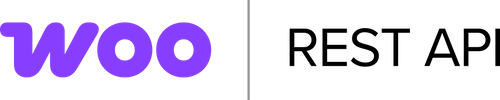Introduction
With v2.1, WooCommerce includes a REST API that allows store data to be accessed in either JSON or XML format. The current version is read-only (with a single exception for updating the status of an order), but future versions will allow updating, creating, and deleting resources.
Requirements
You must be using WooCommerce 2.1 and the REST API must be enabled under WooCommerce > Settings. You must enable pretty permalinks (default permalinks will not work).
Schema
The API is accessible via this endpoint:
https://www.example.com/wc-api/v1/
You may access the API over either HTTP or HTTPS. HTTPS is recommended where possible, and the API index will declare if the site supports SSL or not.
Version
The current version is v1 and takes a first-order position in endpoint URLs. This will only change for major releases.
Responses
The default response format is JSON. You can change this to XML by setting the HTTP ACCEPT header to either application/xml or text/xml. Successful requests will return a 200 OK HTTP status. Note that XML responses are slightly different in structure.
Some general information about responses:
Dates are returned in RFC3339 format in UTC timezone:
YYYY-MM-DDTHH:MM:SSZResource IDs are returned as integers.
Any decimal monetary amount, such as prices or totals, are returned as strings with two decimal places. The decimal separator (typically either
.or,) is controlled by the site and is included in the API index. This is by design, in order to make localization of API data easier for the client. You may need to account for this in your implemetation if you will be doing calculations with the returned data (e.g. convert string amounts with commas as the decimal place before performing any calculations)Other amounts, such as item counts, are returned as integers.
Blank fields are generally included as
nullinstead of being blank strings or omitted.
Authentication
There are two ways to authenticate with the API, depending on whether the site supports SSL or not. Remember that the Index endpoint will indicate if the site supports SSL or not.
Over HTTPS
You may use HTTP Basic Auth by providing the API Consumer Key as the username and the API Consumer Secret as the password:
$ curl https://www.example.com/wc-api/v1/orders \
-u consumer_key:consumer_secret
Occasionally some servers may not properly parse the Authorization header (if you see a "Consumer key is missing" error when authenticating over SSL, you have a server issue). In WooCommerce 2.1.7+, you may provide the consumer key/secret as query string parameters:
$ curl https://www.example.com/wc-api/v1/orders?consumer_key=123&consumer_secret=abc
Over HTTP
You must use OAuth 1.0a "one-legged" authentication to ensure API credentials cannot be intercepted. Typically you may use any standard OAuth 1.0a library in your language of choice to handle the authentication, or generate the necessary parameters by following these instructions.
Generating an OAuth signature
1) Set the HTTP method for the request:
GET
2) Set your base request URI -- this is the full request URI without query string parameters -- and URL encode according to RFC 3986:
http://www.example.com/wc-api/v1/orders
when encoded:
http%3A%2F%2Fwww.example.com%2Fwc-api%2Fv1%2Forders
3) Collect and normalize your query string parameters. This includes all oauth_* parameters except for the signature. Parameters should be normalized by URL encoding according to RFC 3986 (rawurlencode in PHP) and percent(%) characters should be double-encoded (e.g. % becomes %25.
4) Sort the parameters in byte-order (uksort( $params, 'strcmp' ) in PHP)
5) Join each parameter with an encoded equals sign (%3D):
oauth_signature_method%3DHMAC-SHA1
6) Join each parameter key/value with an encoded ampersand (%26):
oauth_consumer_key%3Dabc123%26oauth_signature_method%3DHMAC-SHA1
7) Form the string to sign by joining the HTTP method, encoded base request URI, and encoded parameter string with an unencoded ampersand symbol (&):
GET&http%3A%2F%2Fwww.example.com%2Fwc-api%2Fv1%2Forders&oauth_consumer_key%3Dabc123%26oauth_signature_method%3DHMAC-SHA1
8) Generate the signature using the string to key and your consumer secret key
If you are having trouble generating a correct signature, you'll want to review your string to sign for errors with encoding. The authentication source can also be helpful in understanding how to properly generate the signature.
OAuth Tips
The OAuth parameters must be added as query string parameters and not include in the Authorization header.
The require parameters are:
oauth_consumer_key,oauth_timestamp,oauth_nonce,oauth_signature, andoauth_signature_method.oauth_versionis not required and must be omitted.HMAC-SHA1 or HMAC-SHA256 are the only accepted hash algorithms.
The OAuth nonce can be any randomly generated 32 character (recommended) string that is unique to the consumer key. Read more suggestions on generating a nonce on the Twitter API forums.
The OAuth timestamp should be the unix timestamp at the time of the request. The API will deny any requests that include a timestamp that is outside of a 15 minute window to prevent replay attacks.
You must use the store URL provided by the index when forming the base string used for the signature, as this is what the server will use. (e.g. if the store URL includes a
wwwsub-domain, you should use it for requests)Some OAuth libraries add an ampersand to the provided secret key before generating the signature. This does not adhere to the OAuth spec and the ampersand should be removed prior to generating the signature.
You may test your generated signature using LinkedIn's OAuth test console -- leave the member token/secret blank.
Twitter has great instructions on generating a signature with OAuth 1.0a, but remember tokens are not used with this implementation.
Note that the request body is not signed as per the OAuth spec, see Google's OAuth 1.0 extension for details on why.
Parameters
API endpoints may take optional parameters which can be passed as an HTTP query string parameter:
GET /orders?status=completed
All endpoints accept a filter parameter that scopes individual filters using brackets, like date filtering:
GET /orders?filter[created_at_min]=2013-11-01
Multiple filter parameters can be included and intermixed with other parameters:
GET /orders?status=completed&filter[created_at_min]=2013-11-01&filter[created_at_max]=2013-11-30
You can do a keyword search using the q filter parameter:
GET /products?filter[q]=search-keyword
Resource meta is excluded by default, but can be included with the meta filter parameter:
GET /orders?filter[meta]=true
Protected meta (meta whose key is prefixed with an underscore) is not included in the response. The reports endpoint does not support meta.
You may limit the fields returned in the response using the fields parameter:
GET /orders?fields=id
To include multiple fields, separate them with commas:
GET /orders?fields=id,status
You can specify sub-fields using dot-notation:
GET /orders?fields=id,status,payment_details.method_title
Sub-fields can't be limited for resources that have multiple structs, like an order's line items. For example, this will return just the line items, but each line item will have the full set of information, not just the product ID:
GET /orders?fields=line_items.product_id
Some general guidelines when using parameters:
Dates should be provided in RFC3339 format in UTC timezone:
YYYY-MM-DDTHH:MM:SSZ. You may omit the time and timezone if desired.When using the
qfilter for searching, search terms should be URL-encoded as they will be decoded internally withurldecode
Errors
Occasionally you might encounter errors when accessing the API. There are four possible types:
- Invalid requests, such as using an unsupported HTTP method will result in
400 Bad Request:
{
"errors" : [
{
"code" : "woocommerce_api_unsupported_method",
"message" : "Unsupported request method"
}
]
}
- Authentication or permission errors, such as incorrect API keys will result in
401 Unauthorized:
{
"errors" : [
{
"code" : "woocommerce_api_authentication_error",
"message" : "Consumer Key is invalid"
}
]
}
- Requests to resources that don't exist or are missing required parameters will result in
404 Not Found:
{
"errors" : [
{
"code" : "woocommerce_api_invalid_order",
"message" : "Invalid order"
}
]
}
- Requests that cannot be processed due to a server error will result in
500 Internal Server Error:
{
"errors" : [
{
"code" : "woocommerce_api_invalid_handler",
"message" : "The handler for the route is invalid"
}
]
}
Errors return both an appropriate HTTP status code and response object which contains a code and message attribute. If an endpoint has any custom errors, they are documented with that endpoint.
HTTP Verbs
The API uses the appropriate HTTP verb for each action:
HEAD- Can be used for any endpoint to return just the HTTP header information-
GET- Used for retrieving resources -
PUT- Used for updating resources, currently only supported for theorders/#{id}endpoint.
In future version of the API, POST and DELETE will be supported.
Pagination
Requests that return multiple items will be paginated to 10 items by default. This default can be changed by the site administrator by changing the posts_per_page option. Alternatively the items per page can be specifed with the ?filter[limit] parameter:
GET /orders?filter[limit]=15
You can specify further pages with the ?page parameter:
GET /orders?page=2
You may also specify the offset from the first resource using the ?filter[offset] parameter:
GET /orders?filter[offset]=5
Page number is 1-based and ommiting the ?page parameter will return the first page.
The total number of resources and pages are always included in the X-WC-Total and X-WC-TotalPages HTTP headers.
Link Header
Pagination info is included in the Link Header. It's recommended that you follow these values instead of building your own URLs where possible.
Link: <https://www.example.com/wc-api/v1/products?page=2>; rel="next",
<https://www.example.com/wc-api/v1/products?page=3>; rel="last"`
Linebreak included for readability
The possible rel values are:
next- Shows the URL of the immediate next page of resultslast- Shows the URL of the last page of resultsfirst- Shows the URL of the first page of resultsprev- Shows the URL of the immediate previous page of results
JSON-P Support
The API supports JSON-P by default. You can specify the callback using the ?_jsonp parameter for GET requests to have the response wrapped in a JSON function:
GET /orders/count?_jsonp=ordersCount
ordersCount({"count":8})
If the site administrator has chosen to disable it, you will receive a400 Bad Request error:
{
"errors" : [
{
"code" : "woocommerce_api_jsonp_disabled",
"message" : "JSONP support is disabled on this site"
}
]
}
If your callback contains invalid characters, you will receive a 400 Bad Request error:
{
"errors" : [
{
"code" : "woocommerce_api_jsonp_callback_invalid",
"message" : "The JSONP callback function is invalid"
}
]
}
Endpoints
The API supports 5 primary resources, each with a related set of endpoints.
Index
The API index provides information about the endpoints available for the site, as well as store-specific information. No authentication is required to access the API index, however if the REST API is disabled, you will receive a 404 Not Found error:
{
"errors" : [
{
"code" : "woocommerce_api_disabled",
"message" : "The WooCommerce API is disabled on this site"
}
]
}
Store Properties
routes: a list of available endpoints for the site keyed by relative URL. Each endpoint specifies the HTTP methods supported as well as the canonical URL.dimension_unit: the unit set for product dimensions. Valid units arecm,m,cm,mm,in, andydtax_included: true if prices include tax, false otherwisessl_enabled: true if SSL is enabled for the site, false otherwisetimezone: the site's timezone-
currency_format: the currency symbol, HTML encoded -
weight_unit: the unit set for product weights. Valid units arekg,g,lbs,oz -
description: the site's description -
name: the name of the site -
URL: the site's URL -
permalinks_enabled: whether pretty permalinks are enabled on the site, if this is false, the API will not function correctly -
wc_version: the active WooCommerce version
GET /
Retrieve a set of store information:
{
"store" : {
"routes" : {
"/customers" : {
"supports" : [
"HEAD",
"GET"
],
"meta" : {
"self" : "https://www.example.com/wc-api/v1/customers"
}
},
"/coupons/count" : {
"supports" : [
"HEAD",
"GET"
],
"meta" : {
"self" : "https://www.example.com/wc-api/v1/coupons/count"
}
},
"/orders/count" : {
"supports" : [
"HEAD",
"GET"
],
"meta" : {
"self" : "https://www.example.com/wc-api/v1/orders/count"
}
},
"/products/<id>/reviews" : {
"supports" : [
"HEAD",
"GET"
]
},
"/coupons/code/<code>" : {
"supports" : [
"HEAD",
"GET"
]
},
"/orders/<id>/notes" : {
"supports" : [
"HEAD",
"GET"
]
},
"/customers/count" : {
"supports" : [
"HEAD",
"GET"
],
"meta" : {
"self" : "https://www.example.com/wc-api/v1/customers/count"
}
},
"/customers/<id>" : {
"supports" : [
"HEAD",
"GET"
]
},
"/reports" : {
"supports" : [
"HEAD",
"GET"
],
"meta" : {
"self" : "https://www.example.com/wc-api/v1/reports"
}
},
"/reports/sales" : {
"supports" : [
"HEAD",
"GET"
],
"meta" : {
"self" : "https://www.example.com/wc-api/v1/reports/sales"
}
},
"/products/count" : {
"supports" : [
"HEAD",
"GET"
],
"meta" : {
"self" : "https://www.example.com/wc-api/v1/products/count"
}
},
"/coupons/<id>" : {
"supports" : [
"HEAD",
"GET"
]
},
"/" : {
"supports" : [
"HEAD",
"GET"
],
"meta" : {
"self" : "https://www.example.com/wc-api/v1/"
}
},
"/products" : {
"supports" : [
"HEAD",
"GET"
],
"meta" : {
"self" : "https://www.example.com/wc-api/v1/products"
}
},
"/orders/<id>" : {
"supports" : [
"HEAD",
"GET",
"POST",
"PUT",
"PATCH"
],
"accepts_data" : true
},
"/customers/<id>/orders" : {
"supports" : [
"HEAD",
"GET"
]
},
"/products/<id>" : {
"supports" : [
"HEAD",
"GET"
]
},
"/orders" : {
"supports" : [
"HEAD",
"GET"
],
"meta" : {
"self" : "https://www.example.com/wc-api/v1/orders"
}
},
"/coupons" : {
"supports" : [
"HEAD",
"GET"
],
"meta" : {
"self" : "https://www.example.com/wc-api/v1/coupons"
}
}
},
"meta" : {
"dimension_unit" : "in",
"tax_included" : false,
"ssl_enabled" : true,
"timezone" : "America/New_York",
"currency_format" : "$",
"weight_unit" : "oz",
"links" : {
"help" : "http://docs.woocommerce.com/document/woocommerce-rest-api/"
},
"currency" : "USD",
"permalinks_enabled" : true,
},
"description" : "WooCommerce All the Things!",
"name" : "WooCommerce",
"URL" : "http://www.example.com"
}
}
Coupons
Coupon Properties
expiry_date: the date the coupon is expiredindividual_use: true if the coupon may only be used individually, false otherwiseexclude_product_category_ids: a list of product category IDs that this coupon cannot be applied toamount: the amount of the couponcode: the coupon's code that is entered at the cart/checkout page to apply the discount
@TODO
GET /coupons
Retrieve a list of coupons:
"coupons" : [
{
"expiry_date" : "2013-11-22T00:00:00Z",
"individual_use" : false,
"exclude_product_category_ids" : [],
"amount" : "5.00",
"code" : "test123",
"product_category_ids" : [
22
],
"updated_at" : "2013-11-23T21:08:10Z",
"limit_usage_to_x_items" : 0,
"product_ids" : [
73
],
"exclude_sale_items" : false,
"type" : "fixed_cart",
"apply_before_tax" : false,
"minimum_amount" : "0.00",
"id" : 137,
"exclude_product_ids" : [],
"usage_limit" : null,
"usage_count" : 0,
"created_at" : "2013-11-18T15:38:53Z",
"usage_limit_per_user" : null,
"enable_free_shipping" : false,
"customer_emails" : []
}
]
}
GET /coupons/count
Retrieve a count of all coupons:
{
"count" : 3
}
GET /coupons/#{id}
GET /coupons/code/{code}
Retrieve a single coupon specified by it's ID or code.
Note that coupon codes may contain spaces, dashes and underscores and should be URL-encoded.
{
"coupon" : {
"expiry_date" : "2013-11-22T00:00:00Z",
"individual_use" : false,
"exclude_product_category_ids" : [],
"amount" : "5.00",
"code" : "test123",
"product_category_ids" : [
22
],
"updated_at" : "2013-11-23T21:08:10Z",
"limit_usage_to_x_items" : 0,
"product_ids" : [
73
],
"exclude_sale_items" : false,
"type" : "fixed_cart",
"apply_before_tax" : false,
"minimum_amount" : "0.00",
"id" : 137,
"exclude_product_ids" : [],
"usage_limit" : null,
"usage_count" : 0,
"created_at" : "2013-11-18T15:38:53Z",
"usage_limit_per_user" : null,
"enable_free_shipping" : false,
"customer_emails" : []
}
}
Customers
All endpoints (except for customer orders) support date filtering via created_at_min and created_at_max as ?filter[] parameters. e.g. ?filter[created_at_min]=2013-12-01
Customer Properties
@TODO
GET /customers
Retrieve a list of customers:
{
"customers" : [
{
"id" : 4,
"last_order_date" : "2013-12-10T18:58:00Z",
"avatar_url" : "https://secure.gravatar.com/avatar/ad516503a11cd5ca435acc9bb6523536?s=96",
"total_spent" : "0.00",
"created_at" : "2013-12-10T18:58:07Z",
"orders_count" : 0,
"billing_address" : {
"phone" : "215-523-4132",
"city" : "New York",
"country" : "US",
"address_1" : "512 First Avenue",
"last_name" : "Draper",
"company" : "SDCP",
"postcode" : "12534",
"email" : "thedon@mailinator.com",
"address_2" : "",
"state" : "NY",
"first_name" : "Don"
},
"shipping_address" : {
"city" : "New York",
"country" : "US",
"address_1" : "512 First Avenue",
"last_name" : "Draper",
"company" : "SDCP",
"postcode" : "12534",
"address_2" : "",
"state" : "NY",
"first_name" : "Don"
},
"first_name" : "Don",
"username" : "thedon",
"last_name" : "Draper",
"last_order_id" : "113",
"email" : "thedon@mailinator.com"
}
]
}
GET /customers/count
Retrieve a count of all customers:
{
"count" : 18
}
GET /customers/#{id}
Retrieve a single customer specified by their ID:
{
"customer" : {
"id" : 4,
"last_order_date" : "2013-12-10T18:58:00Z",
"avatar_url" : "https://secure.gravatar.com/avatar/ad516503a11cd5ca435acc9bb6523536?s=96",
"total_spent" : "0.00",
"created_at" : "2013-12-10T18:58:07Z",
"orders_count" : 0,
"billing_address" : {
"phone" : "215-523-4132",
"city" : "New York",
"country" : "US",
"address_1" : "512 First Avenue",
"last_name" : "Draper",
"company" : "SDCP",
"postcode" : "12534",
"email" : "thedon@mailinator.com",
"address_2" : "",
"state" : "NY",
"first_name" : "Don"
},
"shipping_address" : {
"city" : "New York",
"country" : "US",
"address_1" : "512 First Avenue",
"last_name" : "Draper",
"company" : "SDCP",
"postcode" : "12534",
"address_2" : "",
"state" : "NY",
"first_name" : "Don"
},
"first_name" : "Don",
"username" : "thedon",
"last_name" : "Draper",
"last_order_id" : "113",
"email" : "thedon@mailinator.com"
}
}
GET /customers/#{id}/orders
Retrieve a list of orders for a customer specified by their ID:
{
"orders" : [
{
"completed_at" : "2013-12-10T18:59:30Z",
"tax_lines" : [],
"status" : "processing",
"total" : "20.00",
"cart_discount" : "0.00",
"customer_ip" : "127.0.0.1",
"total_discount" : "0.00",
"updated_at" : "2013-12-10T18:59:30Z",
"currency" : "USD",
"total_shipping" : "0.00",
"customer_user_agent" : "Mozilla/5.0 (Macintosh; Intel Mac OS X 10_9_0) AppleWebKit/537.36 (KHTML, like Gecko) Chrome/31.0.1650.63 Safari/537.36",
"line_items" : [
{
"product_id" : 31,
"quantity" : 1,
"id" : 7,
"subtotal" : "20.00",
"tax_class" : null,
"sku" : "",
"total" : "20.00",
"name" : "Ninja Silhouette",
"total_tax" : "0.00"
}
],
"customer_id" : "4",
"total_tax" : "0.00",
"order_number" : "#113",
"shipping_methods" : "Free Shipping",
"shipping_address" : {
"city" : "New York",
"country" : "US",
"address_1" : "512 First Avenue",
"last_name" : "Draper",
"company" : "SDCP",
"postcode" : "12534",
"address_2" : "",
"state" : "NY",
"first_name" : "Don"
},
"payment_details" : {
"method_title" : "Cheque Payment",
"method_id" : "cheque",
"paid" : false
},
"id" : 113,
"shipping_tax" : "0.00",
"cart_tax" : "0.00",
"fee_lines" : [],
"total_line_items_quantity" : 1,
"shipping_lines" : [
{
"method_title" : "Free Shipping",
"id" : 8,
"method_id" : "free_shipping",
"total" : "0.00"
}
],
"customer" : {
"id" : 4,
"last_order_date" : "2013-12-10T18:58:00Z",
"avatar_url" : "https://secure.gravatar.com/avatar/ad516503a11cd5ca435acc9bb6523536?s=96",
"total_spent" : "0.00",
"created_at" : "2013-12-10T18:58:07Z",
"orders_count" : 0,
"billing_address" : {
"phone" : "215-523-4132",
"city" : "New York",
"country" : "US",
"address_1" : "512 First Avenue",
"last_name" : "Draper",
"company" : "SDCP",
"postcode" : "12534",
"email" : "thedon@mailinator.com",
"address_2" : "",
"state" : "NY",
"first_name" : "Don"
},
"shipping_address" : {
"city" : "New York",
"country" : "US",
"address_1" : "512 First Avenue",
"last_name" : "Draper",
"company" : "SDCP",
"postcode" : "12534",
"address_2" : "",
"state" : "NY",
"first_name" : "Don"
},
"first_name" : "Don",
"username" : "thedon",
"last_name" : "Draper",
"last_order_id" : "113",
"email" : "thedon@mailinator.com"
},
"note" : "",
"coupon_lines" : [],
"order_discount" : "0.00",
"created_at" : "2013-12-10T18:58:00Z",
"view_order_url" : "https://www.example.com/my-account/view-order/113",
"billing_address" : {
"phone" : "215-523-4132",
"city" : "New York",
"country" : "US",
"address_1" : "512 First Avenue",
"last_name" : "Draper",
"company" : "SDCP",
"postcode" : "12534",
"email" : "thedon@mailinator.com",
"address_2" : "",
"state" : "NY",
"first_name" : "Don"
}
}
]
}
Orders
All endpoints (except for order notes) support the full set of date filters (created_at_min, created_at_max, updated_at_min, updated_at_max) as ?filter[] parameters. e.g. ?filter[created_at_min]=2013-12-01
Order Properties
@TODO
GET /orders
Retrieve a list of orders
You can use the ?status? parameter to limit the orders returned to a specific order status. The default WooCommerce order statuses are pending, on-hold, processing, completed, refunded, failed, and cancelled. Custom order statuses are supported.
{
"orders" : [
{
"completed_at" : "2013-12-10T18:59:30Z",
"tax_lines" : [],
"status" : "processing",
"total" : "20.00",
"cart_discount" : "0.00",
"customer_ip" : "127.0.0.1",
"total_discount" : "0.00",
"updated_at" : "2013-12-10T18:59:30Z",
"currency" : "USD",
"total_shipping" : "0.00",
"customer_user_agent" : "Mozilla/5.0 (Macintosh; Intel Mac OS X 10_9_0) AppleWebKit/537.36 (KHTML, like Gecko) Chrome/31.0.1650.63 Safari/537.36",
"line_items" : [
{
"product_id" : 31,
"quantity" : 1,
"id" : 7,
"subtotal" : "20.00",
"tax_class" : null,
"sku" : "",
"total" : "20.00",
"name" : "Ninja Silhouette",
"total_tax" : "0.00"
}
],
"customer_id" : "4",
"total_tax" : "0.00",
"order_number" : "#113",
"shipping_methods" : "Free Shipping",
"shipping_address" : {
"city" : "New York",
"country" : "US",
"address_1" : "512 First Avenue",
"last_name" : "Draper",
"company" : "SDCP",
"postcode" : "12534",
"address_2" : "",
"state" : "NY",
"first_name" : "Don"
},
"payment_details" : {
"method_title" : "Cheque Payment",
"method_id" : "cheque",
"paid" : false
},
"id" : 113,
"shipping_tax" : "0.00",
"cart_tax" : "0.00",
"fee_lines" : [],
"total_line_items_quantity" : 1,
"shipping_lines" : [
{
"method_title" : "Free Shipping",
"id" : 8,
"method_id" : "free_shipping",
"total" : "0.00"
}
],
"customer" : {
"id" : 4,
"last_order_date" : "2013-12-10T18:58:00Z",
"avatar_url" : "https://secure.gravatar.com/avatar/ad516503a11cd5ca435acc9bb6523536?s=96",
"total_spent" : "0.00",
"created_at" : "2013-12-10T18:58:07Z",
"orders_count" : 0,
"billing_address" : {
"phone" : "215-523-4132",
"city" : "New York",
"country" : "US",
"address_1" : "512 First Avenue",
"last_name" : "Draper",
"company" : "SDCP",
"postcode" : "12534",
"email" : "thedon@mailinator.com",
"address_2" : "",
"state" : "NY",
"first_name" : "Don"
},
"shipping_address" : {
"city" : "New York",
"country" : "US",
"address_1" : "512 First Avenue",
"last_name" : "Draper",
"company" : "SDCP",
"postcode" : "12534",
"address_2" : "",
"state" : "NY",
"first_name" : "Don"
},
"first_name" : "Don",
"username" : "thedon",
"last_name" : "Draper",
"last_order_id" : "113",
"email" : "thedon@mailinator.com"
},
"note" : "",
"coupon_lines" : [],
"order_discount" : "0.00",
"created_at" : "2013-12-10T18:58:00Z",
"view_order_url" : "https://www.example.com/my-account/view-order/113",
"billing_address" : {
"phone" : "215-523-4132",
"city" : "New York",
"country" : "US",
"address_1" : "512 First Avenue",
"last_name" : "Draper",
"company" : "SDCP",
"postcode" : "12534",
"email" : "thedon@mailinator.com",
"address_2" : "",
"state" : "NY",
"first_name" : "Don"
}
}
]
}
GET /orders/count
Retrieve a count of all orders:
{
"count" : 27
}
GET /orders/#{id}
Retrieve a single order specified by it's ID:
{
"order" : {
"completed_at" : "2013-12-10T18:59:30Z",
"tax_lines" : [],
"status" : "processing",
"total" : "20.00",
"cart_discount" : "0.00",
"customer_ip" : "127.0.0.1",
"total_discount" : "0.00",
"updated_at" : "2013-12-10T18:59:30Z",
"currency" : "USD",
"total_shipping" : "0.00",
"customer_user_agent" : "Mozilla/5.0 (Macintosh; Intel Mac OS X 10_9_0) AppleWebKit/537.36 (KHTML, like Gecko) Chrome/31.0.1650.63 Safari/537.36",
"line_items" : [
{
"product_id" : 31,
"quantity" : 1,
"id" : 7,
"subtotal" : "20.00",
"tax_class" : null,
"sku" : "",
"total" : "20.00",
"name" : "Ninja Silhouette",
"total_tax" : "0.00"
}
],
"customer_id" : "4",
"total_tax" : "0.00",
"order_number" : "#113",
"shipping_methods" : "Free Shipping",
"shipping_address" : {
"city" : "New York",
"country" : "US",
"address_1" : "512 First Avenue",
"last_name" : "Draper",
"company" : "SDCP",
"postcode" : "12534",
"address_2" : "",
"state" : "NY",
"first_name" : "Don"
},
"payment_details" : {
"method_title" : "Cheque Payment",
"method_id" : "cheque",
"paid" : false
},
"id" : 113,
"shipping_tax" : "0.00",
"cart_tax" : "0.00",
"fee_lines" : [],
"total_line_items_quantity" : 1,
"shipping_lines" : [
{
"method_title" : "Free Shipping",
"id" : 8,
"method_id" : "free_shipping",
"total" : "0.00"
}
],
"customer" : {
"id" : 4,
"last_order_date" : "2013-12-10T18:58:00Z",
"avatar_url" : "https://secure.gravatar.com/avatar/ad516503a11cd5ca435acc9bb6523536?s=96",
"total_spent" : "0.00",
"created_at" : "2013-12-10T18:58:07Z",
"orders_count" : 0,
"billing_address" : {
"phone" : "215-523-4132",
"city" : "New York",
"country" : "US",
"address_1" : "512 First Avenue",
"last_name" : "Draper",
"company" : "SDCP",
"postcode" : "12534",
"email" : "thedon@mailinator.com",
"address_2" : "",
"state" : "NY",
"first_name" : "Don"
},
"shipping_address" : {
"city" : "New York",
"country" : "US",
"address_1" : "512 First Avenue",
"last_name" : "Draper",
"company" : "SDCP",
"postcode" : "12534",
"address_2" : "",
"state" : "NY",
"first_name" : "Don"
},
"first_name" : "Don",
"username" : "thedon",
"last_name" : "Draper",
"last_order_id" : "113",
"email" : "thedon@mailinator.com"
},
"note" : "",
"coupon_lines" : [],
"order_discount" : "0.00",
"created_at" : "2013-12-10T18:58:00Z",
"view_order_url" : "https://www.example.com/my-account/view-order/113",
"billing_address" : {
"phone" : "215-523-4132",
"city" : "New York",
"country" : "US",
"address_1" : "512 First Avenue",
"last_name" : "Draper",
"company" : "SDCP",
"postcode" : "12534",
"email" : "thedon@mailinator.com",
"address_2" : "",
"state" : "NY",
"first_name" : "Don"
}
}
}
PUT /orders/#{id}?status={status}
Update the status for an order specified by it's ID
The request body should be JSON:
{
"status":"completed"
}
If successful, the updated order is returned:
{
"order" : {
"completed_at" : "2013-12-10T18:59:30Z",
"tax_lines" : [],
"status" : "completed",
"total" : "20.00",
"cart_discount" : "0.00",
"customer_ip" : "127.0.0.1",
"total_discount" : "0.00",
"updated_at" : "2013-12-10T18:59:30Z",
"currency" : "USD",
"total_shipping" : "0.00",
"customer_user_agent" : "Mozilla/5.0 (Macintosh; Intel Mac OS X 10_9_0) AppleWebKit/537.36 (KHTML, like Gecko) Chrome/31.0.1650.63 Safari/537.36",
"line_items" : [
{
"product_id" : 31,
"quantity" : 1,
"id" : 7,
"subtotal" : "20.00",
"tax_class" : null,
"sku" : "",
"total" : "20.00",
"name" : "Ninja Silhouette",
"total_tax" : "0.00"
}
],
"customer_id" : "4",
"total_tax" : "0.00",
"order_number" : "#113",
"shipping_methods" : "Free Shipping",
"shipping_address" : {
"city" : "New York",
"country" : "US",
"address_1" : "512 First Avenue",
"last_name" : "Draper",
"company" : "SDCP",
"postcode" : "12534",
"address_2" : "",
"state" : "NY",
"first_name" : "Don"
},
"payment_details" : {
"method_title" : "Cheque Payment",
"method_id" : "cheque",
"paid" : false
},
"id" : 113,
"shipping_tax" : "0.00",
"cart_tax" : "0.00",
"fee_lines" : [],
"total_line_items_quantity" : 1,
"shipping_lines" : [
{
"method_title" : "Free Shipping",
"id" : 8,
"method_id" : "free_shipping",
"total" : "0.00"
}
],
"customer" : {
"id" : 4,
"last_order_date" : "2013-12-10T18:58:00Z",
"avatar_url" : "https://secure.gravatar.com/avatar/ad516503a11cd5ca435acc9bb6523536?s=96",
"total_spent" : "0.00",
"created_at" : "2013-12-10T18:58:07Z",
"orders_count" : 0,
"billing_address" : {
"phone" : "215-523-4132",
"city" : "New York",
"country" : "US",
"address_1" : "512 First Avenue",
"last_name" : "Draper",
"company" : "SDCP",
"postcode" : "12534",
"email" : "thedon@mailinator.com",
"address_2" : "",
"state" : "NY",
"first_name" : "Don"
},
"shipping_address" : {
"city" : "New York",
"country" : "US",
"address_1" : "512 First Avenue",
"last_name" : "Draper",
"company" : "SDCP",
"postcode" : "12534",
"address_2" : "",
"state" : "NY",
"first_name" : "Don"
},
"first_name" : "Don",
"username" : "thedon",
"last_name" : "Draper",
"last_order_id" : "113",
"email" : "thedon@mailinator.com"
},
"note" : "",
"coupon_lines" : [],
"order_discount" : "0.00",
"created_at" : "2013-12-10T18:58:00Z",
"view_order_url" : "https://www.example.com/my-account/view-order/113",
"billing_address" : {
"phone" : "215-523-4132",
"city" : "New York",
"country" : "US",
"address_1" : "512 First Avenue",
"last_name" : "Draper",
"company" : "SDCP",
"postcode" : "12534",
"email" : "thedon@mailinator.com",
"address_2" : "",
"state" : "NY",
"first_name" : "Don"
}
}
}
GET /orders/#{id}/notes
Retrieve a list of notes for an order specified by it's ID:
{
"order_notes" : [
{
"note" : "Order status changed from processing to completed.",
"id" : "47",
"created_at" : "2013-12-10T20:08:06Z",
"customer_note" : false
},
{
"note" : "Order status changed from on-hold to processing.",
"id" : "46",
"created_at" : "2013-12-10T18:59:30Z",
"customer_note" : false
},
{
"note" : "Awaiting cheque payment Order status changed from pending to on-hold.",
"id" : "45",
"created_at" : "2013-12-10T18:58:23Z",
"customer_note" : false
}
]
}
Products
All endpoints (except for reviews) support the full set of date filters (created_at_min, created_at_max, updated_at_min, updated_at_max) as ?filter[] parameters. e.g. ?filter[created_at_min]=2013-12-01
Product Properties
@TODO
GET /products
Retrieve a list of products
You can use the ?type parameter to specify that only certain product types should be returned. The default WooCommerce product types are: simple, variable, grouped, and external. Custom product types are supported.
{
"products" : [
{
"related_ids" : [
87,
93,
96,
93,
83
],
"variations" : [],
"categories" : [
"Music",
"Singles"
],
"shipping_required" : true,
"id" : 99,
"parent" : [],
"regular_price" : "3.00",
"weight" : null,
"total_sales" : 0,
"sku" : "",
"rating_count" : 2,
"managing_stock" : false,
"title" : "Woo Single #2",
"backordered" : false,
"on_sale" : true,
"status" : "publish",
"download_limit" : 0,
"taxable" : false,
"reviews_allowed" : true,
"description" : "<p>Pellentesque habitant morbi tristique senectus et netus et malesuada fames ac turpis egestas. Vestibulum tortor quam, feugiat vitae, ultricies eget, tempor sit amet, ante. Donec eu libero sit amet quam egestas semper. Aenean ultricies mi vitae est. Mauris placerat eleifend leo.</p>\n",
"purchaseable" : true,
"sale_price" : "2.00",
"type" : "simple",
"permalink" : "https://www.example.com/product/woo-single-2/",
"catalog_visibility" : "visible",
"download_expiry" : 0,
"dimensions" : {
"length" : "",
"height" : "",
"unit" : "in",
"width" : ""
},
"cross_sell_ids" : [],
"price" : "2.00",
"updated_at" : "2013-06-07T11:38:12Z",
"attributes" : [],
"shipping_class" : "",
"virtual" : false,
"downloadable" : false,
"upsell_ids" : [],
"created_at" : "2013-06-07T11:38:12Z",
"tax_class" : "",
"tags" : [],
"price_html" : "<del><span class=\"amount\">$3</span></del> <ins><span class=\"amount\">$2</span></ins>",
"in_stock" : true,
"sold_individually" : false,
"short_description" : "<p>Pellentesque habitant morbi tristique senectus et netus et malesuada fames ac turpis egestas. Vestibulum tortor quam, feugiat vitae, ultricies eget, tempor sit amet, ante. Donec eu libero sit amet quam egestas semper. Aenean ultricies mi vitae est. Mauris placerat eleifend leo.</p>\n",
"downloads" : [],
"tax_status" : "taxable",
"average_rating" : "4.50",
"download_type" : "",
"shipping_taxable" : true,
"purchase_note" : "",
"shipping_class_id" : null,
"visible" : true,
"backorders_allowed" : false,
"images" : [
{
"position" : 0,
"id" : 100,
"created_at" : "2013-06-07T11:37:51Z",
"src" : "https://www.example.com/wp-content/uploads/2013/06/cd_6_angle.jpg",
"title" : "cd_6_angle",
"alt" : "",
"updated_at" : "2013-06-07T11:37:51Z"
},
{
"position" : 1,
"id" : 101,
"created_at" : "2013-06-07T11:38:03Z",
"src" : "https://www.example.com/wp-content/uploads/2013/06/cd_6_flat.jpg",
"title" : "cd_6_flat",
"alt" : "",
"updated_at" : "2013-06-07T11:38:03Z"
}
],
"stock_quantity" : 0,
"featured" : false
}
]
}
GET /products/count
Retrieve a count of all products
You can use the ?type parameter to specify that only certain product types should be returned. The default WooCommerce product types are: simple, variable, grouped, and external. Custom product types are supported.
{
"count" : 23
}
GET /products/#{id}
Retrieve a product specified by it's ID
Simple, Grouped, and External products will return a blank array for the variations property:
{
"product" : {
"related_ids" : [
93,
90,
93,
87,
83
],
"variations" : [],
"categories" : [
"Music",
"Singles"
],
"shipping_required" : true,
"id" : 99,
"parent" : [],
"regular_price" : "3.00",
"weight" : null,
"total_sales" : 0,
"sku" : "",
"rating_count" : 2,
"managing_stock" : false,
"title" : "Woo Single #2",
"backordered" : false,
"on_sale" : true,
"status" : "publish",
"download_limit" : 0,
"taxable" : false,
"reviews_allowed" : true,
"description" : "<p>Pellentesque habitant morbi tristique senectus et netus et malesuada fames ac turpis egestas. Vestibulum tortor quam, feugiat vitae, ultricies eget, tempor sit amet, ante. Donec eu libero sit amet quam egestas semper. Aenean ultricies mi vitae est. Mauris placerat eleifend leo.</p>\n",
"purchaseable" : true,
"sale_price" : "2.00",
"type" : "simple",
"permalink" : "https://www.example.com/product/woo-single-2/",
"catalog_visibility" : "visible",
"download_expiry" : 0,
"dimensions" : {
"length" : "",
"height" : "",
"unit" : "in",
"width" : ""
},
"cross_sell_ids" : [],
"price" : "2.00",
"updated_at" : "2013-06-07T11:38:12Z",
"attributes" : [],
"shipping_class" : "",
"virtual" : false,
"downloadable" : false,
"upsell_ids" : [],
"created_at" : "2013-06-07T11:38:12Z",
"tax_class" : "",
"tags" : [],
"price_html" : "<del><span class=\"amount\">$3</span></del> <ins><span class=\"amount\">$2</span></ins>",
"in_stock" : true,
"sold_individually" : false,
"short_description" : "<p>Pellentesque habitant morbi tristique senectus et netus et malesuada fames ac turpis egestas. Vestibulum tortor quam, feugiat vitae, ultricies eget, tempor sit amet, ante. Donec eu libero sit amet quam egestas semper. Aenean ultricies mi vitae est. Mauris placerat eleifend leo.</p>\n",
"downloads" : [],
"tax_status" : "taxable",
"average_rating" : "4.50",
"download_type" : "",
"shipping_taxable" : true,
"purchase_note" : "",
"shipping_class_id" : null,
"visible" : true,
"backorders_allowed" : false,
"images" : [
{
"position" : 0,
"id" : 100,
"created_at" : "2013-06-07T11:37:51Z",
"src" : "https://www.example.com/wp-content/uploads/2013/06/cd_6_angle.jpg",
"title" : "cd_6_angle",
"alt" : "",
"updated_at" : "2013-06-07T11:37:51Z"
},
{
"position" : 1,
"id" : 101,
"created_at" : "2013-06-07T11:38:03Z",
"src" : "https://www.example.com/wp-content/uploads/2013/06/cd_6_flat.jpg",
"title" : "cd_6_flat",
"alt" : "",
"updated_at" : "2013-06-07T11:38:03Z"
}
],
"stock_quantity" : 0,
"featured" : false
}
}
Variable products will return individual variations in the variations property:
{
"product" : {
"related_ids" : [
50,
60,
53,
19,
15
],
"variations" : [
{
"attributes" : [
{
"option" : "black",
"name" : "Color"
}
],
"weight" : null,
"sku" : "",
"backordered" : false,
"shipping_class" : "",
"image" : [
{
"position" : 0,
"id" : 43,
"created_at" : "2013-06-07T10:59:40Z",
"src" : "https://www.example.com/wp-content/uploads/2013/06/hoodie_7_front.jpg",
"title" : "hoodie_7_front",
"alt" : "",
"updated_at" : "2013-06-07T10:59:40Z"
}
],
"updated_at" : "2013-06-07T11:00:28Z",
"downloads" : [],
"downloadable" : false,
"regular_price" : "35.00",
"permalink" : "https://www.example.com/product/ship-your-idea-2/?attribute_pa_color=black",
"stock_quantity" : 0,
"shipping_class_id" : null,
"taxable" : false,
"tax_status" : "taxable",
"download_expiry" : 0,
"id" : 41,
"virtual" : false,
"on_sale" : false,
"download_limit" : 0,
"in_stock" : true,
"sale_price" : null,
"created_at" : "2013-06-07T11:00:28Z",
"price" : "35.00",
"visible" : true,
"dimensions" : {
"length" : "",
"height" : "",
"unit" : "in",
"width" : ""
},
"tax_class" : "",
"purchaseable" : true
},
{
"attributes" : [
{
"option" : "blue",
"name" : "Color"
}
],
"weight" : null,
"sku" : "",
"backordered" : false,
"shipping_class" : "",
"image" : [
{
"position" : 0,
"id" : 46,
"created_at" : "2013-06-07T11:00:01Z",
"src" : "https://www.example.com/wp-content/uploads/2013/06/hoodie_1_front.jpg",
"title" : "hoodie_1_front",
"alt" : "",
"updated_at" : "2013-06-07T11:00:01Z"
}
],
"updated_at" : "2013-06-07T11:00:28Z",
"downloads" : [],
"downloadable" : false,
"regular_price" : "35.00",
"permalink" : "https://www.example.com/product/ship-your-idea-2/?attribute_pa_color=blue",
"stock_quantity" : 0,
"shipping_class_id" : null,
"taxable" : false,
"tax_status" : "taxable",
"download_expiry" : 0,
"id" : 42,
"virtual" : false,
"on_sale" : true,
"download_limit" : 0,
"in_stock" : true,
"sale_price" : "30.00",
"created_at" : "2013-06-07T11:00:28Z",
"price" : "30.00",
"visible" : true,
"dimensions" : {
"length" : "",
"height" : "",
"unit" : "in",
"width" : ""
},
"tax_class" : "",
"purchaseable" : true
}
],
"categories" : [
"Clothing",
"Hoodies"
],
"shipping_required" : true,
"id" : 40,
"parent" : [],
"regular_price" : "0.00",
"weight" : null,
"total_sales" : 1,
"sku" : "",
"rating_count" : 3,
"managing_stock" : false,
"title" : "Ship Your Idea",
"backordered" : false,
"on_sale" : true,
"status" : "publish",
"download_limit" : 0,
"taxable" : false,
"reviews_allowed" : true,
"description" : "<p>Pellentesque habitant morbi tristique senectus et netus et malesuada fames ac turpis egestas. Vestibulum tortor quam, feugiat vitae, ultricies eget, tempor sit amet, ante. Donec eu libero sit amet quam egestas semper. Aenean ultricies mi vitae est. Mauris placerat eleifend leo.</p>\n",
"purchaseable" : true,
"sale_price" : null,
"type" : "variable",
"permalink" : "https://www.example.com/product/ship-your-idea-2/",
"catalog_visibility" : "visible",
"download_expiry" : 0,
"dimensions" : {
"length" : "",
"height" : "",
"unit" : "in",
"width" : ""
},
"cross_sell_ids" : [
22
],
"price" : "30.00",
"updated_at" : "2013-06-07T11:00:28Z",
"attributes" : [
{
"position" : "0",
"visible" : false,
"variation" : true,
"options" : [
"Black",
"Blue"
],
"name" : "Color"
}
],
"shipping_class" : "",
"virtual" : false,
"downloadable" : false,
"upsell_ids" : [],
"created_at" : "2013-06-07T11:00:28Z",
"tax_class" : "",
"tags" : [],
"price_html" : "<span class=\"from\">From: </span><del><span class=\"amount\">$35</span></del> <ins><span class=\"amount\">$30</span></ins>",
"in_stock" : true,
"sold_individually" : false,
"short_description" : "<p>Pellentesque habitant morbi tristique senectus et netus et malesuada fames ac turpis egestas. Vestibulum tortor quam, feugiat vitae, ultricies eget, tempor sit amet, ante. Donec eu libero sit amet quam egestas semper. Aenean ultricies mi vitae est. Mauris placerat eleifend leo.</p>\n",
"downloads" : [],
"tax_status" : "taxable",
"average_rating" : "4.00",
"download_type" : "",
"shipping_taxable" : true,
"purchase_note" : "",
"shipping_class_id" : null,
"visible" : true,
"backorders_allowed" : false,
"images" : [
{
"position" : 0,
"id" : 43,
"created_at" : "2013-06-07T10:59:40Z",
"src" : "https://www.example.com/wp-content/uploads/2013/06/hoodie_7_front.jpg",
"title" : "hoodie_7_front",
"alt" : "",
"updated_at" : "2013-06-07T10:59:40Z"
},
{
"position" : 1,
"id" : 44,
"created_at" : "2013-06-07T10:59:54Z",
"src" : "https://www.example.com/wp-content/uploads/2013/06/hoodie_7_back.jpg",
"title" : "hoodie_7_back",
"alt" : "",
"updated_at" : "2013-06-07T10:59:54Z"
},
{
"position" : 2,
"id" : 45,
"created_at" : "2013-06-07T11:00:00Z",
"src" : "https://www.example.com/wp-content/uploads/2013/06/hoodie_1_back.jpg",
"title" : "hoodie_1_back",
"alt" : "",
"updated_at" : "2013-06-07T11:00:00Z"
},
{
"position" : 3,
"id" : 46,
"created_at" : "2013-06-07T11:00:01Z",
"src" : "https://www.example.com/wp-content/uploads/2013/06/hoodie_1_front.jpg",
"title" : "hoodie_1_front",
"alt" : "",
"updated_at" : "2013-06-07T11:00:01Z"
}
],
"stock_quantity" : 0,
"featured" : false
}
}
Individual product variations will return a slightly different format than a regular product, with the parent variable product data in the parent attribute:
{
"product" : {
"related_ids" : [
60,
50,
53,
47,
19
],
"variations" : [],
"categories" : [
"Clothing",
"Hoodies"
],
"shipping_required" : true,
"id" : 41,
"parent" : {
"related_ids" : [
56,
19,
34,
60,
19
],
"variations" : [],
"categories" : [
"Clothing",
"Hoodies"
],
"shipping_required" : true,
"id" : 40,
"parent" : [],
"regular_price" : "0.00",
"weight" : null,
"total_sales" : 1,
"sku" : "",
"rating_count" : 3,
"managing_stock" : false,
"title" : "Ship Your Idea",
"backordered" : false,
"on_sale" : true,
"status" : "publish",
"download_limit" : 0,
"taxable" : false,
"reviews_allowed" : true,
"description" : "<p>Pellentesque habitant morbi tristique senectus et netus et malesuada fames ac turpis egestas. Vestibulum tortor quam, feugiat vitae, ultricies eget, tempor sit amet, ante. Donec eu libero sit amet quam egestas semper. Aenean ultricies mi vitae est. Mauris placerat eleifend leo.</p>\n",
"purchaseable" : true,
"sale_price" : null,
"type" : "variable",
"permalink" : "https://www.example.com/product/ship-your-idea-2/",
"catalog_visibility" : "visible",
"download_expiry" : 0,
"dimensions" : {
"length" : "",
"height" : "",
"unit" : "in",
"width" : ""
},
"cross_sell_ids" : [
22
],
"price" : "30.00",
"updated_at" : "2013-06-07T11:00:28Z",
"attributes" : [
{
"position" : "0",
"visible" : false,
"variation" : true,
"options" : [
"Black",
"Blue"
],
"name" : "Color"
}
],
"shipping_class" : "",
"virtual" : false,
"downloadable" : false,
"upsell_ids" : [],
"created_at" : "2013-06-07T11:00:28Z",
"tax_class" : "",
"tags" : [],
"price_html" : "<span class=\"from\">From: </span><del><span class=\"amount\">$35</span></del> <ins><span class=\"amount\">$30</span></ins>",
"in_stock" : true,
"sold_individually" : false,
"short_description" : "<p>Pellentesque habitant morbi tristique senectus et netus et malesuada fames ac turpis egestas. Vestibulum tortor quam, feugiat vitae, ultricies eget, tempor sit amet, ante. Donec eu libero sit amet quam egestas semper. Aenean ultricies mi vitae est. Mauris placerat eleifend leo.</p>\n",
"downloads" : [],
"tax_status" : "taxable",
"average_rating" : "4.00",
"download_type" : "",
"shipping_taxable" : true,
"purchase_note" : "",
"shipping_class_id" : null,
"visible" : true,
"backorders_allowed" : false,
"images" : [
{
"position" : 0,
"id" : 43,
"created_at" : "2013-06-07T10:59:40Z",
"src" : "https://www.example.com/wp-content/uploads/2013/06/hoodie_7_front.jpg",
"title" : "hoodie_7_front",
"alt" : "",
"updated_at" : "2013-06-07T10:59:40Z"
},
{
"position" : 1,
"id" : 44,
"created_at" : "2013-06-07T10:59:54Z",
"src" : "https://www.example.com/wp-content/uploads/2013/06/hoodie_7_back.jpg",
"title" : "hoodie_7_back",
"alt" : "",
"updated_at" : "2013-06-07T10:59:54Z"
},
{
"position" : 2,
"id" : 45,
"created_at" : "2013-06-07T11:00:00Z",
"src" : "https://www.example.com/wp-content/uploads/2013/06/hoodie_1_back.jpg",
"title" : "hoodie_1_back",
"alt" : "",
"updated_at" : "2013-06-07T11:00:00Z"
},
{
"position" : 3,
"id" : 46,
"created_at" : "2013-06-07T11:00:01Z",
"src" : "https://www.example.com/wp-content/uploads/2013/06/hoodie_1_front.jpg",
"title" : "hoodie_1_front",
"alt" : "",
"updated_at" : "2013-06-07T11:00:01Z"
}
],
"stock_quantity" : 0,
"featured" : false
},
"regular_price" : "35.00",
"weight" : null,
"total_sales" : 1,
"sku" : "",
"rating_count" : 3,
"managing_stock" : false,
"title" : "Ship Your Idea",
"backordered" : false,
"on_sale" : false,
"status" : "publish",
"download_limit" : 0,
"taxable" : false,
"reviews_allowed" : true,
"description" : "<p>Pellentesque habitant morbi tristique senectus et netus et malesuada fames ac turpis egestas. Vestibulum tortor quam, feugiat vitae, ultricies eget, tempor sit amet, ante. Donec eu libero sit amet quam egestas semper. Aenean ultricies mi vitae est. Mauris placerat eleifend leo.</p>\n",
"purchaseable" : true,
"sale_price" : null,
"type" : "variation",
"permalink" : "https://www.example.com/product/ship-your-idea-2/?attribute_pa_color=black",
"catalog_visibility" : "visible",
"download_expiry" : 0,
"dimensions" : {
"length" : "",
"height" : "",
"unit" : "in",
"width" : ""
},
"cross_sell_ids" : [
22
],
"price" : "35.00",
"updated_at" : "2013-06-07T11:00:28Z",
"attributes" : [
{
"option" : "black",
"name" : "Color"
}
],
"shipping_class" : "",
"virtual" : false,
"downloadable" : false,
"upsell_ids" : [],
"created_at" : "2013-06-07T11:00:28Z",
"tax_class" : "",
"tags" : [],
"price_html" : "<span class=\"amount\">$35</span>",
"in_stock" : true,
"sold_individually" : false,
"short_description" : "<p>Pellentesque habitant morbi tristique senectus et netus et malesuada fames ac turpis egestas. Vestibulum tortor quam, feugiat vitae, ultricies eget, tempor sit amet, ante. Donec eu libero sit amet quam egestas semper. Aenean ultricies mi vitae est. Mauris placerat eleifend leo.</p>\n",
"downloads" : [],
"tax_status" : "taxable",
"average_rating" : "4.00",
"download_type" : "",
"shipping_taxable" : true,
"purchase_note" : "",
"shipping_class_id" : null,
"visible" : true,
"backorders_allowed" : false,
"images" : [
{
"position" : 0,
"id" : 43,
"created_at" : "2013-06-07T10:59:40Z",
"src" : "https://www.example.com/wp-content/uploads/2013/06/hoodie_7_front.jpg",
"title" : "hoodie_7_front",
"alt" : "",
"updated_at" : "2013-06-07T10:59:40Z"
}
],
"stock_quantity" : 0,
"featured" : false
}
}
GET /products/#{id}/reviews
Retrieve a list of reviews for a product specified by it's ID:
{
"product_reviews" : [
{
"review" : "Ship it!",
"rating" : "3",
"id" : "13",
"created_at" : "2013-06-07T15:53:31Z",
"verified" : false,
"reviewer_name" : "Maria",
"reviewer_email" : "maria@example.com"
},
{
"review" : "This hoodie gets me lots of looks while out in public, I got the blue one and it's awesome. Not sure if people are looking at my hoodie only, or also at my rocking bod.",
"rating" : "5",
"id" : "12",
"created_at" : "2013-06-07T13:24:52Z",
"verified" : false,
"reviewer_name" : "Ryan",
"reviewer_email" : "ryan@example.com"
},
{
"review" : "Another great quality product that anyone who see's me wearing has asked where to purchase one of their own.",
"rating" : "4",
"id" : "11",
"created_at" : "2013-06-07T13:03:29Z",
"verified" : false,
"reviewer_name" : "Stuart",
"reviewer_email" : "stuart@example.com"
}
]
}
Reports
Report Properties
@TODO
GET /reports
Retrieve a simple list of available reports:
{
"reports" : [
"sales"
]
}
GET /reports/sales
Retrieve a sales report
You can specify either the period for which to retrieve sales or specify a start/end date. The supported periods are: week, month, last_month, and year. If you use an invalid period, week is used. If you don't specify a period, the current day is used.
GET /reports/sales?filter[period]=month will return sales for the current month
To return sales for a specific start/end date, set the date_min and date_max filter parameter:
GET /reports/sales?filter[date_min]=2013-12-01&filter[date_max]=2013-12-09 will return sales between December 1st and December 9th, inclusive.
If you don't specify an end date, the current date will be used.
{
"sales" : {
"total_shipping" : "0.00",
"total_orders" : 3,
"total_sales" : "87.00",
"totals_grouped_by" : "day",
"total_discount" : "0.00",
"totals" : {
"2013-12-02" : {
"orders" : 2,
"shipping" : "0.00",
"sales" : "67.00",
"tax" : "0.00",
"discount" : "0.00",
"items" : 4
},
"2013-12-08" : {
"orders" : 0,
"shipping" : "0.00",
"sales" : "0.00",
"tax" : "0.00",
"discount" : "0.00",
"items" : 0
},
"2013-12-01" : {
"orders" : 0,
"shipping" : "0.00",
"sales" : "0.00",
"tax" : "0.00",
"discount" : "0.00",
"items" : 0
},
"2013-12-07" : {
"orders" : 0,
"shipping" : "0.00",
"sales" : "0.00",
"tax" : "0.00",
"discount" : "0.00",
"items" : 0
},
"2013-12-06" : {
"orders" : 0,
"shipping" : "0.00",
"sales" : "0.00",
"tax" : "0.00",
"discount" : "0.00",
"items" : 0
},
"2013-12-05" : {
"orders" : 0,
"shipping" : "0.00",
"sales" : "0.00",
"tax" : "0.00",
"discount" : "0.00",
"items" : 0
},
"2013-12-04" : {
"orders" : 0,
"shipping" : "0.00",
"sales" : "0.00",
"tax" : "0.00",
"discount" : "0.00",
"items" : 0
},
"2013-12-10" : {
"orders" : 1,
"shipping" : "0.00",
"sales" : "20.00",
"tax" : "0.00",
"discount" : "0.00",
"items" : 1
},
"2013-12-03" : {
"orders" : 0,
"shipping" : "0.00",
"sales" : "0.00",
"tax" : "0.00",
"discount" : "0.00",
"items" : 0
},
"2013-12-09" : {
"orders" : 0,
"shipping" : "0.00",
"sales" : "0.00",
"tax" : "0.00",
"discount" : "0.00",
"items" : 0
}
},
"total_items" : 5,
"total_customers" : 1,
"average_sales" : "8.70",
"total_tax" : "0.00"
}
}
Troubleshooting
- Nginx - Older configurations of Nginx can cause issues with the API, see this issue for details
Tools
- WooCommerce REST API Client Library - A simple PHP client library by Gerhard Potgieter
- CocoaRestClient - A free, easy to use Mac OS X GUI client for interacting with the API, most useful when your test store has SSL enabled.
- Paw HTTP Client - Another excellent HTTP client for Mac OS X
Learn More
- Initial REST API Implementation - the GitHub issue for the initial implementation